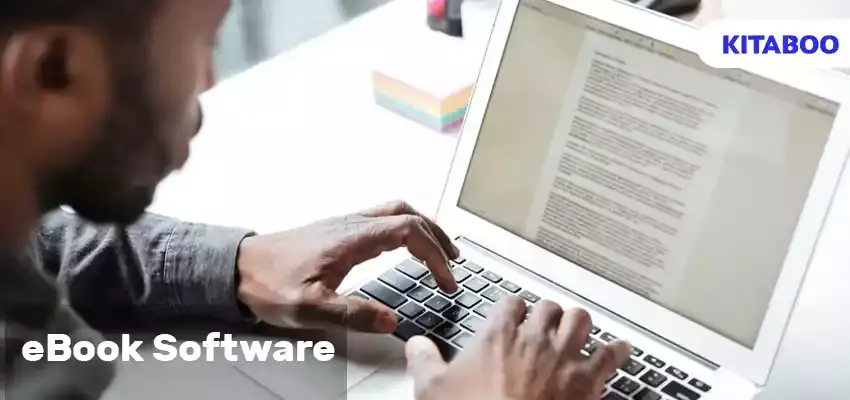
Best eBook Software of 2025: Tools for Aspiring Authors
Summarize this blog with your favorite AI:
Digital content creation, publishing, and distribution are revolutionizing almost every industry today. Thanks to modern advancements in technology, eBooks have become a prominent feature for content creators looking to reach a global audience.
To make the most of digital media, it is imperative to leverage the benefits of deploying the best eBook software. This software helps authors create and format eBooks and offers them essential resources and tools to publish and distribute these eBooks.
Here, we will discuss the important features of the best eBook software solutions that you must pay heed to before you make your choice. Leading eBook creation and digital textbook platforms like KITABOO move beyond mere conversion and offer an intuitive platform with world-class features that cater to the diverse needs, especially of educational content creators and publishers.
Table of Contents:
I. Key Features of eBook Software Solutions
- Creation and Editing Tools
- Formatting eBooks for All Devices
- EPUB to PDF File Converter Solutions and Distribution
- eReader Functionality Overview
- Multimedia and Interactive Features
- Security and DRM Protection in eBooks
- Digital Publishing and Self-Publishing Options
II. Best EPUB Conversion Software in 2025
- KITABOO: Leading EPUB Conversion Software
- Visme: Versatile eBook Authoring Software
- Scrivener: Comprehensive eBook Creator Software
- Calibre: Open-Source eBook Conversion Software
- Sigil: User-Friendly EPUB Editor and Converter
IV. Which eBook Software Tool is Right for You?
V. Conclusion
VI. FAQs
Key Features of eBook Software Solutions
Let us understand the key features of the best eBook software solutions:
1. Creation and Editing Tools
eBook software solutions play a crucial role in creating and editing educational content. They often provide user-friendly interfaces that allow authors and publishers to organize and structure their content efficiently.
Here are some key features that help content creators create and edit content using eBook software:
- Most of the leading solutions come with advanced features such as drag-and-drop functionality, customizable templates, and real-time collaboration tools.
- The best eBook software facilitates a transformative writing and editing experience by offering advanced formatting options, incorporating multimedia elements, and enhancing the overall visual appeal of the eBook.
- These resources help in proofreading and editing by assisting authors in error detection and correction, ensuring a polished final product.
- As a result of using this software, content can be made efficient, collaborative, and visually appealing, eventually enhancing the quality of the overall eBook.
2. Formatting eBooks for All Devices
eBook software solutions significantly aid in content formatting by offering intuitive tools. Such resources simplify the process by:
- Providing templates and style options that assist authors in maintaining a consistent and professional eBook.
- Adjusting font styles, sizes, and spacing, ensuring readability across various devices.
- Supporting multimedia elements, such as images and videos.
- Optimizing the eBook for different devices and screen sizes.
- Creating well-formatted content that meets industry standards and enhances the overall aesthetic appeal of the eBook.
3. ePUB to PDF File Converter Solutions and Distribution
eBook software solutions play a crucial role in content conversion and distribution by supporting a variety of file formats like ePUB converter MOBI. ePUB converter helps authors convert their content into widely accepted eBook formats and ensure compatibility across different eReader devices.
eBook software often includes distribution capabilities, enabling authors to publish and share their work directly through global platforms. This helps reach a broader audience, maximize accessibility, and track reader engagement using data analytics.
Such platforms help content creators assess the performance of their published eBooks so that they can follow ongoing market trends, refine their existing content, and incorporate strategies for future publications.
4. eReader Functionality Overview
eBook software solutions enhance eReader functionality by offering a range of features. The provision of customizable settings in ePUB converter MOBI, for example, allows readers to adjust font styles, sizes, and background colors according to their preferences.
eReader functionality also helps in:
- Empowering learners to make the most of bookmarks, annotations, and search functionalities.
- Supporting multimedia integration and offering a consistent experience across different screens and operating systems.
- Encouraging cloud syncing capabilities, enabling users to seamlessly switch between devices while gaining a user-friendly and feature-rich eReader environment.
5. Multimedia and Interactive Features
eBook software solutions play a pivotal role in seamlessly integrating images, videos, audio, and hyperlinks into their eBooks and ensure a visually appealing presentation.
- You can make the most of interactive features, such as quizzes, graphs, charts, etc., for a more hands-on educational experience.
- Additionally, eBook software often provides tools for managing hyperlinks and accessing external resources.
Such resources make digital eBooks informative and enjoyable for learners.
6. Security and DRM Protection in eBooks
eBook software solutions contribute significantly to security and digital rights management (DRM) protection by securing the intellectual property of authors and publishers. These tools:
- Come with encryption features that secure the content against unauthorized access and distribution.
- DRM protection helps to control access permissions, limit copying, and prevent unauthorized sharing of eBooks.
KITABOO, a digital textbook platform, comes with DRM protection that takes care of the interests of content creators and helps publishers distribute their digital works without the risk of piracy or unauthorized distribution.
Such features of ePUB converter MOBI help maintain the integrity and protection of educational digital content.
7. Digital Publishing and Self-Publishing Options
The best eBook software solutions empower publishers to circulate their content and reduce reliance on traditional publishing houses. This further augments global reach without the need for print distribution. Authors and publishers can easily convert manuscripts from one format to another using ePUB converter MOBI software, ensuring broad accessibility and compatibility.
Digital publishing also significantly reduces costs associated with physical books and contributes to sustainability efforts by reducing paper consumption. Further, content creators can easily update and revise digital content, ensuring that learners always have access to the latest versions of books.
eBook software solutions are widely used in the education industry, allowing the creation and distribution of digital textbooks, research materials, and educational resources. Even businesses use the software to create digital reports, distribute documents within departments, and publish manuals and marketing materials.
Best ePUB to PDF File Converter Software in 2025
Here are the top three and the best eBook software solutions that you can use in 2025:
1. KITABOO: Leading ePUB Conversion Software
Here are some key features of KITABOO eBook software, which is one of the leading digital textbook platforms that prominently enhances K12 and Higher Education learning and teaching experiences:
- You don’t need to be a tech-savvy expert to access the ePUB converter platform, as you will be able to convert any type of content into eBooks in just a few clicks.
- This ePUB converter MOBI solution is an AI-enriched and cloud-based software that comes with DRM protection and can be used for multi-device display screens.
- This ePUB converter is power-packed with several content creation, formatting, editing, multimedia, and interactivity features, which allow users to make notes, highlight text, and search for content.
2. Visme: Versatile eBook Authoring Software
Here are some significant features of Visme eBook software:
- This ePUB converter MOBI software comes with an easy-to-customize eBook feature and comes with several eBook templates that allow you to download PDFs and share digital content online with your audience.
- Content creators can customize everything, like visuals, fonts, and colors, using its easy-to-use design interface.
- You can also use advanced features of this ePUB converter like drag-and-drop pages, visuals, and data visualization, and create a multi-page eBook that is ready to be shared online or sold on Amazon.
3. Scrivener: Comprehensive eBook Creator Software
Here are some important features of this ePUB converter that make it one of the leading eBook software solutions for 2025:
- This application helps content creators to write, research, and arrange long documents in a single, powerful app.
- You can surf between different parts of your manuscript, bifurcate your text into manageable sections, or even stitch them together.
- You can edit text by working with fonts, bold, italics, and all the other formatting tools.
- The application further allows you to share your manuscript with the world, generate a PDF, and customize your exported manuscript.
4. Calibre: Open-Source eBook Conversion Software
This one is free, open source, and strong in converting eBooks from and to multiple formats. This ePUB converter is a great choice if you are seeking to use an effective ePUB to PDF file converter. Calibre supports an important format range: ePUB converter MOBI, PDF, and others, providing complete compatibility with the formats that eBook readers use. Here are some of its key features:
- Library Management: Calibre helps authors manage a whole library of eBooks, including tools for organization, along with tagging and searching in digital content
- Customization and Plugins: This ePUB converter is open-sourced, and it offers users almost endless possibilities for customization together using user-created plugins that add functionality.
5. Sigil: User-Friendly EPUB Editor and Converter
Another free and recommended ePUB converter for editing and converting ePUB files is Sigil. It is best suited for authors who want to have hands-on formatting of their eBooks. Key features include:
- The editor: The editor enables you to format your eBook content visually, making it accessible even to non-technical users.
- Advanced features: Sigil does feature direct XHTML editing and metadata management in addition to automatic multi-level creation of Tables of Contents.
- Support multi-format export for ePUB converter MOBI files: Files can be exported as well through ePUB to PDF file converter tools.
Which eBook Software Tool is Right for You?
Choose the right eBook authoring software and ePUB converter to meet your needs as an author. Here are some integral factors to consider before choosing the best eBook conversion software tool:
- File Format Support – The application should support more file formats like PDF, ePUB converter MOBI, and HTML, among others.
- Output Quality and Accuracy – The conversion process should retain all the formatting, layout, images, and typography that originally appeared in your document.
- Ease of Use – The software should have a user-friendly interface so that a non-technical user can navigate around it with ease.
- Editing Capabilities – A good eBook conversion software should enable you to edit the content at the time of conversion. It should include features like modifying fonts, cover design, and even adding multimedia components.
- Compatibility – It should be responsive and compatible with all devices.
- DRM Support – If you want to avoid unauthorized copying or distribution of your eBook, look for software that has DRM options available.
- Speed and Performance – If you need to convert large files or multiple files at once, you will want software that does not take a lot of time to process these files. Look for a tool that offers fast processing times.
- Cloud Integration and Accessibility – eBook conversion software sometimes offer options for cloud storage, and projects can be accessed easily from any location. Cloud-based options back up files and secure them.
- Cost and Licensing Options – Compare pricing models for it to fit your budget.
- Accessibility Features – Look for software that is accessible with accessibility options, like using a screen reader or being ePub3 compliant.
For more AI-enhanced features, DRM protection, and support across multiple devices, KITABOO is in the top league.
Conclusion
Investing in the best eBook software is a fundamental step toward success. Digital publishing is enriched when supported by trending and user-friendly eBook software.
Thus, it is of paramount importance to understand the key features of the best eBook software available to you and make the most of it to meet the dynamic requirements of the digital reader.
KITABOO, a digital textbook platform, serves as a gateway to enhance digital reading experiences and comes with user-friendliness and formatting capabilities. Now is the time to choose the best eBook software and streamline your eBook creation process, thus meeting the evolving needs of the digital content industry.
To know more, request a demo.
Also Check:
FAQs
KITABOO is one of the best eBook authoring software for new beginners. It is an easy-to-use, cloud-based, AI-powered platform helping to make eBook authoring easy without any technical know-how. It supports multimedia content and interactive content besides facilitating ePUB to PDF file converter capabilities, making this an excellent authoring software in 2024.
When choosing the best ePUB converter or eBook authoring software, look for multi-format support, such as ePUB converter capabilities, user-friendliness, processing speed, and the quality of conversion. Some of the more advanced tools, like KITABOO, provide conversion with added security through built-in DRM protection.
Yes, many eBook authoring software tools or ePUB conversion software have features that allow you to create your eBook, format it, and then export it in the ePUB and PDF formats for self-publishing. The sites will also let you upload directly from them to other retailers.
Software designed for ePUB to PDF file converter services is different from eBook authoring software. The primary focus is on eBook conversion software capabilities, while the latter revolves around eBook or content creation. However, several elite digital textbook platforms, like KITABOO, offer both services.
DRM is security, which you can apply to eBooks. DRM enables eBook protection, that not only protects the author’s monetization capabilities but also ensures that no user distributes or replicates the digital content without your consent. It is helpful for an author to have control over his or her intellectual property.
One of the best solutions for Mac and Windows operating systems in the cloud-based KITABOO digital textbook platform, perfect for long-form writing, and provides great features, including ePUB to PDF file converter services, content management, and multi-format publishing.
Yes, with the help of ePUB conversion software like Calibre and KITABOO, you can easily convert your digital content to multiple formats, including MOBI, an ePUB converter. All these platforms make publishing work across different devices and platforms easy, giving more distribution options.
Not necessarily. There are eBook conversion software like KITABOO, which are cloud-based and can be accessed without installation. The creation, editing, and conversion of eBooks can all be done directly online. Other eBook conversion software needs to be installed on your computer and offer more offline functionality.
Discover how a mobile-first training platform can help your organization.
KITABOO is a cloud-based platform to create, deliver & track mobile-first interactive training content.



