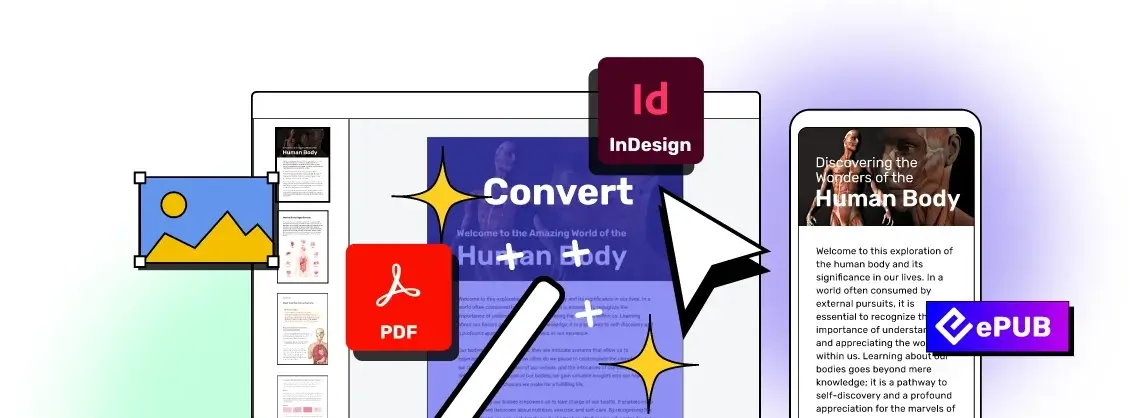Free Your Reading: Convert PDF to Liquid Mode for Free!
PDF has been a game changer for creating and sharing files that can’t be modified. One would expect the same effectiveness when reading PDF documents. Unfortunately, that’s not the case. This is where PDF to liquid mode free conversion makes a revolutionary entry.
As long as you view your PDF documents on a large screen, everything works great. The issue arises when you have to read such documents on your mobile phone. PDFs are not optimized to change their layout as per the viewing device. This can leave you pinching and zooming as you try to navigate such documents.
But thanks to liquid mode, you no longer have to worry about this issue. The liquid mode optimizes PDF content for smooth reading on mobile phones, eBook readers like KITABOO, and other handheld devices.
So, what is liquid mode, and how to go about PDF to liquid mode free conversion? This blog explores all such points and more.
Come, let’s dive into the details.
Table of Contents
II. Benefits of PDF to Liquid Mode Free Conversion
III. How to Convert PDF to Liquid Mode for Free
IV. Conclusion
What is Liquid Mode?
Liquid mode is a feature that adapts a PDF document to fit the screen size and orientation of a mobile phone. Introduced by Adobe, it is a free feature that leverages AI and machine learning to optimize PDF content for smaller screens.
When you convert a PDF to light mode, it restructures the content layout of the PDF document to fit the screen without altering the format of the original document. You can also use this feature to alter the font size or line spacing of a document.
The main objective of the liquid mode is to ensure a seamless reading experience. By leveraging the PDF to liquid mode free conversion feature, you can enhance the accessibility of PDF documents.
For instance, this feature will enable users to view PDF documents on phones, tablets with small screens, and eBook readers just as they would on a responsive webpage.
Benefits of PDF to Liquid Mode Free Conversion
The PDF to liquid mode conversion feature can benefit individuals from various fields, including the educational field. Whether you are an educator, content creator, publisher, or student, converting your PDF documents to liquid mode can benefit you in several ways.
Here are some of the top benefits of PDF to liquid mode free conversion.
1. Ensures Customized Reading Experience
Liquid mode helps customize the way content is presented on a screen. It enables adjusting the text size, line spacing, and formatting of a document with ease. Such a feature is particularly helpful when accessing complex or text-heavy PDF documents.
For instance, when students access PDF documents or eBooks on digital textbook platforms like KITABOO, this feature helps customize their reading experience. They can adjust the content formatting to suit their specific requirements.
2. Improves Accessibility
There’s no denying that a lot of people don’t have access to their computers at all times. This is particularly true for students, researchers, and professionals on the go. Also, different people use mobile devices with different screen sizes to access content as they go about their day.
The liquid mode makes it easier for them to read PDF documents without having to zoom in, zoom out, or scroll horizontally constantly. The bottom line is that it improves the accessibility of PDF documents across various devices with small screens.
This feature can open up new opportunities for educational content creators and publishers as well. It helps them connect with their target audience on their favorite devices with their digital content. This can include smartphones, tablets, eBook readers, and more.
3. Caters to Various Publishing Needs
Creating digital content to suit various learning styles has become a necessity for K-12 publishers as well as Higher Education textbook publishers.
Liquid mode can ease out a lot of their work. With this feature, now they no longer have to create eBooks or PDF documents separately for different devices. This single feature can ensure that their digital content remains compatible on multiple devices.
For instance, when creating content on digital textbook platforms like KITABOO, they can integrate the same with interactive multimedia elements without worrying about compatibility. Whether they want to incorporate images, videos, GIFs, read-aloud features, or other multimedia elements, their target audience will be able to access their content seamlessly.
How to Convert PDF to Liquid Mode for Free
Converting PDF documents to liquid mode is an easy task. While Adobe Acrobat Reader was the first PDF app to introduce this mode, you can also find other apps offering the same feature. The best part is that you can use this feature for free to improve your readability of PDF documents.
Here are two applications for PDF to liquid mode free conversion:
1. Adobe Acrobat Liquid Mode
Using Adobe Liquid Mode on your PDF documents can enhance your PDF reading experience instantly. The following steps will help you to activate this mode:
- Install and open the Adobe Acrobat Reader app on your mobile phone.
- Open the PDF document you want to convert to liquid mode.
- Tap the liquid mode icon at the top toolbar. It is identifiable as a single water droplet over multiple lines.
- Allow the liquid mode to finish reformatting the PDF document and create a responsive look of it.
- Now you have the converted document ready for viewing.
- Tap the liquid mode icon once more to close it.
2. KITABOO Automated Liquid Format
KITABOO is another platform that provides you with an easy and effective way to convert your PDF content into liquid format. The steps given below highlight the simple process for the same:
- Launch KITABOO on your smartphone.
- Upload the PDF document you want to convert onto the platform.
- Select the option for reflowable format.
- Enjoy reading your document comfortably on your device.
The best part of using KITABOO for your conversions is that you can achieve the desired output in just a few clicks. Regardless of your device, you will be able to read your PDF content smoothly, without scrolling or zooming.
KITABOO also allows you to change the font size to a more comfortable one. This AI-driven automated liquid format tool delivers enhanced results seamlessly that can elevate your reading, learning, and teaching to the next level.
3. Wondershare PDFelement Liquid Mode
Wondershare PDFelement for Android is another PDF app that you can use for PDF to liquid mode free conversion. The steps outlined below will enable you to use this app for your conversions:
- Install and launch Wondershare PDF on your Android device.
- Open the PDF document you want to convert to liquid mode.
- Tap the liquid mode button at the top toolbar.
- Tap the Pages button on the top right.
- Select a page for conversion.
- Select settings to alter the font size, background color, and direction of the document.
- Tap Back to exit the liquid mode.
Conclusion
PDF to liquid mode free conversion is a revolutionary feature that helps to alter a desktop perspective to suit a mobile format. This feature can enhance the accessibility and readability of PDF documents regardless of the mobile device being used to access them.
But before that, you need to create your PDF documents. KITABOO, a digital textbook platform, offers a host of features for creating multimedia-rich PDF documents. Whether it is eBooks, reports, or any other content, this platform ensures the seamless creation of PDF documents.
To know more, write to us at contact@kitaboo.com.
Discover how a mobile-first training platform can help your organization.
KITABOO is a cloud-based platform to create, deliver & track mobile-first interactive training content.