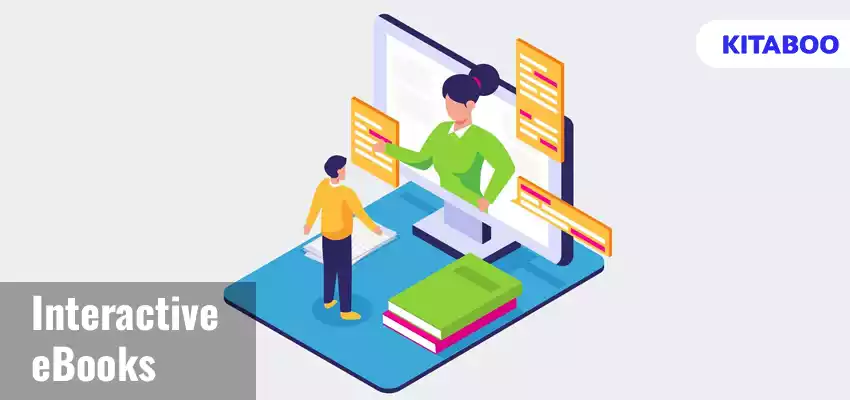
Crafting Interactive eBooks: A Step-by-Step Guide
Are you ready to transform your traditional books into captivating interactive experiences? Imagine engaging your readers in a whole new way, where they can not only read but also interact with the storyline.
Amidst the evolving landscape of literature, the global eBook market is poised for significant expansion. It is projected to surge by a staggering $8,316.2 million from 2022 to 2027. This growth is accompanied by a remarkable compound annual growth rate (CAGR) of 7.7%.
If you’re an author, educator, or content creator looking to take your storytelling to the next level, you’re in the right place.
In this comprehensive guide, we’ll walk you through the process of crafting interactive ebooks step by step. From brainstorming interactive elements to incorporating multimedia content, you’ll learn everything about how to make an interactive ebook. Let’s get started!
Table of Contents
I. What is an Interactive eBook?
II. How to Make an Interactive eBook: A Step-by-Step Guide
- Define Your Audience and Purpose
- Brainstorm Interactive Elements
- Create Compelling Content
- Design User-Friendly Layout
- Test and Iterate
- Publish and Promote
- Gather Feedback and Iterate
III. Wrapping Up!
What is an Interactive eBook?
An interactive ebook is a dynamic form of literature that goes beyond traditional text. It integrates multimedia elements such as audio, video, animations, and interactive quizzes.
These ebooks offer readers an immersive experience, allowing them to actively engage with the content rather than passively consuming it. The benefits of interactive ebooks are manifold. They enhance reader engagement, foster deeper understanding, and cater to diverse learning styles.
Interactive ebooks are particularly valuable in educational settings, where they can make learning more interactive and enjoyable.
Authors, educators, and content creators can leverage innovative platforms like KITABOO to bring their interactive ebooks to life.
KITABOO offers a plethora of interactive features for eBook creation. The platform empowers creators to publish, sell, share, and promote their works to a wider audience. With KITABOO, the possibilities for crafting compelling interactive ebooks are limitless.
How to Make an Interactive eBook: A Step-by-Step Guide
Crafting an interactive ebook may seem daunting, but fear not! We’ve broken down the process into simple, actionable steps to help you create interactive masterpieces that leave a lasting impression on your readers. Let’s dive in!
1. Define Your Audience and Purpose
Begin by identifying your target audience and determining the purpose of your interactive ebook. Consider who will be using your ebook and what you aim to achieve with it.
Understanding your audience’s preferences and needs will guide your content creation process. Whether you’re crafting an educational resource for students or a captivating story for young readers, clarity on your audience is crucial. Understanding your purpose is equally important for creating a successful interactive ebook.
2. Brainstorm Interactive Elements
Next, brainstorm interactive elements that will enhance your ebook’s engagement and interactivity. This could include interactive quizzes, puzzles, multimedia content, animations, or clickable hotspots.
Consider how each element aligns with your content and supports your overall objectives. Experiment with different ideas to find the perfect blend of interactive features that will captivate your audience and enrich their reading experience.
KITABOO’s user-friendly interface offers a wide range of interactive features. These include a clickable table of contents, animations, and embedded web links to elevate your eBook’s design and functionality.
3. Create Compelling Content
With your interactive elements in mind, start creating the content for your ebook. Craft engaging text, develop multimedia assets, and design interactive elements that seamlessly integrate with your narrative.
Focus on delivering valuable information or compelling storytelling that resonates with your audience. Keep your content concise, clear, and visually appealing to maintain reader interest and enhance comprehension.
Utilize KITABOO’s interactive features, like graphics and clickable in-text citations, to enhance the visual appeal and usability of your eBook.
4. Design User-Friendly Layout
Design a user-friendly layout that optimizes the reader’s navigation experience. Organize your content logically, incorporating intuitive navigation tools such as clickable menus, bookmarks, and search functions.
Ensure your interactive elements are strategically placed within the layout to encourage exploration and engagement. Pay attention to readability, visual aesthetics, and accessibility to create a seamless reading experience for your audience.
Leverage KITABOO’s conversion feature to transform your existing PDFs and documents into multimedia-rich interactive files, catering to various audience preferences.
5. Test and Iterate
Before publishing your interactive ebook, thoroughly test its functionality and usability. Invite beta readers or test groups to provide feedback on the user experience and identify any glitches or areas for improvement.
Incorporate feedback to refine your interactive elements, fine-tune your content, and ensure a seamless reading experience. Iterative testing is crucial for identifying and addressing potential issues before releasing your ebook to a wider audience.
KITABOO’s integration with learning management systems facilitates peer-to-peer and student-to-teacher interactions, allowing for collaborative learning experiences and real-time feedback.
6. Publish and Promote
Once you’re satisfied with the quality of your interactive ebook, it’s time to publish and promote it to your target audience.
Leverage digital publishing platforms like KITABOO to distribute your eBook across various channels and reach a broader audience. KITABOO’s reliable distribution mechanism ensures your eBooks are easily accessible across multiple platforms. It eliminates the hassle of formatting for different devices and facilitates seamless distribution to your intended audience.
Utilize marketing strategies such as social media promotion, email newsletters, and online advertising to generate buzz and drive traffic to your ebook. Monitor analytics to track performance and adjust your promotional efforts accordingly.
7. Gather Feedback and Iterate
After publishing your interactive ebook, continue gathering feedback from readers and monitoring its performance. Pay attention to reader reviews, comments, and engagement metrics to gauge the effectiveness of your interactive elements and identify areas for improvement.
Use this feedback to iterate on your ebook, incorporating new ideas, addressing issues, and refining the user experience. By continuously refining and updating your interactive ebook based on reader feedback, you can ensure it remains relevant and engaging over time.
KITABOO’s advanced features, such as augmented reality integration and peer-to-peer learning capabilities, enhance the immersive user experience and facilitate ongoing interaction and feedback.
Wrapping Up!
By following the step-by-step guide outlined in this article, you can create immersive reading experiences that captivate and inspire readers of all ages. With digital publishing platforms like KITABOO, the possibilities for interactive storytelling are endless.
From converting existing documents to multimedia-rich eBooks, KITABOO provides the tools and support you need. Incorporating advanced interactive features, KITABOO helps bring your creative vision to life.
Don’t miss out on the opportunity to transform your traditional ebooks into interactive masterpieces. Start your interactive ebook creation journey with KITABOO today and revolutionize the way you connect with your audience.
Explore KITABOO’s interactive eBook creation platform and unleash the power of interactive storytelling! Schedule a demo now to get started!
Discover how a mobile-first training platform can help your organization.
KITABOO is a cloud-based platform to create, deliver & track mobile-first interactive training content.



