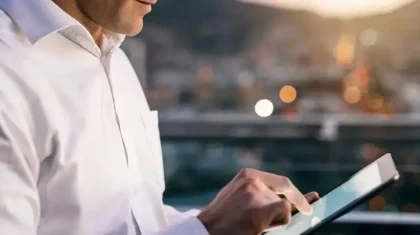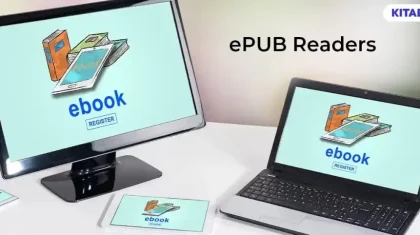Top 6 Free Softwares to Convert Word to ePub and Share the World
In the past few years, content creation has undergone a huge transformation. With the world going digital, eBooks and digital publishing have gained a lot of popularity. Modern learners are mostly hooked to eReaders and smart devices for content consumption. They look for content that’s easily accessible and available on their devices.
Explore: Digital Publishing Platform for Association and Societies
By 2027, the eBook market will reach 1.1 billion users. This new reading trend has augmented the demand for eBooks and kept publishers and content creators, especially those in higher education, on their toes. They are constantly seeking ways to convert their content into different formats that can be accessed by learners on various devices and platforms.
ePub is a popular digital book format because it is multi-device compatible. Publishers and authors can easily convert their Microsoft Word document files into this format and make them available to a wider audience. To accomplish this task, they can use free software to convert Word to ePub and simplify the process.
Here, we’ll discuss some of the top free Word to ePub converter tools and highlight their specifications.
Table of Contents:
II. Top 6 Free Software to Convert Word to ePub
III. Tips to Choose the Right Converter
III. Conclusion
Why Convert Word to ePub?
Before exploring the tools that’ll convert Word doc to ePub for free, let’s understand the importance of this process in the field of education.
1. Multi-Device Compatibility
ePub is a universally accepted digital book format that is compatible with various devices like eReaders, smartphones, and tablets. It allows readers to customize fonts, resize texts, and navigate content smoothly. Thus, ensuring every learner has easy access to the content, making it one of the most preferred file formats for publishing.
2. Reflowable Text
ePub format supports a reflowable text layout that enables the optimization of text and images for diverse screen sizes and alignment. This offers an enhanced and immersive learning experience to readers and boosts engagement.
3. Flexible Distribution
ePubs are generally smaller file formats and can be easily downloaded and shared in no time. Publishers can conveniently distribute such eBook files on online platforms and expand their learner reach, as opposed to the limitations of conventional publishing.
Additionally, EPUB makes future conversions to formats like RTF or MOBI easier, helping ensure broader device compatibility and streamlined editing.
If your work is shared in DOC format, there is also the threat of piracy, as these documents can easily be duplicated. EPUB is safer and protects your eBook from being plagiarized or duplicated illegally.
Top 6 Free Software to Convert Word to ePub
Choosing the best ePub converter tool can be a daunting task, especially if you’re a newbie in the business. Here’s a compilation of the top six free Word to ePub converter software and their specifications so you can select your tool based on your needs:
1. KITABOO
KITABOO, the digital textbook platform, automates the process of converting Word documents to the ePub format. Its intuitive and user-friendly interface helps authors and publishers upload their documents and convert them into ePub files quickly.
Users can also leverage the various customization options available on KITABOO to modify fonts, styles, page layouts, and more to offer a premium reading experience.
Features:
- KITABOO’s drag-and-drop interface simplifies the ePub conversion process.
- Its varied customization options allow users to adjust the design and layout of ePub files so that the final output aligns with their expectations.
- Leveraging KITABOO’s various multimedia and interactive elements like audio, videos, read-aloud features, animation, and more, publishers can enhance their eBooks and provide a more immersive learning experience.
- Cloud-based conversion and analytics help publishers and authors track, estimate, and analyze the real-time performance of their eBooks.
2. Calibre
Calibre is a popular and versatile eBook management tool that can convert Word documents to ePub for free. Though primarily known as an eBook library manager, it also offers a dynamic range of features that allow users to enhance the Word to ePub conversion process.
Users can effortlessly edit metadata, cover design, and table of contents and adjust formatting, leveraging its intuitive interface and diverse customization options. Besides, Calibre supports batch conversion of multiple files simultaneously for greater efficiency.
Features:
- Calibre is a versatile eBook management tool that supports the conversion of multiple formats, including Word to ePub conversions as well.
- It allows users to modify several components of the ePub files, such as the font styles, metadata, table of contents, and more, to provide an enhanced reading experience to the audience.
- Calibre allows batch conversion of multiple Word documents into ePub format.
- It offers cross-platform compatibility for Windows, macOS, and Linux to ensure easy accessibility to users across diverse operating systems.
3. Google Docs
Google Docs is a popular cloud-based document editing platform that offers easy solutions for converting Word documents to ePub format. Compared to other eBook conversion tools, it is not a feature-rich application; it provides simple built-in features for exporting documents to ePub files.
Users can effortlessly create or upload Word documents to Google Docs and convert them into digital books using the “download as ePub” option. This feature offers seamless multi-device compatibility and accessibility and enables creators to expand their target audience’s reach.
Features:
- Google Docs supports seamless integration with Google Drive and offers cloud-based storage and flexibility to access and convert Word documents from any connected device.
- Its real-time collaborative editing feature allows multiple users to work on a specific document at the same time.
- Its native support for exporting ePub files allows direct conversion of Word documents from the platform and simplifies the entire process.
- Automatic saving of the revised content and providing a history of all the modifications made to the documents are a few other features of Google Docs.
4. Convert Online
Convert Online is a free web-based software. Its simple and intuitive interface streamlines the process by allowing users to upload Word documents and start the conversion easily.
The several customization options available on the platform enable users to modify fonts, styles, and formatting, resulting in premium-quality output. Convert Online is a quick and convenient solution for content creators to convert their Word documents to ePub format, eliminating the need for any software installation.
Features:
- Convert Online is a web-based tool that can be directly accessed from any connected device without downloading or installing the application.
- Its user-friendly interface and quick conversion process help users convert Word docs to ePub for free in no time.
- The platform offers users privacy and reliable file conversion by processing the uploaded documents securely and deleting them once the conversion is complete.
5. Draft2Digital
Draft2Digital is a comprehensive online platform that allows publishers and authors to format, publish, and distribute digital books on platforms such as Kindle, Google Books, and more.
Though mostly known for eBook distribution services, this versatile tool can be used to convert Word documents to ePub for free. Its simple interface facilitates seamless ePub conversion and effortlessly produces professional-quality eBooks.
Features:
- Draft2Digital enables authors and publishers to upload Word documents and convert them to ePub file formats automatically.
- Its smooth and easy ePub conversion process helps publishers and authors maximize the publishing and distribution of digital books.
- It allows users to distribute their ePub files to prominent eBook retailers like Amazon Kindle, Apple Books, and Barnes and Noble.
6. Kindle Create
Amazon’s Kindle Create is a versatile tool for creating eBooks that can be read on Kindle devices. Though the tool is designed for the Kindle format, it also supports ePub file conversions with limited formatting options.
Some of the intuitive editing features include layout customization, styling features, and built-in multimedia elements.
Features:
- Kindle Create has a set of templates to match diverse eBook genres, which makes the ePub formatting process simple and quick.
- The Kindle Create interface allows users to preview their ePub files to get a final check of the eBooks and ensure they match their expectations.
- The platform enables seamless integration with the Amazon Kindle Direct Publishing platform, allowing users to publish their ePub files directly to the Kindle store.
Tips to Choose the Right Converter
Before selecting a Word to ePub conversion tool, keep the following factors in mind:
- Customization Options: Ability to adjust fonts, metadata, layouts, and images.
- Device Compatibility: Ensure support for all major operating systems and eBook readers.
- Speed and Efficiency: Especially important for bulk conversions or large files.
- User-Friendly Interface: Look for intuitive dashboards and upload flows.
- Security and Privacy: Choose platforms that clearly outline their file handling and deletion policies.
Conclusion
The availability of free software to convert Word to ePub offers publishers and authors an economical and productive way of growing their target audience reach. Right from a user-friendly interface, advanced editing options, or seamless integration with online publishing platforms, a free Word to ePub convert provides all such features that will expedite and enhance your ePub conversion process.
Choose a reliable converter, upload your DOC file, review EPUB settings like table of contents or cover, and then convert and download your file. A quick preview post-conversion is always recommended.
Use paragraph styles instead of tabs, uniform margins, avoid large tables, and stick to standard fonts like Arial or Times New Roman for the best conversion results.
By leveraging the free ePub conversion tools in the right way, you can enrich your digital learning content and successfully share it with the global audience.
KITABOO, is a digital publishing platform that specifically caters to the world of educational content publishing.
To get started, connect with us now!
Also Check:
Discover how a mobile-first training platform can help your organization.
KITABOO is a cloud-based platform to create, deliver & track mobile-first interactive training content.