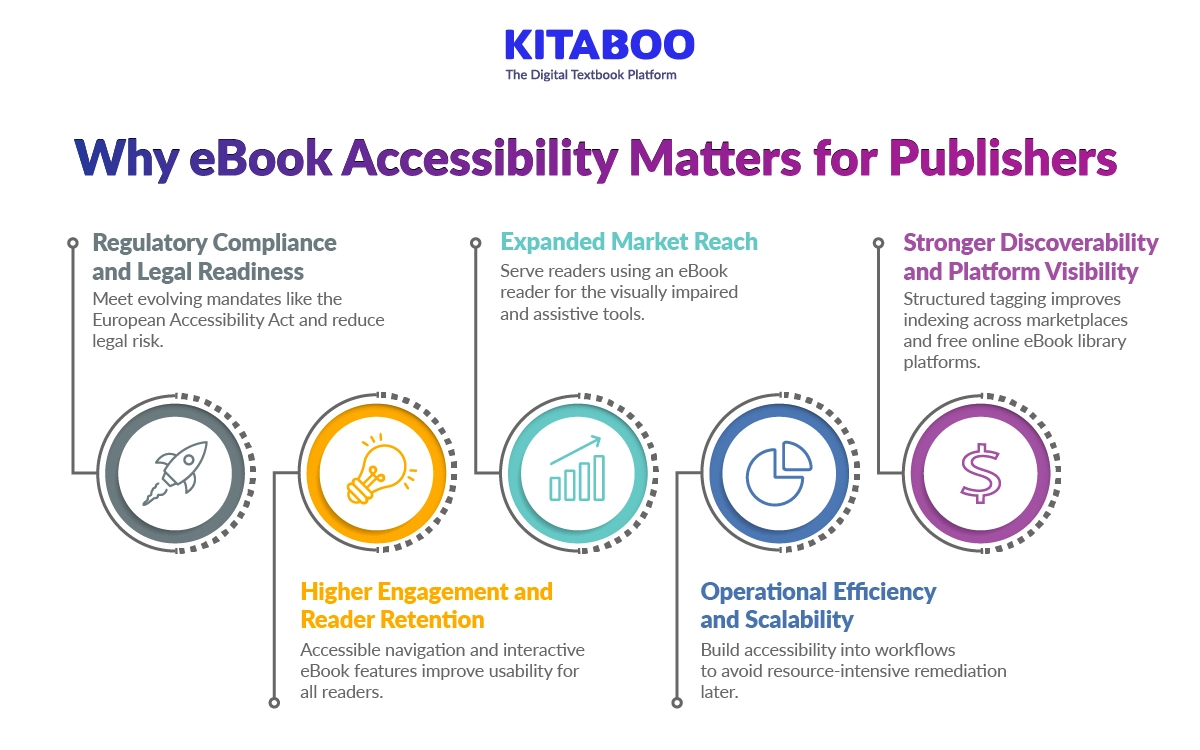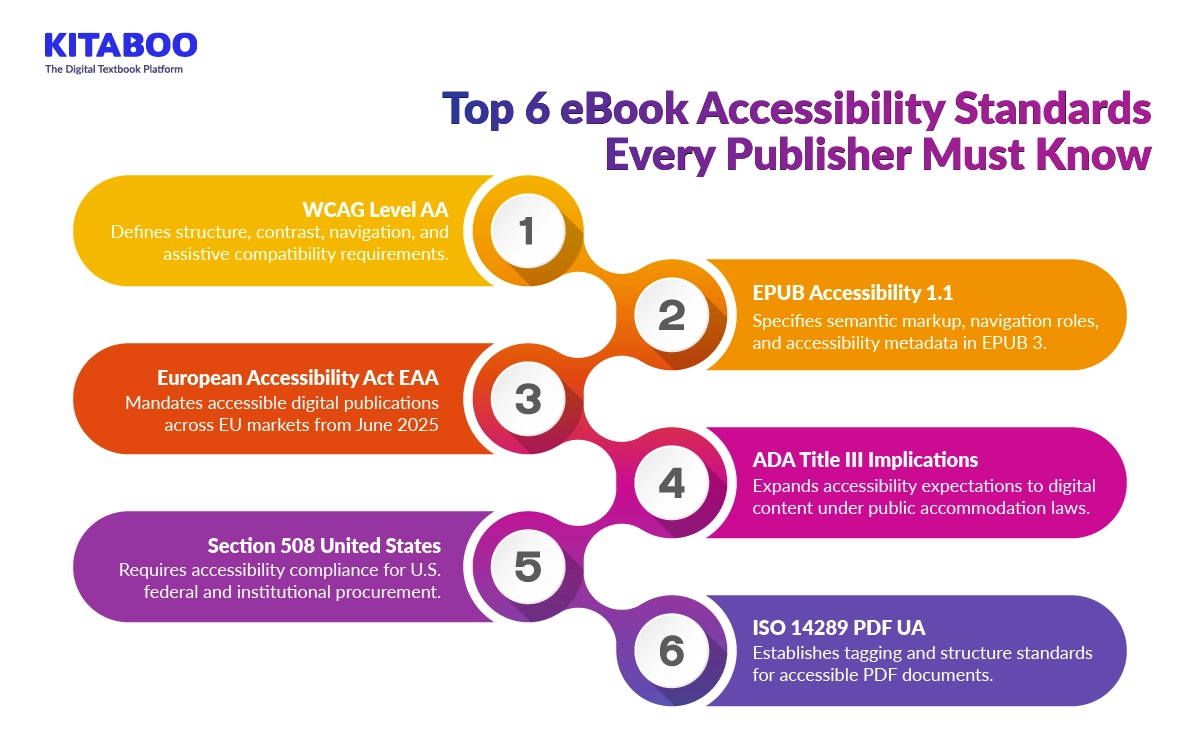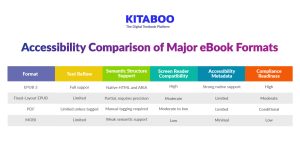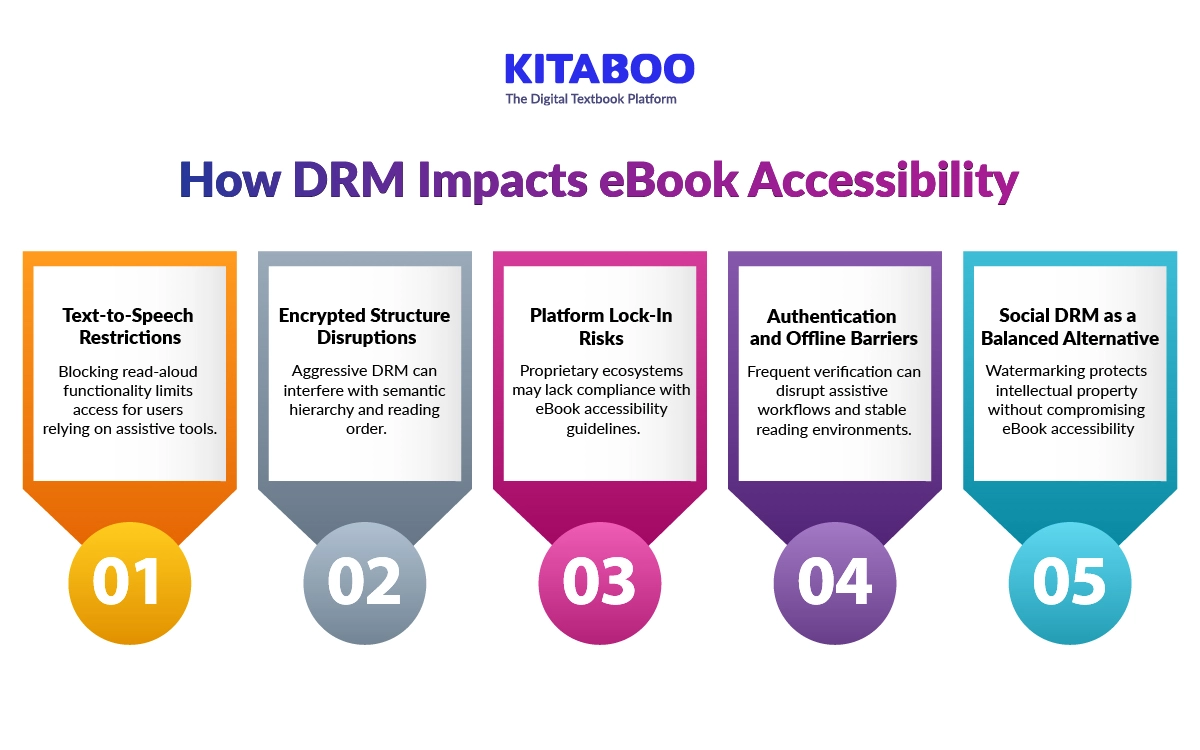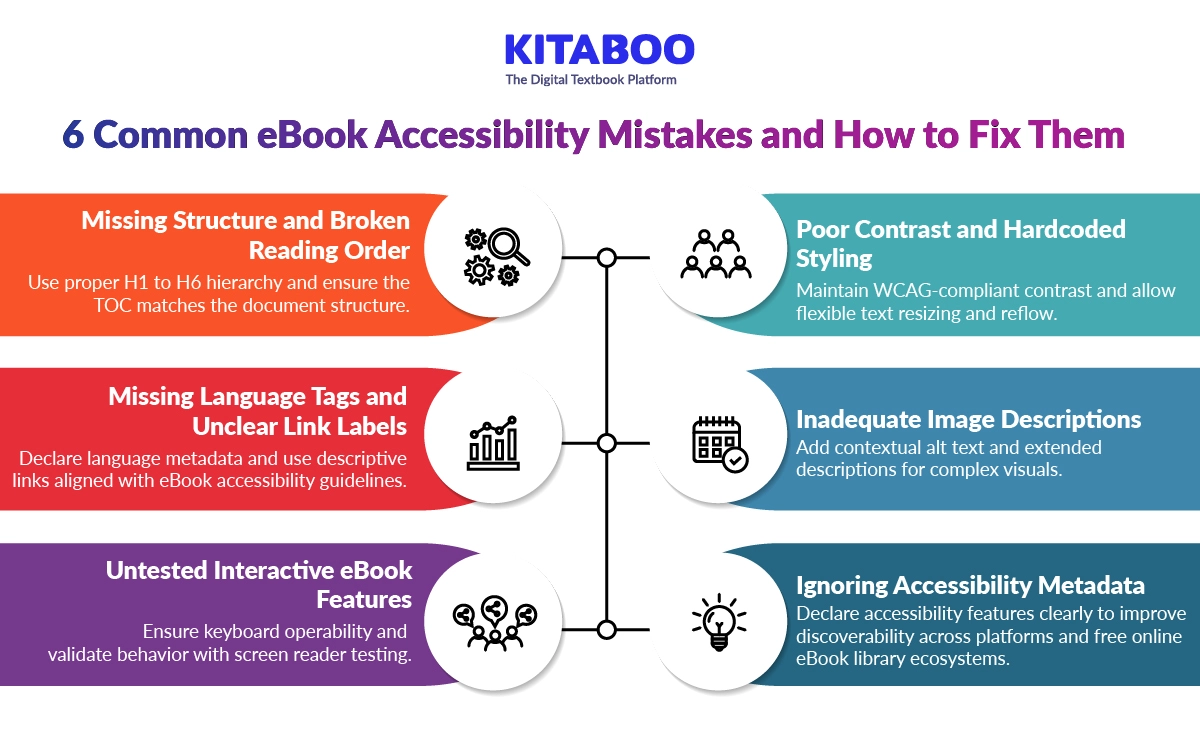eBook Accessibility: Standards, Best Practices, and Testing Checklist
Summarize this blog with your favorite AI:
eBook Accessibility: Standards, Best Practices, and Testing Checklist – TL;DR
eBook accessibility requires structured design, standards alignment, and format discipline. Compliance with WCAG, EAA, Section 508, and EPUB Accessibility is now essential. Publishers must implement semantic tagging, logical reading order, and assistive compatibility from the start.
These principles are especially critical for publishers, educational institutions, EdTech providers, corporate learning teams, and public-sector organizations managing digital content at scale.
EPUB 3 remains the most accessibility-ready format for scalable distribution. Structured navigation, proper validation, and accessibility-aware DRM reduce compliance risks. Ignoring accessibility leads to regulatory exposure and lost market reach. Platforms like KITABOO enable publishers to operationalize accessible digital publishing with confidence.
eBook Accessibility at a Glance:
| Area | Key Takeaway | Why It Matters |
|---|---|---|
| Standards | Align with WCAG, EAA, Section 508 | Ensures compliance and market access |
| Format | Prefer EPUB 3 over PDF or MOBI | Supports reflow and assistive compatibility |
| Structure | Use semantic headings and landmarks | Enables accurate screen reader navigation |
| DRM | Avoid restrictive controls | Protects content without limiting access |
| Validation | Combine automated and manual testing | Confirms real-world compliance |
Digital reading has transformed how content is created and consumed. Yet for many readers with disabilities, barriers still exist. Poor formatting, inaccessible navigation, and restrictive controls limit equal access. This is why eBook accessibility must be treated as a core publishing priority.
An accessible eBook reader for the visually impaired relies on proper structure and tagging. Interactive eBook features only add value when built on accessible foundations. Publishers must also align with evolving eBook accessibility guidelines to ensure compliance. Accessibility improves usability not only for disabled readers but for everyone.
As more readers turn to a free online eBook library for learning and research, expectations are rising. Inclusive design is no longer optional in digital publishing. It strengthens discoverability, expands reach, and builds long-term trust. The following sections explore how publishers can implement accessibility with confidence.
Table of Contents
- What is eBook Accessibility?
- Why Does eBook Accessibility Matter for Publishers?
- What are the Top 6 eBook Accessibility Standards and their Requirements?
- Which eBook Format is the Best for Accessibility and Compliance?
- What is the 6-point eBook Accessibility Checklist for Structure and Navigation?
- How Does DRM Impact eBook Accessibility?
- What Are the Top 6 eBook Accessibility Mistakes and How Can You Fix Them?
- Conclusion
- FAQs
What is eBook Accessibility?
eBook Accessibility: Meaning in Simple Terms
eBook accessibility refers to designing digital books for inclusive and usable experiences. It ensures content works accurately with assistive technologies and adaptive tools.
An accessible eBook supports screen readers, keyboard navigation, and text reflow. It also complies with established eBook accessibility guidelines.
Accessibility preserves meaning, structure, and logical reading order across devices. Proper semantic tagging communicates hierarchy and content relationships clearly. Structured navigation enables assistive systems to interpret information correctly. When built intentionally, accessibility becomes an integral publishing standard.
eBook Accessibility: Who it Helps and Why it Improves Reading for Everyone?
Accessibility directly supports users with visual, auditory, motor, or cognitive disabilities. An optimized eBook reader for the visually impaired depends on structured content to function correctly. Without accessibility, even advanced assistive tools cannot deliver a reliable experience.
Accessibility also improves reading quality for all users:
- Adjustable fonts and contrast reduce eye strain during long sessions.
- Clear navigation improves comprehension and reduces cognitive load.
- Structured headings enable faster content scanning.
- Responsive layouts adapt better across devices and screen sizes.
- Well-implemented interactive eBook features enhance engagement without confusion.
When eBook accessibility is built into the foundation, usability improves universally. Inclusive design creates a better digital reading experience for everyone.
Why Does eBook Accessibility Matter for Publishers?
Accessibility is a regulatory, commercial, and operational priority. Global standards are tightening, and reader expectations are evolving rapidly. Publishers that delay action risk both compliance gaps and lost market share. Publishers that understand the importance of accessibility create measurable long-term benefits.
1. Compliance and Legal Readiness
eBook accessibility regulations, such as the European Accessibility Act, are transforming digital publishing obligations. The EAA has been enforceable since June 2025 across the European Union. Publishers distributing digital content in EU markets must meet accessibility standards.
Aligning with recognized accessibility guidelines reduces legal exposure and remediation costs. Early compliance also strengthens institutional trust and procurement readiness.
2. Expanded Market Reach
Accessible publishing significantly increases your addressable audience. Many readers depend on an eBook reader for the visually impaired or other assistive tools. Without structured tagging, these technologies cannot interpret content accurately.
Accessibility enables publishers to serve educational institutions and public libraries effectively. This inclusion directly translates into new revenue opportunities.
3. Improved Discoverability and Distribution Performance
Structured content improves indexing across digital platforms. Search engines rely on a semantic hierarchy for accurate crawling. Proper tagging enhances visibility within marketplace ecosystems and even a free online eBook library.
eBook accessibility improvements often strengthen search performance and internal navigation. Better discoverability increases conversion potential.
4. Enhanced Reader Engagement and Retention
Accessibility improves usability for all readers, not only disabled users. Clear navigation reduces friction during extended reading sessions. Properly implemented interactive eBook features enhance comprehension without disrupting flow.
A seamless experience increases completion rates and reader satisfaction. Engagement metrics often improve when accessibility is prioritized.
5. Operational Efficiency and Future Scalability
Retrofitting inaccessible files is resource-intensive and costly. Building accessibility into production workflows prevents repeated corrections. Standardized processes create consistency across large catalogs.
Over time, accessibility becomes an operational advantage rather than a compliance burden. It also future-proofs your digital assets against evolving regulatory requirements.
What are the Top 6 eBook Accessibility Standards and their Requirements?
Accessibility in digital publishing is governed by global standards and regional regulations. The different accessibility frameworks define how content must be structured, delivered, and validated. Publishers who align with them can build scalable eBook accessibility into production workflows rather than fixing issues later.
1. WCAG Level AA as the Global Benchmark
The Web Content Accessibility Guidelines define how digital content must function. Most accessibility regulations reference WCAG Level AA as the minimum conformance level. For eBooks, this impacts structure, navigation, contrast, and adaptability.
To comply, publishers must implement semantic headings and logical reading order. Text must reflow without breaking structure or meaning. Color contrast must meet defined ratios for readability. Links must use descriptive labels for assistive interpretation.
Images require contextual alternative text when they convey information. Multimedia must include captions or transcripts where applicable. These requirements ensure compatibility with an eBook reader for the visually impaired and other assistive tools. WCAG compliance forms the technical backbone of modern eBook accessibility guidelines.
2. European Accessibility Act (EAA)
The European Accessibility Act introduces legally binding accessibility obligations across EU markets. From June 2025, digital publications sold within the EU must comply. This applies to commercial, educational, and institutional distribution.
Publishers must ensure reflowable content and structured navigation. Accessibility statements and documentation may be required during procurement. Platforms distributing through a free online eBook library model must also ensure compliant files.
Alignment with recognized eBook accessibility guidelines is essential for continued EU market access. Failure to comply may restrict distribution within EU member states. Early preparation reduces legal and operational disruption.
3. Section 508 – United States
Section 508 governs accessibility for U.S. federal digital procurement. Publishers supplying government or federally funded institutions must comply. The standard closely aligns with WCAG Level AA.
Content must support assistive technologies and keyboard navigation. Accessibility conformance reports are often required during procurement. Institutional buyers increasingly demand demonstrable eBook accessibility before approval.
4. EPUB Accessibility 1.1 Specification
The EPUB Accessibility specification defines accessibility implementation within EPUB files. It builds upon WCAG while adding publication-specific requirements. This makes it essential for structured digital publishing.
Publishers must include semantic markup and landmark navigation roles. Accessibility metadata must declare supported features accurately. Properly implemented interactive eBook features must remain assistive-compatible. EPUB 3 remains the most accessibility-ready distribution format.
5. ADA Title III Implications
The Americans with Disabilities Act does not mention eBooks explicitly. However, courts increasingly interpret digital content as public accommodation. Publishers serving U.S. consumers may face litigation risk if content is inaccessible.
Aligning with WCAG Level AA significantly reduces legal exposure. Accessibility should therefore be treated as risk mitigation. Proactive compliance protects brand reputation and customer trust.
6. ISO 14289 PDF UA Standard
ISO 14289, also known as PDF UA, governs accessible PDF documents. While EPUB is preferred, some workflows still require PDF distribution. In such cases, tagged PDF structure becomes critical.
Publishers must implement semantic tagging and logical reading order. Alt text and proper language metadata must be included. Untagged PDFs often fail accessibility validation immediately. Structured PDFs can still support baseline eBook accessibility when EPUB is not feasible.
Which eBook Format is the Best for Accessibility and Compliance?
Format selection directly determines how inclusive and compliant your digital publication will be. Some formats are built for adaptability and structured navigation. Others prioritize visual fidelity over usability. Publishers must evaluate formats against regulatory expectations and long-term eBook accessibility goals.
1. EPUB 3: The Best Choice for Accessibility
EPUB 3 is widely regarded as the most accessibility-ready format. It supports semantic HTML structure and ARIA roles natively. This enables logical navigation and consistent reading order. Text reflows seamlessly across devices and screen sizes.
It also allows accessibility metadata declarations within the file. Reading systems can detect supported accessibility features automatically. EPUB 3 works effectively with an eBook reader for the visually impaired and other assistive technologies. For publishers aligning with formal eBook accessibility guidelines, EPUB 3 provides the strongest compliance foundation.
2. Fixed-Layout EPUB
Fixed-layout EPUB preserves exact visual positioning on the screen. It works well for illustrated books and graphic-heavy layouts. However, this visual control reduces adaptability significantly.
Text does not reflow naturally across devices. Screen readers may struggle with complex layouts and overlapping elements. Reading order errors are common without precise tagging. While it can support accessibility with effort, compliance risk remains higher than reflowable EPUB.
3. PDF and MOBI
PDF was designed for document preservation rather than adaptive reading. Untagged PDFs typically fail accessibility validation immediately. Even tagged PDFs require careful structuring to meet PDF UA standards.
PDF content does not reflow well on smaller screens. This limits usability in responsive environments such as a free online eBook library. MOBI, as a legacy format, offers limited semantic support. It lacks modern metadata capabilities needed for scalable eBook accessibility.
Accessibility Comparison of Major eBook Formats
EPUB 3 is the most accessibility-ready and compliance-aligned eBook format available today. It supports semantic structure, text reflow, assistive compatibility, and regulatory alignment by design.
What is the 6-point eBook Accessibility Checklist for Structure and Navigation?
Structure determines whether assistive technologies interpret content correctly. Navigation determines whether readers can move through it efficiently. Without both, even well-written content becomes inaccessible. A structured checklist ensures reliable and scalable eBook accessibility.
1. Semantic Headings and Logical Reading Order
Headings must use proper semantic tags from H1 through H6. Visual styling alone does not communicate structure to assistive systems. Each heading level should follow a clear hierarchical sequence. Skipping levels creates confusion for screen readers.
Reading order must match the visual and logical flow. Content should not jump unpredictably during text reflow. Sidebars and callouts must be positioned carefully within the hierarchy. A consistent structure ensures compatibility with an eBook reader for the visually impaired.
Logical sequencing also improves comprehension for all readers. Structured hierarchy reduces cognitive load during long sessions.
2. A Structured and Synchronized Table of Contents
The table of contents must reflect the actual document structure. Each entry should link to its corresponding semantic heading. Mismatched navigation creates usability barriers immediately.
A synchronized navigation document is essential in EPUB 3. It allows assistive technologies to present structured overviews. Users should move directly to chapters, sections, and subsections. Clear labeling improves orientation within long-form content.
Navigation depth should match content complexity. Over-simplified tables reduce usability in academic or technical books.
3. Landmarks and Structural Navigation Aids
Landmarks define major sections such as cover, body, and references. They provide high-level navigation shortcuts for assistive users. Proper ARIA roles enhance structural clarity within the file.
Chapter markers and section breaks must be clearly defined. Page-list markers are useful for educational cross-referencing. These elements support both digital and print-aligned workflows.
Landmarks improve rapid navigation for keyboard-only users. They also enhance structured browsing in institutional environments and a free online eBook library ecosystem.
4. Descriptive Links and Clear Interactive Labels
Links must describe their destination clearly. Phrases such as “click here” create ambiguity for screen readers. Each link should remain understandable outside the surrounding context. Buttons and interactive controls require accessible labels.
Properly implemented interactive eBook features must remain keyboard-operable. Focus indicators should remain visible during navigation. Clear labeling strengthens both usability and compliance with eBook accessibility guidelines.
5. Language Metadata and Content Clarity
The primary language of the eBook must be declared correctly. This ensures accurate pronunciation by screen readers. Language shifts within the text should also be tagged. Abbreviations and acronyms should be introduced clearly.
Tables must include header associations for structured interpretation. Structured clarity transforms navigation into a predictable experience. When these elements are implemented collectively, structure becomes measurable. Navigation then supports scalable and standards-aligned eBook accessibility.
6. Validation and Testing Protocol
Accessibility cannot be confirmed through structure alone. Every accessible eBook must undergo structured validation before distribution. Automated validation tools should be used to detect markup and metadata errors. These tools identify structural gaps quickly and consistently.
However, automation is not sufficient on its own. Manual screen reader testing is essential to evaluate real user experience. Publishers should test with multiple assistive technologies where possible. Device testing across different reading systems must also be performed.
Without structured validation, compliance remains theoretical. Testing transforms eBook accessibility from declared intent into verified implementation.
How Does DRM Impact eBook Accessibility?
Digital Rights Management is essential for protecting intellectual property. However, restrictive implementation can unintentionally create accessibility barriers. Publishers must ensure that protection mechanisms align with structured eBook accessibility goals. Security decisions should never compromise inclusive learning and reading access.
1. Text-to-Speech Restrictions and Assistive Blocking
Some DRM systems disable text-to-speech functionality by default. This directly limits compatibility with an eBook reader for the visually impaired. For many users, text-to-speech is not a feature but a necessity.
When read-aloud access is blocked, compliance risks increase. Assistive technologies depend on access to selectable and readable text layers. Publishers must avoid DRM configurations that restrict these capabilities.
2. Encrypted Layers That Disrupt Semantic Structure
Overly aggressive encryption can interfere with structured markup. Screen readers rely on a clean semantic hierarchy for accurate interpretation. If DRM overlays alter reading order, navigation becomes inconsistent.
This issue often appears in poorly configured distribution systems. Structure must remain intact even after encryption. DRM should protect files without modifying the logical hierarchy.
3. Device and Platform Lock-In Risks
Some DRM models restrict content to proprietary ecosystems. If the reading system lacks accessibility compliance, users have no alternative. This creates indirect barriers despite an accessible file structure.
Publishers must evaluate whether distribution platforms support recognized eBook accessibility guidelines. DRM decisions should consider ecosystem accessibility, not only file security.
4. Offline Access and Authentication Barriers
Frequent authentication requirements can disrupt assistive workflows. Some users rely on stable device settings and offline reading environments. Time-limited licenses may interrupt screen reader continuity.
Accessibility should not depend on repeated verification cycles. Flexible access controls reduce friction while maintaining content protection.
5. Accessibility-Aware Alternatives Such as Social DRM
Watermarking, often called social DRM, embeds traceable buyer information within the file. It discourages unauthorized sharing without restricting assistive features. Text-to-speech and navigation remain fully functional.
This approach protects intellectual property without altering the semantic structure. Social DRM offers a balanced model for security and scalable eBook accessibility.
What Are the Top 6 eBook Accessibility Mistakes and How Can You Fix Them?
Many accessibility failures occur during production, not distribution. Most issues are structural and preventable with disciplined workflows. Identifying recurring mistakes helps publishers strengthen long-term eBook accessibility. Small corrections often deliver significant compliance improvements.
1. Missing Structure and Broken Reading Order
One of the most common mistakes is relying on visual formatting alone. Bold text does not replace semantic headings. Without a proper H1 to H6 hierarchy, assistive tools cannot interpret the structure.
A mismatched table of contents creates navigation confusion. If the TOC does not mirror actual headings, orientation fails. Incorrect reading order often appears after layout conversions. Fixing this requires structured tagging and validation before export.
2. Poor Color Contrast and Hardcoded Styling
Design-driven decisions often override accessibility best practices. Low contrast text reduces readability across devices. WCAG Level AA defines minimum contrast thresholds for compliance.
Hardcoded font sizes create additional barriers. Users must be able to resize text without layout distortion. Fixed styling can break text reflow and adaptability. Accessible styling should prioritize flexibility over rigid presentation.
3. Missing Language Tags and Unclear Link Labels
Screen readers depend on declared language metadata for accurate pronunciation. Missing language tags distort reading output immediately. Multilingual content must identify language shifts precisely.
Links such as “click here” lack contextual clarity. Descriptive link text improves navigation efficiency. Clear labeling aligns with recognized eBook accessibility guidelines. Structured metadata also improves compatibility with an eBook reader for the visually impaired.
4. Inadequate Image Descriptions
Images that convey meaning must include contextual alternative text. Decorative images should be marked appropriately to avoid noise. Missing or vague alt text creates comprehension gaps.
Complex visuals may require extended descriptions. This is especially critical in educational publications. Image accessibility should be treated as content responsibility, not a technical afterthought.
5. Untested Interactive Elements
Improperly built interactive eBook features often create hidden barriers. Interactive controls must remain keyboard-operable at all times. Focus indicators should remain visible during navigation.
Screen reader testing must verify interactive behavior. Accessibility cannot be assumed based on visual functionality. Testing ensures that enhancements do not undermine structural usability.
6. Ignoring Accessibility Metadata and Declaration Requirements
Many publishers structure content correctly but omit accessibility metadata. Without declared accessibility features, distribution platforms cannot classify the file accurately. This reduces discoverability in institutional procurement systems.
Accurate metadata also improves listing quality within digital platforms and a free online eBook library ecosystem. Accessibility must be both implemented and declared to be fully effective.
Conclusion
Accessibility is no longer a secondary consideration in digital publishing. It is a structural, regulatory, and strategic requirement. Publishers must embed accessibility into formats, workflows, DRM decisions, and validation processes. Sustainable eBook accessibility depends on technology that supports compliance by design.
KITABOO is the best platform for building and delivering accessible digital content at scale. It supports EPUB 3 standards, structured navigation, accessibility metadata, and assistive compatibility. Publishers can align with evolving eBook accessibility guidelines while maintaining secure distribution. Accessibility, analytics, and content protection operate within a unified environment.
Book a demo with KITABOO to see how you can streamline accessible publishing with confidence.
FAQs
Discover how a mobile-first training platform can help your organization.
KITABOO is a cloud-based platform to create, deliver & track mobile-first interactive training content.