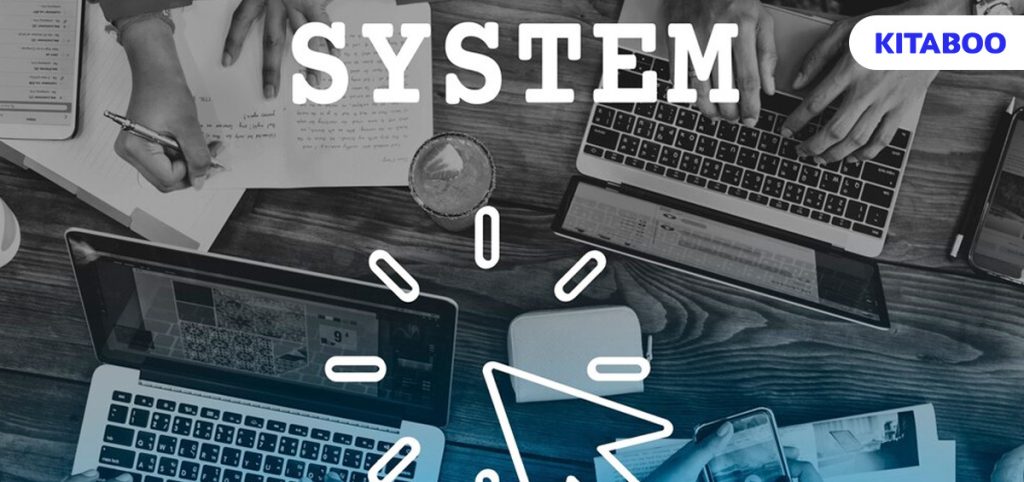
Cracking the Code: Ensuring Integration, Security & Compatibility in Tech Infra
Facing the relentless demands of a competitive business landscape, organizations are compelled to continually grow and increase profits. This imperative underscores the crucial role of seamless system integration, security, and compatibility in technology infrastructures. Ignoring these aspects can lead to dire consequences.
For instance, IBM’s report on data breaches reveals that mishandling integration and security can cost an organization an average of $3.86 million per incident. This high cost is a clear indicator for Chief Product Officers and Technology Managers, highlighting the need for a meticulous approach to technology integration that goes beyond mere digital adoption.
In this blog, we’ll talk about the challenges and best practices of integrating new technologies, with a focus on ensuring that integration is seamless, secure, and compatible with existing systems.
Table of Contents:
I. Seamless System Integration in Today’s Tech Landscape
II. Prioritizing Security in System Integration
III. Ensuring Compatibility: The Key to Successful Integration
IV. Final Thoughts
Seamless System Integration in Today's Tech Landscape
Seamless system integration is the cornerstone for K12 organizations striving to maintain a competitive edge and efficiency. It involves the meticulous blending of various subsystems into a cohesive and functioning whole, eliminating any discrepancies or functional overlaps.
Challenges in Achieving Seamless System Integration
- Integration Complexity: The complexity of integrating diverse subsystems often leads to operational challenges. This can be akin to assembling a complex machine where each part must fit and function perfectly, and any misalignment can disrupt the entire system.
- Ensuring Real-Time Data Synchronization: Keeping data synchronized across various platforms and systems can be daunting. This challenge is similar to orchestrating a symphony where all musicians must be in perfect harmony; any delay or discord can affect the overall performance.
- Balancing Customization and Standardization: Striking the right balance between customization for specific needs and standardization for broader compatibility is a delicate task. It resembles tailoring a suit that must fit various body types – too much customization can lead to incompatibility with standard sizes.
Best Practices for Seamless System Integration
- Strategic Planning and Phased Implementation: Approaching integration with a well-devised plan and implementing it in phases, much like constructing a building block by block, ensures a smoother transition and integration process.
- Utilizing Integration Platforms and Tools: Employing advanced integration platforms and tools can simplify the process, similar to using a GPS for navigation, guiding the integration journey efficiently. For example, where organizations are using digital textbook platforms, tools like KITABOO can significantly streamline the integration process.
- Regular Review and Adaptation: Continuously reviewing and adapting the integration strategy, akin to tuning an instrument regularly, ensures that the integration remains aligned with organizational goals and technological advancements.
Prioritizing Security in System Integration
In the complex web of system integration, prioritizing security is not just a necessity but a strategic imperative. As businesses integrate diverse systems, the intersection points often become fertile grounds for security vulnerabilities, demanding vigilant protection.
Security Challenges in Integration
- Inconsistent Security Protocols: Different systems may have varying levels of security protocols, leading to inconsistencies that create weak spots. For instance, integrating a legacy system with a modern cloud application can expose the entire network to the vulnerabilities of the older system.
- Data Breaches During Data Transfer: The process of integrating systems often involves transferring large volumes of data. Without secure encryption, this data transfer becomes a prime target for breaches, as seen in cases where sensitive information was intercepted during transit.
- Complexity in Monitoring and Management: Integrating multiple systems increases the complexity of monitoring security across the entire network. A single oversight can lead to significant breaches, akin to incidents where unnoticed vulnerabilities in one part of the system led to widespread security compromises.
Best Practices for Secure Integration
- Implementing Unified Security Standards: Establish a common set of security protocols for all integrated systems. For example, tools like KITABOO exemplify this approach by establishing robust security protocols across their platform, ensuring a secure and reliable digital learning environment. They upgrade their systems consistently to meet a high-security benchmark and minimize weak links.
- Regular Security Audits and Assessments: Conduct regular security audits to identify and address vulnerabilities. This practice is akin to routine health check-ups that prevent diseases by early diagnosis, where regular audits have helped organizations spot and rectify potential threats in advance.
- Advanced Encryption Techniques for Data Protection: Employ robust encryption methods for data at rest and in transit. This approach mirrors the use of sophisticated locks in the physical world, where advanced encryption has been key in preventing unauthorized access to sensitive data during system integrations.
Ensuring Compatibility: The Key to Successful Integration
Compatibility is the linchpin in the machinery of system integration. When compatibility is overlooked, it can significantly disrupt integration processes, causing inefficiencies and inflating costs.
Challenges in Achieving Compatibility
- Divergent Technology Platforms: The presence of different technology platforms, such as legacy systems and newer cloud-based solutions, can create compatibility challenges. This is similar to attempting to fit parts from different puzzle sets together, where systems built on different technology platforms struggle to synchronize seamlessly.
- Software and Hardware Version Mismatches: Often, integration is hampered by discrepancies in software and hardware versions across systems. This can be likened to trying to play a new video game on an outdated console, where the software demands are not compatible with the hardware’s capabilities.
- Varied Data Formats and Standards: Disparate data formats and standards across systems pose a significant challenge. This situation is akin to a multilingual conference without interpreters, where the varying data formats fail to ‘communicate’ effectively with each other, leading to integration issues.
Strategies for Ensuring Compatibility
- Adopting Standardized Protocols: Implementing standardized protocols across systems ensures a common language for interaction. This approach can be compared to using a universal power adapter that works in multiple countries, making different systems interoperable.
- Conducting Comprehensive Testing: Rigorous testing across all systems before full-scale integration is crucial. This is similar to test-driving a car in different conditions to ensure reliability, where thorough testing helps identify and rectify compatibility issues before they escalate.
- Flexible Architectures: Embracing flexible and adaptable architectures allows for easier integration of diverse systems. This strategy mirrors the use of modular furniture, which can be rearranged to fit various spaces, where flexible architectures can adapt to accommodate different systems and technologies.
Final Thoughts
The journey to master seamless K12 system integration, fortified security, and assured compatibility is not just a technical endeavor but a strategic necessity in today’s technology-driven landscape. As we’ve explored, the integration complexities, security challenges, and compatibility hurdles can be navigated successfully with careful planning, the right tools, and adaptive strategies.
K12 Digital textbook platforms like KITABOO exemplify how specialized platforms can simplify these processes, particularly in specialized fields like digital education. For Chief Product Officers and Technology Managers, the key takeaway is clear: Integrating new technologies demands a holistic approach where security, compatibility, and user-centric design are not afterthoughts but foundational elements.
Write to us at contact@kitaboo.com today to learn more!
Also check:
Discover how a mobile-first training platform can help your organization.
KITABOO is a cloud-based platform to create, deliver & track mobile-first interactive training content.


