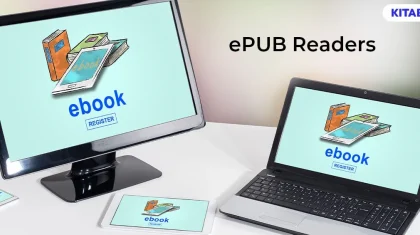How to Create a Digital Book from Beginning to End
Summarize this blog with your favorite AI:
A digital book, often referred to as an eBook, is a digital version of a book that can be read using electronic devices. Digital books are non-editable and have a reflowable layout to increase reader engagement.
Is it easy to create a digital book?
Let’s be honest. Creating an ebook can be challenging, and not only do you need to write your content, but you must also design, format, and convert it into a resource that people can read from their devices.
Fortunately, we are here to help you out. Learn more about how to create an ebook from scratch in simple steps and how you can use digital book software to publish it through this article.
Step 1 - Research and Select Your eBook Topic
The first step is choosing your ebook topic. This is where you must leverage your research skills and select a topic that can resonate well with your audience.
But before you do that, you must narrow down your audience and perform a complete demographic analysis. Doing this lets you know how to choose the topic and write content relevant to your audience.
You must know your target audience’s likes, interests, preferences, and pain points. Only when a digital book is written considering these factors will it attract an audience to download it.
For example, if you own a tool that helps people with email marketing, your ebook must revolve around email marketing, its strategies, pros and cons, and cover how-to guides to help people overcome their pain points.
Based on the above example, this is how you would choose a topic:
- A beginner’s guide to email marketing
- What are the biggest email marketing challenges, and how to overcome them?
- Introduction to email marketing – strategies, benefits, tools, and use-cases
- The 20 email marketing secrets that experts want you to know
- How to master email marketing – a complete guide.
So, before your choose your topic:
- Narrow down your niche
- Research your audience
- Understand their interests and pain points and create a reader’s persona
- Choose a topic that would fix their problem
Pro tip – Various digital book software can help you choose the right topic. Make use of them.
Step 2 - Write and Organize Your Content
Once you’ve selected your topic, perform thorough research – this will help you structure your digital book well. Then, prepare an outline for your eBook – choose the right sub-headings to educate your audience.
After you’ve drafted your outline, you can start writing.
You have to pay considerable attention while writing an eBook because it is easy to sway away from the context. Keep your context as streamlined as possible. It will keep your readers engaged.
Do not write lengthy paragraphs; break them into smaller segments. Also, keep your language and tone simple. Refrain from using heavy jargon and metaphors; it might frustrate your readers.
Organizing your content will improve your eBook’s readability and help your audience stay focused.
This is what your eBook must include to look organized:
- Table of contents
- Author Bio
- Summary/Preface
- Introduction
- Main body
- Conclusion
- CTA
Make sure you stick to the structure you planned at the beginning. Maintain the right flow throughout your content. Proofread and edit it with the help of a professional to save your time.
Once you’ve ensured your blog is easy to read and organized well, it is time to move forward with the design process.
Step 3 - Use Your Style Guide
If you’re writing an eBook, you must already have a style guide in hand.
A style guide describes how you should write your content. It is like a set of guidelines that tells you what grammar to use, the typography, syntax, narrative, and flow, and how to format your digital book.
Should I follow a style guide?
You must follow a style guide if you own a product, brand, or podcast with a loyal customer base. The eBook you’re writing right now is not going to be your last, right?
To educate your audience, you must keep delivering top-quality eBooks. To do that, you need a style guide.
- A style guide will give your brand a voice and help you maintain the same voice in future resources.
- It saves time by telling you what tone and context to use.
- It will help you maintain the same dialect, writing style, grammar, and vocabulary.
If you don’t have a style guide, several digital book software can help create a unique style for your brand.
Step 4: Select Pictures and Create Visuals
Interactive eBooks are in trend right now. All-text-based eBooks are considered old-fashioned in the digitally transformed world.
The main purpose of a digital book is to educate readers via devices – adding visual elements will thus increase the interactiveness of the book. Your readers will be interested and more engaged in your content when you add images, videos, PPTs, and other visual elements to your eBook.
You can use digital book software like Kitaboo to add interactiveness to your eBook. Using the simple drag and drop editor, you can add visual elements to your eBook and make them more engaging.
Remember, there must be a fine balance between text and visuals, so don’t overdo it, or you’ll affect the readability of your eBook.
Step 5 - Design, Publish and Share
Once you’ve created your content and added visual elements to your style guide, it is time to move on to the design phase.
Several free tools can help design your book. Canva is one such tool where you can design your eBook covers. It also has eBook templates that you can customize to match your brand style.
You can design and format using Canva or any other digital book software from the introduction page to the end. Ensure you follow this checklist while designing your eBook.
Once you’re done designing your eBook, you can move on to publishing.
If this is your first eBook, you can send it out for free to your existing audience. You can share the PDF on social media or add a form to your website, so your audience can enter their details to generate your eBook download link. That way, you can get your audience’s details for future engagement.
Or, if you want to sell your eBook, you can use digital publishing platforms like Kindle to share your eBook in the EPUB format. Your readers can purchase it and view it on their devices.
Promote your eBook through your website. Create attractive banners, share via social media, send emails to notify your audience, and lead them to your eBook.
Conclusion
There you go; these are five simple steps to create a digital book from scratch. Make sure you research your topic and start writing with reference to your style book.
As mentioned before, readers increasingly prefer interactive eBooks these days. You can use digital book software like Kitaboo to add images, videos, quizzes, etc., to your eBook to make them more interactive and increase engagement.
Kitaboo is an all-in-one digital publishing software. It can optimize your eBook to make it compatible with multiple devices and operating systems. It will secure your eBook with DRM protection and encryption to ensure it isn’t copied or plagiarized.
KItaboo gives the power back to the creators, which other digital publishing platforms can’t do.To know more, please write to us at contact@kitaboo.com
Discover how a mobile-first training platform can help your organization.
KITABOO is a cloud-based platform to create, deliver & track mobile-first interactive training content.