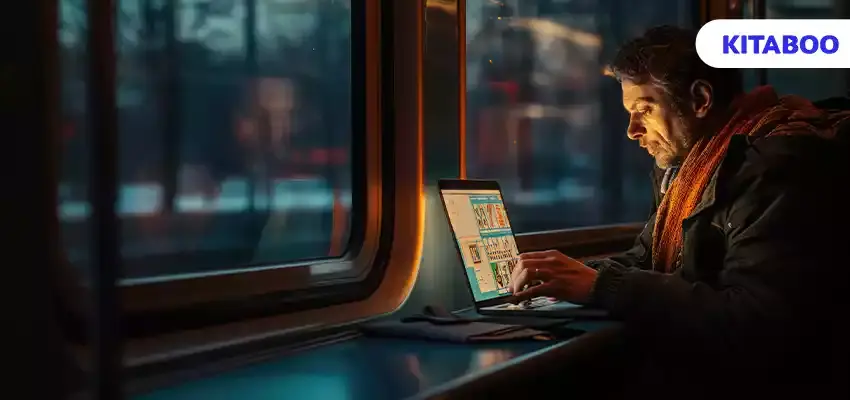
Here’s How to Make Your Interactive eBook with Ease!
eBooks are undeniably powerful, but have you considered the game-changing potential of interactive eBooks? Beyond traditional formats, interactive eBooks captivate readers by seamlessly incorporating elements such as videos, hyperlinks, animations, and quizzes.
In this blog, we will explore the exciting world of interactive eBooks and guide you through the process of creating one effortlessly.
Whether you’re an author, publisher, or content creator, this guide will help you unlock new possibilities for engaging your audiences.
Table of Contents:
I. Types of Interactive Elements
Types of Interactive Elements
Understanding different types of interactive elements will enhance your eBooks.
Here are some of the elements worth exploring:
Multimedia
Hyperlinks
Hyperlinks allow readers to access additional information related to resources or external sources with a simple click. This enables readers to dive deeper into a topic by giving them access to a wider range of information.
Quizzes and Assessments
Adding elements like quizzes and assessments can help test the reader’s knowledge. It’s an interactive way to measure the reader’s understanding of content.
They can be used for self-assessment or as a learning tool to help readers use the concepts they learn and retain information more effectively.
Interactive Images
Adding interactive images enables readers to engage in a more dynamic way. Features like zoom-in and rotating images can help readers closely examine the image, enhance understanding, and create a more immersive reading experience.
Interactive Maps
Interactive maps provide visual aids to understand and engage with geographical or spatial information. Interactive eBooks can enhance understanding of location, routes, and any other spatial information by allowing readers to explore and interact with the content via maps.
Social Sharing
Social sharing helps readers share any content from the eBook that they find interesting or valuable within their social networks. This not only promotes the eBooks but also increases engagement and discussion about the content, allowing readers to connect and share thoughts and ideas.
Also, the fact that readers can share specific content directly from the eBook makes it a convenient and integrated experience in the long run.
Steps to Make Interactive eBooks
Making an interactive eBook can be a hassle, but with proper planning and execution, this process can be streamlined and made easy.
Following are the steps you can use make interactive eBooks:
Step 1: Planning and Content Creation
Before creating an interactive eBook, it’s essential to plan and create the content. This involves outlining the structure of the eBook, determining the target audience, and developing engaging and relevant content.
Consider the interactive elements you want to include, such as videos, audio clips, quizzes, and interactive images. It’s important to ensure the content is well-written, visually appealing, and optimized for the digital format.
Step 2: Choosing the Right Platform or Software
Selecting the appropriate platform or software is crucial in making interactive eBooks. There are various tools available, such as iBooks Author and Adobe InDesign.
Assess the compatibility of the platform with the interactive elements you plan to include, as well as the ease of use and distribution options. Additionally, assess the cost and licensing requirements of the chosen platform or software.
Consider partnering with a digital textbook platform like KITABOO to maximize your interactive eBook’s potential. The platform offers a user-friendly interface, robust multimedia integration capabilities, and seamless distribution options. It’s tailored for educational content, which makes it an ideal choice for interactive textbooks, training materials, and more.
Step 3: Adding Interactive Elements
Once you have the content ready and the platform or software selected, it’s time to add interactive elements to your eBook. This can include embedding videos, audio, and animations, creating interactive quizzes and assessments, and incorporating hyperlinks and navigation features.
Ensure the interactive elements are seamlessly integrated into the content and enhance the overall reading experience. Test the interactivity to see that it functions as intended across different devices and platforms.
KITABOO, being your best companion, can help you operate this part with ease. It can be a one-stop solution for all your needs.
Step 4: Testing and Quality Assurance
Before publishing your interactive eBook, thorough testing and quality assurance are essential.
Check for technical issues, such as broken links, audio or video playback problems, and compatibility issues with various devices and screen sizes. It’s also essential to review the content for accuracy, consistency, and overall quality. Consider conducting user testing to gather feedback and make any necessary improvements based on the user experience.
Step 5: Publishing and Distribution
Once the interactive eBook has been thoroughly tested and any issues have been addressed, it’s time to publish and distribute it. Depending on the platform or software you’ve chosen, various distribution options are available, such as self-publishing through online marketplaces like Amazon Kindle Direct Publishing or Apple Books, working with a traditional publisher or using a digital publishing platform.
Consider the file format requirements for distribution and ensure that the eBook is optimized for different devices and reading apps. Promote the eBook through various channels to reach your target audience and maximize its visibility.
To Wrap Up
In an era where attention spans are dwindling, interactive eBooks emerge as a transformative force. The possibilities they hold for the future are immense, promising a paradigm shift in the way we engage with digital content.
Through strategic planning and the adept use of diverse tools, authors and publishers can not only captivate audiences but also elevate comprehension levels, fostering a genuine passion for digital reading.
On this note, note that KITABOO, a cloud-based digital textbook platform allows authors and publishers to create, publish, and distribute multimedia-rich and mobile-friendly interactive eBooks. With its user-friendly interface and potent features like DRM protection, the platform ensures all users a secure and immersive reading journey.
Got questions? We’re here to assist. Connect with us today for further info!
Also check:
Digital Textbook Platform for K12 Publishers
Digital Textbook Platform for Associations & Societies
Digital Textbook Platform for Trade Publishers
Discover how a mobile-first training platform can help your organization.
KITABOO is a cloud-based platform to create, deliver & track mobile-first interactive training content.



