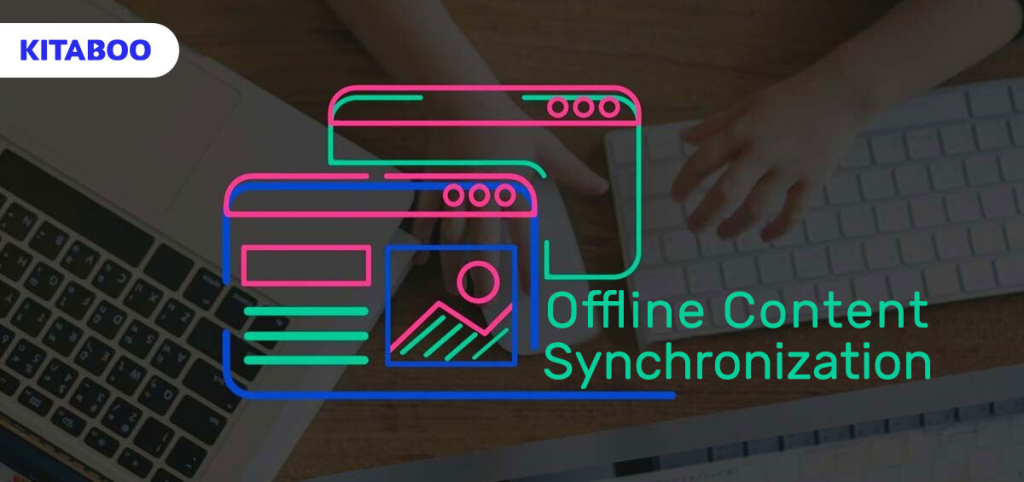
5 Essential Tools for Offline Content Synchronization: Streamline Your Workflows
With the growth of digital adoption, consumer expectations have also evolved significantly.
A global survey indicates that respondents use various tools before purchasing any product or service. For instance, 55% use a search engine, 32% look at customer reviews, and 31% look up social media when shopping for new products and services.
Consumers expect superior user experiences from the consumer tech products they use every day. However, yet another survey indicates that digital adoption has not yet hit 50% of its full potential.
This is because large portions of consumers remain underserved due to low internet penetration and connectivity. As of 2023, only two-thirds of the world’s population, i.e., 5.18 billion, is connected via the Internet.
Tech-enabled businesses looking to capture the highest market share must thus build apps, products, and platforms that are optimized for all conditions.
This is where offline content synchronization is making a difference in performance and boosting the quality of the user experience.
Table of Contents
I. What is Offline Content Synchronization?
II. 5 Essential Tools for Offline Content Synchronization
III. Benefits of Offline Content Synchronization
- Enhanced Platform/Product Performance
- Optimized for Low/No Connectivity
- Superior User Experience
- Build Accessible Products
IV. The Takeaway
What is Offline Content Synchronization?
Offline content synchronization is a feature that allows any app or interface to automatically sync all content during phases of poor or no Internet connectivity.
Essentially, the app or platform stores data locally on a device and then synchronizes it with a remote server once Internet connectivity is restored. This essential feature ensures that all changes are automatically updated when the platform goes online, thus offering a seamless user experience.
For instance, cloud-based AI-driven digital publishing platforms such as KITABOO prioritize the offline sync mode to ensure that educational publishers can offer learners a seamless learning experience.
5 Essential Tools for Offline Content Synchronization
Here is a snapshot of five tools that play an important role in boosting the user experience due to their offline content synchronization capabilities.
Text Highlighting
This tool enables learners to highlight text using different colors, making the text instantly stand out from the larger body of text. This feature can be used in several contexts across various software solutions.
For instance, if a learner wants to revisit an important chapter text in an interactive eBook, they can highlight lines, paras, or entire chapters for future reference.
Teachers can also highlight text if they want to draw the attention of students, which builds engagement and collaboration during the learning process and projects.
Notes
Learners can make, edit, and delete notes within a learning app or eBook. For instance, they can take down important notes while listening to a live lecture or when engaging in independent study.
Automatic synching of notes helps users navigate work or studies with or without the Internet. The offline content synchronization of this tool helps to bring continuity to any user experience.
Pen Tool
This is an important tool that can help users draw shapes, lines, curves, and paths. They can make diagrams within minutes, with limited effort.
For instance, students can use them to create accurate shapes in geometry without losing the data due to poor connectivity. The Pen tool enables users to draw with minimal effort, using a simple technique of connecting two points by a line.
Text2Speech
The tool helps automatically convert text into speech in multiple languages. This is another tool that is growing in relevance for several use cases.
For instance, users with visual challenges, learners with reading difficulties, and users who wish to reduce screen time can benefit from this feature.
Several software and content formats, such as audiobooks and interactive eBooks, leverage Text2Speech to boost the user experience.
Interactivity
Whether an app is online or offline, it must come with interactive features that engage users 24/7. For instance, learners can engage in customized self-learning paths through easy access to videos, audio narratives, interactive quizzes, and assessments.
This helps prevent boredom and boost engagement and learner participation. For instance, KITABOO enables readers to interact with eBooks in diverse ways, from bookmarking pages to clicking on audio representations to searching for content quickly.
Benefits of Offline Content Synchronization
Education publishers and other business models can benefit from Offline content synchronization in multiple ways.
Enhanced Platform/Product Performance
With so many apps, products, and platforms flooding the market, there is a growing amount of competition among businesses.
Any app or product with superior offline content synchronization performs optimally, as the data is governed and controlled optimally. Enhanced data security and privacy, data processing, analysis, and reporting are some very important business outcomes.
Optimized For Low/No Connectivity
Internet connectivity is still limited in many remote areas. When users travel, they may experience choppy or no Internet.
Offline content synchronization capabilities allow users can continue to use apps and products despite low or no Internet connectivity.
Hence, access to offline data and app usage is a definite attraction for users. Users are more likely to prioritize the usage of apps/ products with superior offline content synchronization capabilities.
Superior User Experience
Today, learners aim to learn at their own pace and learn more effectively. Early investments in offline content synchronization offer more flexibility and engagement to the user.
For instance, learners have more autonomy over how, when, and what they learn.
They can access personalized learning paths, indulge in microlearning, and learn from anywhere. They will receive instant and detailed feedback. Hence, they will be highly motivated to continue learning despite challenges.
Build Accessible Products
Businesses can build products that cater to a wide range of audiences and become inclusive.
For instance, a cloud-based digital publishing platform such as KITABOO enables education publishers to build accessible interactive eBooks. Learners can adjust the font style and size based on their needs.
They can leverage the Text2Speech tool to listen to the book. They can learn via videos and other multimedia content in a way that allows them to absorb concepts faster.
The Takeaway
Personalized learning is one of the top emerging strategies that can help future generations learn more effectively. The worldwide personalized learning market size is projected to be worth $ 21.20 billion by 2025.
With access to technology solutions, educational publishers can help produce high-quality personalized learning programs in a consistent, cost-effective manner.
Educators and educational publishers can offer superior user experiences with the support of digital publishing platforms like KITABOO, which enable seamless creation, publishing, and distribution of content to diverse target audiences.
Connect with us to start a conversation.
Suggested Reads:
- Best Ebook Creation Software
- Advantages of eBooks Over Printed Books
- Trends in Education Technology
- Innovations in K-12 Education
- eBooks vs. Printed Books
- Digital Textbook Platform for K12 Publishers
- Digital Textbook Platform for Associations & Societies
- Digital Textbook Platform for Trade Publishers
- Digital Textbook Platform for Training Companies
- Digital Publishing Solution for Content Aggregators
Discover how a mobile-first training platform can help your organization.
KITABOO is a cloud-based platform to create, deliver & track mobile-first interactive training content.



