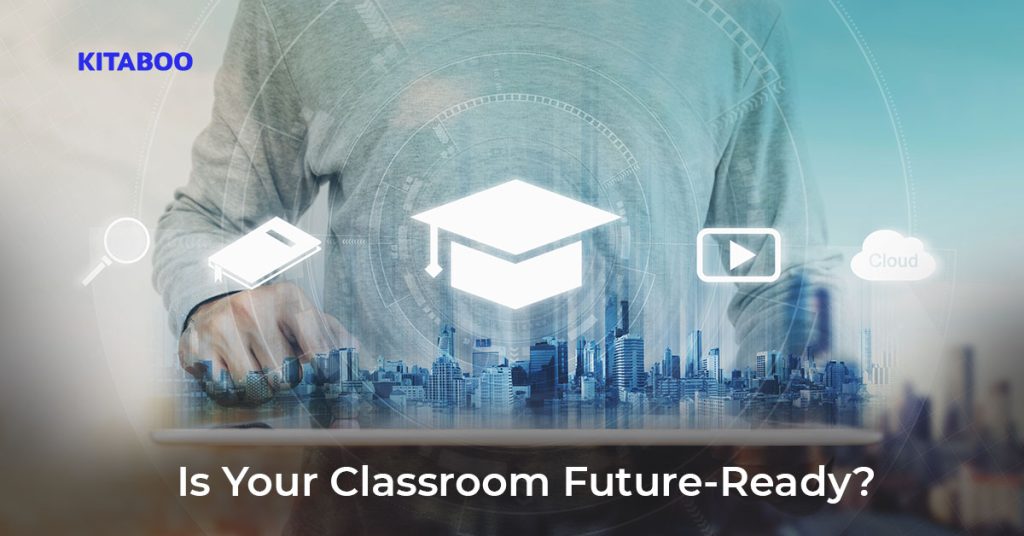
Top 10 Digital Tools for the Classroom
Technology has penetrated every aspect of life, and education is no exception.
As more and more teachers, students, and stakeholders experiment with technology, software developers are working day and night to bring them quality solutions. There are thousands of online tools to streamline education delivery.
A quick scan of the EdTech Top 40 – Fall 22 Report reveals that teachers in the United States used almost 148 digital tools, while students used nearly 143 digital tools in the school year 2021–22. Further, school districts used more than 1,400 tools every month during the same period.
However, despite having so many options, users show a clear bias towards some platforms, software, or apps (read, digital tools) that they consider more user-friendly than others.
The best digital tools for the classroom are the ones that provide an easy interface, facilitate collaborations, simplify communication between students and teachers, offer quick analytics for administrators, and are cost-efficient.
10 Best Digital Learning Tools for Future-Ready Classrooms
1. KITABOO
KITABOO is an end-to-end cloud-based digital publishing platform that allows learning content to be published & distributed with ease.
With the KITABOO platform, publishers can digitize print documents, enrich them with multimedia and securely distribute them across multiple devices. You can also create content purely for online distribution.
Content published via KITABOO is accessible both online and offline and works across platforms & devices (iOS, Android, Windows). KITABOO is one of the best digital tools for the classroom because its content is designed for bite-sized learning with knowledge nuggets, interactive assessments and gamification.
2. Socrative
Socrative is a good digital tool for the classroom for multiple reasons. The platform facilitates instant assessments and feedback so teachers can stay connected to their pupils in real-time.
Socrative lets teachers create mini-quizzes and assign them to students to check their understanding. Students can access the tests on laptops, desktops, and tablets.
On Socrative, teachers have the flexibility to decide the test pattern. Some common types are short answers, multiple choice, polls, open-ended responses, true-false, etc. The ‘on-the-fly’ assessment method of this platform allows teachers to receive and provide timely and valuable feedback.
The best part of Socrative is that you can use it on almost all digital devices, including smartphones, laptops, computers, and tablets.
3. SelfCAD
SelfCAD is an ultra-modern browser-based 3D modeling software that enables users to create everything from simple sketches to full-fledged designs. The platform provides highly intuitive 3D modeling tools to facilitate sketching, slicing, sculpting, rendering, and 3D printing.
SelfCAD also allows teachers and students to change existing designs or create prototypes of different complex models without purchasing any additional software.
Users can check ‘MyMiniFactory’ to get finished 3D designs and print ready-made 3D objects immediately. Moreover, you don’t have to worry about space since SelfCAD’s cloud-based platform is fully equipped to handle that.
4. ClassDojo
ClassDojo enables teachers to turn their classrooms into communities. Moreover, the platform is free for teachers. You can use the platform to encourage communication between students and teachers.
ClassDojo also lets teachers track the behavior of their students and share the insights with parents. Teachers can also assign tasks to let students develop positive behavioral traits and skills.
5. Seesaw
Seesaw has attained a prominent spot in the list of best digital tools for the classroom for its easy-to-use interface and teacher-friendly features.
Students use Seesaw to showcase their learnings, while teachers and parents use it to monitor students’ performances.
Seesaw’s flexible online tools support 1:1, small group, or whole-school communications. Teachers can choose between custom groups or multiple classes to deliver the content. Moreover, the built-in translation tool provides translations in 100+ languages.
Seesaw has a registered monthly user base of 10 million students, teachers, and parents. Seesaw is also used regularly by over 75% of schools in the United States.
6. ProProfs
ProProfs is one of the best SAAS-based digital tools for the classroom. It combines Machine Learning (ML) and Artificial Intelligence (AI) to provide delightful tools to discuss class topics, create quizzes, deliver training, engage in live chat, design projects, and widen kids’ knowledge base.
You can use several templates and ready-made questions and add your institution’s logo and colors. ProProfs also allow teachers to automate grading and gain insights through auto-populated reports to track learners’ performances.
ProProfs provides an extensive repository of over 1 million pages of resourceful content in more than 70 languages. It also provides users access to a huge database of professional quizzes and tests, including surveys, quizzes, training tools, etc.
7. Prezi
Prezi is a great digital tool for creating eye-catching presentations and videos. Prezi Video enables users to design professional video presentations to be shared in classrooms, conferences, seminars, and the like.
Moreover, you can use the platform with multiple video collaboration and conferencing tools, such as Microsoft Teams, Zoom, Google Meet, Cisco Webex, Google Meet, etc.
8. Quizlet
More than 60 million learners use Quizlet to create diagrams and flashcards, perform tests, and share learning materials.
The platform figures prominently in the list of best digital tools for the classroom since it provides flashcards in more than 100 subjects.
These flashcards increase students’ memory power and enable them to achieve higher grades. Quizlet also provides an interactive gaming platform, Quizlet Live, where students participate in various interactive and engaging games and communicate to win.
9. ClassTag
ClassTag is a free, user-friendly platform (app) that facilitates seamless communication between parents and teachers.
This app’s smart messaging feature allows parents to choose the most preferred method of communication between emails and messages.
ClassTag also enables teachers to protect their personal information and decide their office hours to receive messages. Moreover, they can track read receipts and check the automatic suggestions for sending notes to parents who live far away.
10. GoSoapBox
GoSoapBox is preferred by teachers managing large classes of 100+ students. Teachers use this platform to create polls and social questions and answers to keep students engaged during and after classes.
The Confusion Barometer helps teachers understand students’ problem areas and identify those who cannot communicate freely in class. As teachers create events to welcome students with access codes, they can reply online without disclosing their names.
Conclusion
Most often the simplest way to choose the best digital tools for the classroom is to focus on the tool’s ease-of-use and its features that can help facilitate student-teacher interactions. With this in mind, KITABOO is a great tool to start with. It offers state-of-the-art technology while staying up to date with the latest edtech trends.
To know more, please write to us at contact@kitaboo.com
Also check:
Discover how a mobile-first training platform can help your organization.
KITABOO is a cloud-based platform to create, deliver & track mobile-first interactive training content.


