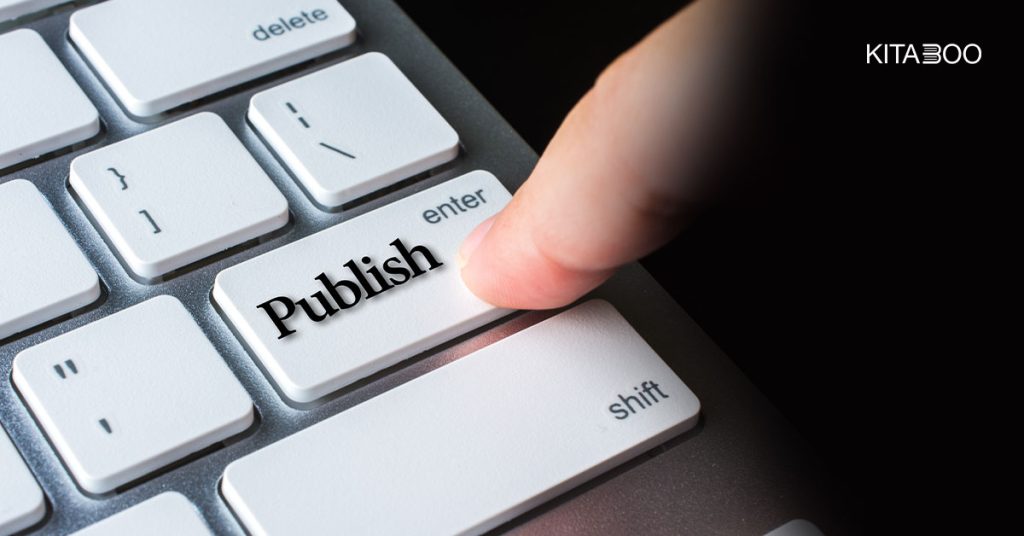
Top Self-Publishing Tools to Create Interactive eBooks for K12 Education
The proliferation of digital initiatives in learning strategies and teaching methodologies has altered the entire education sphere. K12 institutions are revamping their curriculums and proactively leveraging digital avenues to deliver flexible and personalized learning opportunities.
With these more efficient and cost-effective solutions, most educational institutions are harnessing the functionalities eBooks bring forth, to simplify and enrich the learning experience.
However, not all institutions are ready to completely hand over their digital textbook creation needs to a professional just yet. Some of them are dipping their toes in the water. Similarly, individual content creators might want to explore eBooks further before investing in a content authoring tool.
If you’re a K12 content creator or institute wanting to attempt self-publishing, this blog is for you. We’ve compiled the top-performing self-publishing platforms cum content authoring tools you might want to consider.
Table of Contents:
1. Elucidat
A cloud-based content authoring tool, Elucidat, enables the production of SCORM-compliant, HTML5, engaging, and interactive online courses.
Large organizations can seamlessly generate, manage and disseminate high-quality eLearning material at scale thanks to its intuitive platform that is optimized for functionality and support.
An integrated library of themes and pre-designed templates empowers users to create responsive content accessible from any device. With its streamlined workflows that put learning design capabilities into the hands of the users, you need not be a seasoned programmer to use this tool.
Its collaboration tools enable teams to work collectively on course creation and development.
2. Articulate Storyline 360
Articulate Storyline 360 is amongst renowned content authoring tools that enable users to build and deliver immersive and interactive eLearning courses to every screen size and orientation. Users may leverage its extensive library of stock assets and course templates to create engaging learner experiences.
This software comes integrated with a comprehensive toolkit with features such as a responsive player, customizable templates, motion paths, triggers, and animations.
This allows users of all technical abilities to develop visually appealing and immersive eLearning content.
3. Lectora Online
Lectora Online is a cloud-based content authoring tool that offers a wide range of features and capabilities, including a drag-and-drop interface, responsive design options, branching scenarios, and multimedia integration.
The accessibility features enable the creation of a WCAG-compliant, responsive course design. The software allows the integration of multimedia elements into courses, such as quizzes, surveys, games, and simulations.
Users may access an elaborate built-in asset library and choose from assorted pre-made templates, frameworks, mobile-ready themes, and interactions to customize content to fit their requirements.
4. Gomo Learning
Gomo Learning is a distinguished self-publishing, eLearning authoring software designed to simplify building and publishing multi-device compatible eLearning courses.
The platform offers numerous customizable templates and pre-built components, including drag-and-drop interactions, quizzes, assessments, and multimedia elements.
Designing engaging and responsive content is quick and easy for beginners without prior programming knowledge.
The built-in analytics and tracking features enable you to monitor learner progress, performance, and completion rates and identify areas for improvement in your courses.
5. Adobe Captivate 360
Adobe Captivate is a versatile content authoring tool integrating a comprehensive set of features allowing instructional designers and content developers to create engaging eLearning courses.
Adobe Captivate offers robust simulation, VR, and demo creation tools that let you transform PowerPoint-based content into engaging videos and create immersive learning scenarios.
Adobe Captivate supports various multimedia formats such as video, audio, images, and animations, enabling self-publishing of SCORM-compliant responsive, mobile-friendly eLearning content.
6. iSpring Suite
An all-inclusive authoring tool, iSpring Suite integrates a vast centralized content library incorporating multimedia assets, including ready-made templates and layouts, to aid in the faster creation of diverse eLearning content.
The responsive design options ensure that courses are displayed correctly on different screen sizes.
From assessments to randomized quizzes, this content authoring tool presents pre-built templates for multiple-choice questions, matching questions, fill-in-the-blank questions, and other interactive activities.
Users can customize these elements to suit the complete learning needs of their organization using the built-in editor, which includes a range of design and formatting tools.
7. Easygenerator
Easygenerator presents an intuitive drag-and-drop interface ideal for users with no programming experience to curate engaging assessments, questions, and quizzes to assess learners’ skills through interactive exercises.
Users can customize their courses by adding branding, color schemes, and logos to enable personalized digital learning by harnessing its pre-designed templates and multimedia elements.
Easygenerator’s adaptive learning features and detailed analytics allows users to track learner engagement and monitor completion rates. Real-time collaboration features and easy integration with various LMS are other noteworthy components.
8. KITABOO
KITABOO‘s multimedia-rich feature set comprising interactive elements, including quizzes, surveys, and gamification, drives learner engagement.
From facilitating collaborative content creation to providing advanced analytics this content authoring tool offers flexibility in how you deliver and track your eLearning content.
With KITABOO every piece of content that is created, published and distributed is protected with a robust DRM in place. Additionally, KITABOO encourages student-teacher interactions with features such as notes, highlights and annotations.
With LTI compliance, KITABOO can seamlessly integrate with other Learning Management Systems whenever you wish to scale up. It is also compliant with Web Content Accessibility Guidelines (WCAG).
The Bottom Line
As technology continues transforming the educational landscape, content authoring tools are becoming increasingly essential in the K12 classroom. By leveraging the inherent capabilities of these tools, educators can create customized and personalized learning experiences that cater to the preferences of each student in a fraction of the time.
From novices to tech experts, there are tools available for everyone in the self-publishing space. However, most of these tools will eventually need you to sign-up for a professional version.
If you’re still on the fence about handing over your digital textbook creation needs to a professional, explore the softwares mentioned above. Assessing the unique features, technological expertise, and level of technical support the platform offers is paramount in making a final decision.
To make your choice easier, begin by writing to us at contact@kitaboo.com.
Discover how a mobile-first training platform can help your organization.
KITABOO is a cloud-based platform to create, deliver & track mobile-first interactive training content.


