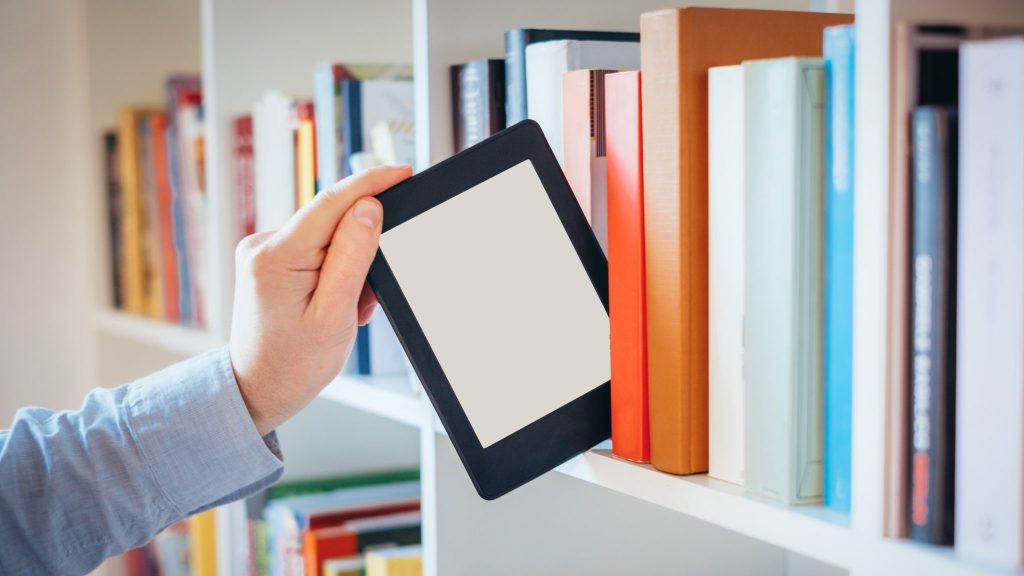
5 Must-have Features of a Great White Label eBook Software
Summarize this blog with your favorite AI:
Organizations would usually prefer having their own customized software and products to offer to their employees and customers. But not every organization can afford to build everything from scratch.
It takes money, labor and time to create something new. That’s where white labeling comes into the picture. A white-labeled product is a 3rd party product, which they allow us to purchase and customize as per our requirements. Organizations can add their own brand name, logo and identity to it, and sell it as their own product.
When it comes to eBooks, there are many eBook software products (eReaders) available in the market. Enterprises and publishers would want a custom app or reader to build certain credibility among the users. One can read books, magazines, newspapers and other documents on an eReader.
A white label eBook software comes with a pre-defined set of features, and it allows one to add functions and customize the app as per their requirements. Companies can purchase a ready product and sell it as their own.
Companies prefer white label software for the benefits it offers. Using a 3rd party software means that you do not have to worry about investing time and resources into creating new software.
Not only that, if at all anything goes wrong with the software, say a technical glitch, the vendor will look into it and resolve it for you. You don’t even have to go hunting for bug fixers. But deciding the right white label eBook software requires some thinking.
Top 5 features of a White Label eBook Software -
ePUB Compatibility
ePUB or electronic publication is the official standard of the International Digital Publishing Forum. It is an XML based eBook format which is supported by most readers. ePub3 format includes images, media, style sheets, audio, video, text-to-speech and many more functionalities which are required for an eBook. Most devices support the ePUB format, but there might be some which don’t. Amazon, for example, does not support ePUB.
ePUB allows the content to be displayed in a reflowable layout, whereby, the contents of the page adjust itself to the device screen. The image, the font, and the page alignment reorganizes itself.
Whether you are reading in landscape or portrait mode, the content will automatically align itself accordingly. It also allows the user to increase or decrease the size of the font to suit their convenience.
Fixed layout is another type of layout where the content remains as it is, no matter which device you are using. The user will manually have to adjust the content around the screen.
It is usually better to choose a reflowable format because now-a-days there are devices of varying screen sizes, so instead of letting the user to manually adjust the content to his screen, let the content arrange itself as required. This leads to a better reading experience for the user.
ePUB supports HTML5, which enables the eBook to be accessible on most devices and operating systems. Ever since Adobe’s Flash started throwing up functional challenges, HTML5 came into the limelight. HTML5 gained popularity because it is compatible with most internet browsers found on tablets, smartphones, and computers.
It allows offline reading, so the user doesn’t have to be constantly connected to the internet. So, ensure that the white label software that you are purchasing supports ePUB format.
Multiple File Formats
One cannot expect the user to only choose one type of file format for reading on his eReader. eBooks are available in various file formats. So, when you purchase an eBook software, ensure that it supports most of the popular formats. When a publisher or enterprise decides to go for a white label eReader, they must make sure that it supports the maximum number of eBook file formats.
There are many different file formats, for example, AZW, AZW3, AZW4, CBZ, CBR, CBC, CHM, DJVU, DOCX, EPUB, FB2, HTML, HTMLZ, LIT, LRF, MOBI, ODT, PDF, etc. Finding an eReader which supports such an extensive list of formats enables users to read any kind of file on their reader without any trouble.
If you intend to use images in your eBook, decide if you want it in grayscale or color. There are certain eReaders which display only black and white images. If you want to have colored images in your eBook, you might have to select accordingly. Make sure that your eReader supports JPEG and PNG files, because these two are the image types which are largely used in eBooks.
Also Read: Create a Custom eBook App to Reach a Wider Audience
Store and Storage
An eBook must have access to a store from where the user can download books. Some eReaders have direct access to specific online bookstores where thousands of titles could be found. Some online stores allow users to download the eBooks for free and read them on any device. The user can find books belonging to different genres, and can download them for reading at a later date.
Downloading all the eBooks and not having enough space to store them doesn’t make sense. It will only result in a frustrated user and a bad experience. Users should not have to delete old eBooks to make space for new ones.
Storage is an aspect that one must keep in mind while looking for a white label eBook software. An eReader must have enough storage capacity to contain all the eBooks which the user downloads. The Kindle Paperwhite has 2 GB of storage space, which would allow storage of over 1000 eBooks, whereas the Kobo Aura one has an 8GB storage capacity.
Battery Life
What good is an eReader which keeps dying every few hours? Imagine the protagonist in the novel is just about to crack that code, and your eReader fades off. How disappointing would that be? Opt for an eReader which has a long battery life.
You will first have to decide whether you want a dedicated reader or something with additional features like 3G, YouTube, email, etc. Because all these features play a role in draining your eReader’s battery.
One doesn’t have to charge the eBook reader daily like they charge a mobile phone. Charging the device once or twice a month is enough for it to last through the month. Keeping the brightness low and the background black, turning off Wi-Fi and 3G, putting the device on sleep mode while you are taking a break from reading etc. are some of the ways you can save your eReader’s battery.
Screen Type
eReading devices either have an E Ink screen or an LCD screen. The E Ink screens look like an electronic paper. It doesn’t display colors, the content is mostly black and white. It’s almost as if you are reading a normal paper out of a book. It even prevents glare if you choose to read it while you are out in the sunlight.
An LCD screen is the same as your mobile screen. LCD screen offers a lot more color, making the content visually appealing. Unless you are going to read a lot of magazines or comics, E Ink seems like a good enough choice for the dedicated eBook reader.
It all started with Kindle, but now there are multiple ebook readers to choose from. With new and advanced devices coming up frequently, companies offering white label products for eBooks would have to design much more compelling products to compete. A white label software is definitely a cost-effective solution when compared to building a brand-new software.
Most eReaders today come with DRM protection features, giving publisher or enterprise the rights to control the distribution of their content. Some of them even have an analytics feature, which allows tracking of the delivery pattern. The analytics feature is useful mainly for enterprises and educational institutes to monitor the students’ and employees’ content consumption pattern.
But while selecting a white label eBook software, one must look at it from the user’s perspective as well, such as, is it user-friendly does it have enough storage space, does it have a good battery life?
An eBook reader must be able to publish and securely distribute eBooks to most reading devices. As an enterprise or a publisher, it is important to opt for a white label software which you feel might benefit you in terms of revenue and also the end user in terms of reading experience.
To know more, please write to us at contact@kitaboo.com
Suggested Reads:
- 10 Advantages of eBooks Over Printed Books for Better Reading
- Online Education vs Traditional Education – Which One is Better?
- 11 Best Apps to Read PDF Books on Android Devices
- How to Measure Training Effectiveness and Impact
- 5 Best Free Publishing Sites for Independent Publishing
- How Can Adaptive Learning Platforms Benefit Publishers
Discover how a mobile-first training platform can help your organization.
KITABOO is a cloud-based platform to create, deliver & track mobile-first interactive training content.



