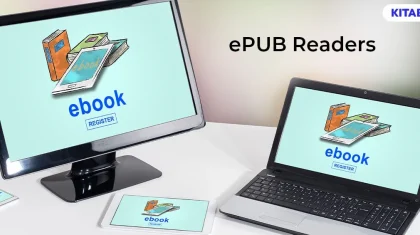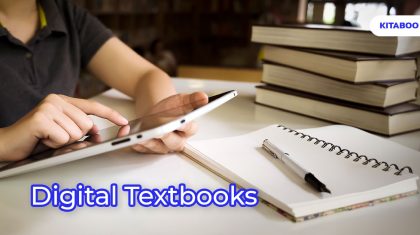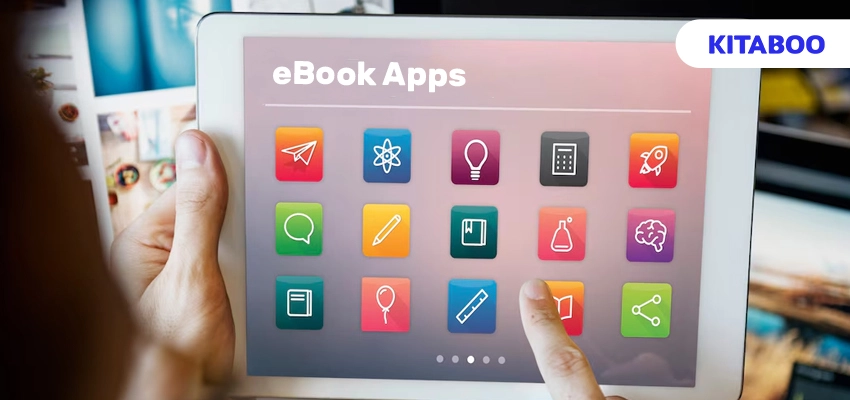
Best eBook Apps for Education: Enhanced Reading Modes & Formats
The integration of technology into education has led to a steady rise in the adoption of electronic books (eBooks). Apart from their portability and affordability, eBooks offer a multifaceted learning experience that goes beyond traditional printed materials. At the heart of this experience are eBook reader apps, which students use to engage with digital content.
While dedicated eReader devices offer a book-like experience, eBook apps on smartphones, tablets, or computers are proving to be the future of educational reading.
These apps are versatile across platforms, allowing learners to utilize their existing devices for reading. They also boast advanced reading modes tailored to individual learning preferences and support various eBook formats like PDF, ePub, and Mobi.
In this article, we will explore types of eBook modes and the top eBook apps for education, highlighting their features and benefits for students.
Table of Contents:
I. Advanced Reading Modes in eBook Apps
Advanced Reading Modes in eBook Apps
Influenced by usability and accessibility, the choice of reading mode significantly shapes a student’s interaction with digital content, influencing the overall learning effectiveness.
Various modes cater to diverse reading preferences and styles. The premier eBook apps for education offer a range of options, including:
- Normal Mode: The screen displays content with a default set of navigational and annotation-related elements. This is the default reading mode for most eBook apps.
- Full-Screen or Distraction-Free Mode: The content is scaled up to occupy the entire screen, and all extraneous components are hidden from the user to reduce distractions. It is also known as the fit-to-screen mode.
- Night Mode: The colors of the text and background are inverted, meaning the background is darker and the text is lighter. This mode reduces the overall screen brightness, making it suitable for reading in the dark.
- Page Flip Mode: This mode uses animation to simulate the page-flipping effect of a real book when you move from page to page.
- Two-Page View: As the name suggests, this mode displays two pages simultaneously. It displays more information, and the layout looks closer to a printed book.
- Continuous Scrolling Mode: The transition from one page to the next occurs with a smooth, uninterrupted scrolling movement. In other modes, the eBook app either loads the next page in place of the current page or uses a page-flip animation.
- Read-Out Aloud or Text-to-Speech Mode: One of the most powerful aspects, text-to-speech lends inclusivity and accessibility to digital content. It converts on-page text to audio with a realistic-sounding voice, thus enabling visually impaired students to interact with your content. It also allows learners to keep up with their studies while on the move, which increases their productivity.
- Offline Reading Mode: Offline access is a crucial aspect of education, as students can focus on their reading with minimal interruptions. With this mode, readers can access the eBook’s contents, even without internet connectivity, after downloading it.
Top 5 eBook Apps For Education
Below are the best eBook apps for education that are revolutionizing the way students engage with digital content and are enhancing learning outcomes:
KITABOO
KITABOO is a dynamic digital textbook platform that has been designed to provide an inclusive eLearning platform for publishers, educators, and students.
This platform supports all the major eBook formats and allows publishers to enrich their content and create highly interactive eBooks. It creates an immersive reading experience for students, which they can access even when offline.
Moreover, using KITABOO’s DRM (Digital Rights Management) capabilities, publishers can protect copyrighted material and ensure the secure distribution of eBooks. Its analytics feature enables educators to track students’ progress and engagement, facilitating personalized learning experiences in the long run.
PocketBook Reader
PocketBook Reader is an eBook application suitable for almost any type of digital content, with compatibility for 19 eBook formats. The app also supports audiobooks, and users appreciate its largely ad-free interface.
A noteworthy feature of this app is that students can integrate their existing eBook files with the cloud-based reader. It also synchronizes content, settings, and reading progress between all user-owned devices, be it Android or iOS. These features help students organize all their digital content on one app, with the flexibility of juggling across devices.
Amazon's Kindle App
The Kindle app allows users to access Amazon’s vast collection of eBooks without purchasing a Kindle device. It is compatible with all major platforms, such as Windows, Apple, and Android.
Pupils can annotate text, bookmark a page, and search within the eBook using Amazon’s X-ray feature. In addition, students can read more about certain keywords with the in-built dictionary, and Wikipedia features that enhance learning.
Libby
Libby is an eBook app that provides students with a medium to borrow books from their library digitally. It works on almost all mobile platforms and has a web-based interface as well. Users will require login credentials from their local library to browse and search for books using Libby.
Additionally, the app offers all the fundamental features of an eBook reader, like search, highlight, and dictionary look-up. Therefore, Libby is a good choice for students interested in additional reading or research from a wide range of resources.
Aldiko
Aldiko is an eBook reader that offers a customizable reading experience to users. Readers can modify font sizes, background appearance, and paragraph spacing as per their preferences.
Although primarily intended for the ePub format, Aldiko is also suitable for PDFs. Its interface resembles a bookshelf, making it intuitive for students to navigate. Users can also access an expansive catalog encompassing various genres via Aldiko, which can be beneficial for research or assignments.
To Wrap Up
Providing an ideal reading platform for students with interactive eBooks is essential for effective and impactful learning. Educational institutes must understand their specific format preferences (PDF,ePub or MOBI) and other preferences of their students to choose the perfect eBook app for their requirements.
By partnering with a digital textbook platform like KITABOO, they can offer a comprehensive eLearning solution that caters to diverse learning needs and preferences. This ensures that students have access to a seamless and enriching educational experience where they can engage with digital content in ways that enhance their understanding and retention of information.
Contact us for further information.
Discover how a mobile-first training platform can help your organization.
KITABOO is a cloud-based platform to create, deliver & track mobile-first interactive training content.