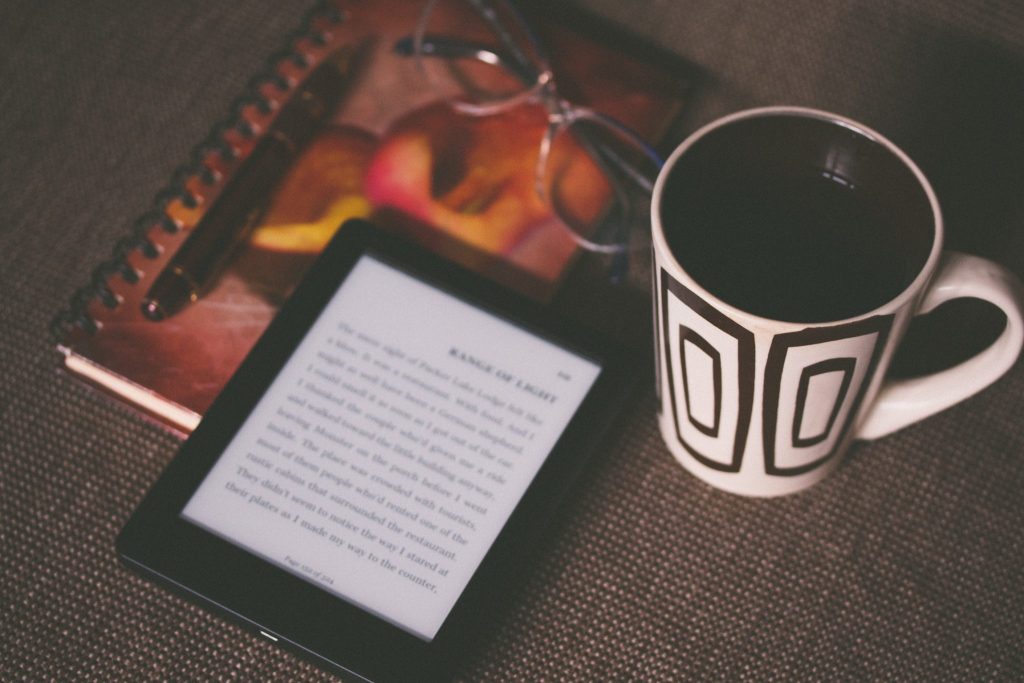
Comparing eReading Devices for K12 Education
Summarize this blog with your favorite AI:
eReaders have revolutionized the way we read and access educational content. With a multitude of eReading devices available, choosing the right one can be overwhelming. This comprehensive guide aims to simplify the process by comparing the top eReaders in the market, highlighting their key features, benefits, and considerations. We’ll also look at how well these eReading devices work in the K12 context. Whether you’re a publisher or administrator, this article will help you find the perfect eReader to enhance the reading experience you provide your students.
Top 5 eReading Devices for K12 Education:
Kindle Oasis: A Premium eReader
Kindle Oasis is Amazon’s flagship eReader. It offers a premium reading experience with its high-resolution display, an ergonomic design, and waterproofing. It also has a flush-front design, adjustable warm light and uses page turn buttons. Its biggest benefits though are that it seamlessly integrates with the Kindle Store, and is compatible with Audible.
However, unless you have a large budget or can find a subsidized way to procure this device, we do not recommend this for the K12 segment at scale.
Kobo Clara HD: An Affordable and Feature-Rich eReader
Unlike the Kindle Oasis, the Kobo Clara HD combines affordability with its impressive features. It comes with a high-resolution screen, adjustable front light, customizable reading settings and extensive eBook format compatibility.
Apart from its price point, what makes it even more useful for the K12 segment is its OverDrive integration. This allows students to borrow eBooks from their local public libraries.
Nook GlowLight Plus: A Reliable eReader with a User-Friendly Interface
The Nook GlowLight Plus offers a seamless reading experience with its user-friendly interface, waterproof design, and access to Barnes & Noble’s extensive eBook collection. Its customizable reading experience, enhanced fonts, and easy navigation also make it a popular choice.
Where it falls short though, is in its international usage. While it can be used internationally, the initial payments need to be made from accounts based in the United States.
Sony Digital Paper: The Ideal eReader for Digital Note-Taking
Although this eReader doesn’t come cheap, it does come with a feature that is ideal for students. With its crisp text and comfortable stylus, the Sony Digital Paper makes note-taking a breeze.
It also features a high-resolution display, touch-enabled input, PDF compatibility, wireless connectivity, and long battery life. If feasible, its a must-have for your students.
PocketBook Touch Lux 5: A Versatile eReader with an Extensive eBook Store
The PocketBook Touch Lux 5 offers both versatility and access to multiple eBook stores. It has a large storage capacity, expandable memory, adjustable front lighting and ergonomic design. This eReader balances portability and readability well.
Apart from being able to support multiple eBook formats, it also offers a text-to-speech feature which is especially useful for students. All in all, it is considered a value-for-money, user-friendly device.
Conclusion
These were just the tip of the iceberg when it comes to choosing an eReading device for K12 students. Of course, you need to take into consideration factors such as compatibility, display technology, connectivity and budget when making your choice.There is however, another alternative.
KITABOO is a digital textbook platform. Although technically not a ‘device’, it is a software platform designed specifically for educational content. Meaning, your students are not limited by the device they use.
You can create, publish and distribute your content to your students with our easy-to-use interface. We even offer multiple accessibility features and offline access.
Book a demo with us today, to find out how to give your K12 students the perfect eReading experience.
Frequently Asked Questions:
-
What is an eReader and why should I consider one for my students?
An eReader is a portable electronic device designed for reading digital books, magazines, and other publications. With an eReader, your students can carry a vast library of books in this compact device. eReaders offer a comfortable reading experience, often mimicking the appearance of ink on paper, and providing features such adjustable font sizes, built-in dictionaries, and customizable reading settings.
-
What factors should I consider when choosing an eReading device for my students?
Several factors should be considered when selecting an eReading device. These include display technology, screen size and resolution, storage capacity, battery life and connectivity options. For students though, the eBook formats supported by the device are extremely important.
-
How does the display technology differ among eReaders?
eReaders primarily use two display technologies i.e – eInk and LCD. eInk displays use electronic ink particles to create text and images, closely resembling the look of ink on paper. They provide a paper-like reading experience, are easy on the eyes, and perform exceptionally well under direct sunlight.
On the other hand, LCD displays use a backlight to illuminate the screen, resulting in vibrant colors and the ability to display multimedia content. However, prolonged reading on LCD screens may cause eye strain.
Discover how a mobile-first training platform can help your organization.
KITABOO is a cloud-based platform to create, deliver & track mobile-first interactive training content.


