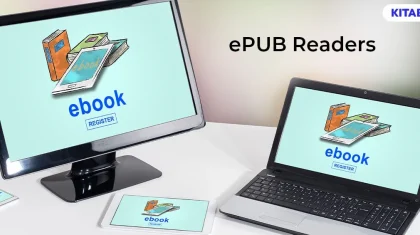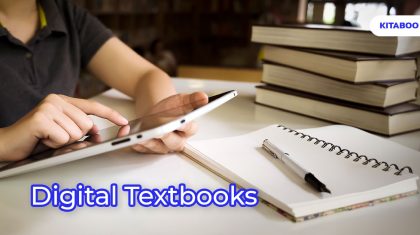Putting Users First: A Comprehensive Guide to User-centric Design Strategies
In the age of digitality, every student is familiar with the technologies and gadgets used in modern education. Whether it be AR/VR systems, remote learning setups or digital assessments, every part of education (barring physical) can be learned through a screen. This phenomenon takes a new perspective when looked at through the eyes of the learners.
There is, no doubt, a learning curve associated with digital technology and platforms. Given that not all students have the same capacity for learning, the process of getting familiar with an interface may impact their quality of learning and educational experience.
Understanding the innate usage patterns and learning behaviors of students enables product designers to incorporate these aspects into the design of educational technologies. In this regard, digital textbook platforms like KITABOO can play a significant role in shaping the digital learning experience for students.
Table of Contents:
I. The Significance of User Centric Design
II. Key Strategic Methods for Achieving User-Centric Design
- Implement Focus Groups
- Initiate Questionnaires and Surveys
- Conduct Interviews
- Encourage Participatory Design
- Consider “Card Sorting”
- Don’t Forget Usability Testing
III. Intuitive Educational Experiences Through User-Centric Designs
The Significance of User-Centric Design
Higher education students are a specific target audience. Keep in mind that learning is most effective when it happens spontaneously and instinctively through exercises and practices that simulate intuitive learning. These are the major principles that make up user-centric design.
User-centric design is important for the education sector because it takes into account the natural way of learning and incorporating those processes into the app. It minimizes the need for a learner to adjust to the app by making the app adaptive and intuitive.
In this regard, digital textbook platforms like KITABOO play excellent examples of the significance of user-centric design in the education sector. It prioritizes the unique needs and learning styles of higher education students, ensuring a seamless and engaging learning experience.
Key Strategic Methods for Achieving User-Centric Design
The six key strategies discussed below are readily implementable. They are straightforward methods to gather firsthand data about your end users and achieve successful user-centric design for higher education apps.
1. Implement Focus Groups
A Focus Group is a gathering of end-users that you invite to have a group discussion about the intended educational product. Through these focus groups, the end-users are able to share their thoughts and ideas about the ideal features that the app should have.
The developers can thus gather firsthand usage pattern data straight from the horse’s mouth. Some excellent benefits of inviting focus groups include:
- It helps gather multiple perspectives at the same time.
- It highlights various use cases for the product.
- Developers gain highly qualitative data.
- The conducting costs are comparatively low; almost negligible when focus groups are remote.
2. Initiate Questionnaires and Surveys
If your higher education app developers require statistical data to determine priorities for app development, it is better to opt for questionnaires and surveys instead of inviting focus groups. It helps you gather demographic information about app usage patterns.
Launching questionnaires and surveys helps gather specific information about outlined challenges or special user requirements:
- Design effective questionnaires that lead to high-quality answers and feedback.
- Refrain from requesting subjective or thorough answers.
- Keep the questionnaires short and to-the-point for them to be effective.
3. Conduct Interviews
If you are still in the early stages of the design process, interviews can be of great benefit to shed light on user-centric elements of the final product. The chief advantage of interviews is that they are in an open format, which provides explorative insights into a product’s ideal outcomes and usability.
You can focus on the individual needs of specific higher education students (like students with special needs) by conducting interviews:
- Bring an experienced interviewer who is sensitized toward holding conversations with the higher-education student demographic.
- Consider organizing focus group interviews where a diverse set of students can share their perspectives collectively. This approach not only provides insights into individual needs but also captures shared challenges and preferences within the higher education student community.
4. Encourage Participatory Design
Participatory design is an interactive strategy that brings all the stakeholders and end users together to brainstorm over the features that the product should have. It enables the developers to gain a more wholesome perspective on the different ways the app would be used and incorporate those elements into the final design.
Some important aspects of participatory design are:
- The data collected is largely qualitative.
- The cost of conducting participatory design can be high.
- It delivers valuable insight into product use.
5. Don't Forget Usability Testing
Usability testing is the process where a finished product is released to a control group of end users to use directly. It can be conducted with a prototype as well. The appointed moderator requests for feedback on aspects like:
- Ease of use
- Usefulness of features
- Element placements
- Degree of intuitiveness
- Learning curve
Usability testing generally delivers insight into user interaction and design feedback on the app. The data can be both quantitative and qualitative.
6. Consider Card Sorting
Card Sorting is a method used by UX professionals to test the design and architecture of the developed application. The professionals request the end users to categorize different elements and features of the app according to the methods they feel are appropriate.
It helps UX designers understand how to architect the app in a way that makes the best sense to the end users. This exercise is pivotal for deciding the architecture of the application.
Intuitive Educational Experiences Through User-Centric Designs
In a study published on MDPI, it was discovered that ease of use was affected by the usefulness and ease of learning experienced in an educational product. Additionally, the ease of use had a direct impact on satisfaction.
User-centric design thus not only impacts how easy an app is to use, but also the ultimate learning satisfaction and experience that the higher education students take away from it.
Using KITABOO, a digital textbook platform, educational institutions can provide learners with intuitive and interactive learning experiences that are designed to consider spontaneous learning.
KITABOO offers highly functional features like learning customizations and personalization, AI-powered learning modules, interactivity, and gamification that enable better learning.
Write to us at contact@kitaboo.com for more details!
Also check:
Discover how a mobile-first training platform can help your organization.
KITABOO is a cloud-based platform to create, deliver & track mobile-first interactive training content.