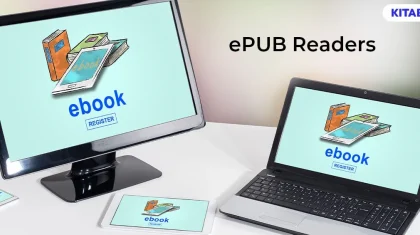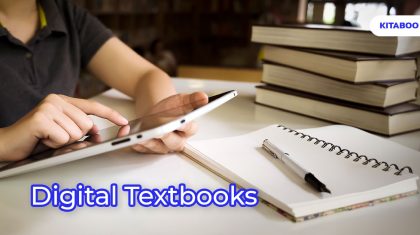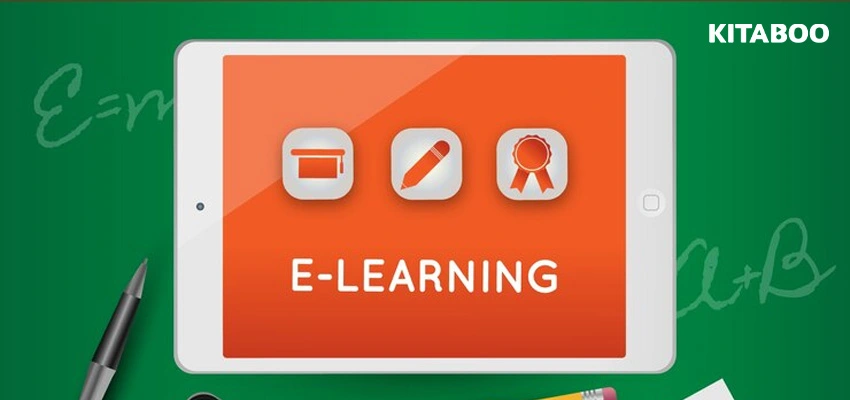
Create Dynamic School Workbooks for Interactive Learning
Learning is easier when students can engage multiple senses at the same time to explore the concepts. This is made possible using interactive modules that enable active participation by the students so that they become engaged with the subject matter.
Interactive workbooks for schools take this approach one step further and introduce interactivity in self-study as well, in addition to learning in classrooms.
Interactive digital workbooks make it possible to maintain student engagement during self-study or group work sessions. It curbs distractions and promotes continued performance even after the class is over.
Let’s take a look at how you can create dynamic school workbooks for interactive learning.
Table of Contents:
I. What Elements Can You Add to Interactive Workbooks for Schools?
II. Six Simple Steps to Creating a Workbook with Interactivity
What Elements Can You Add to Make Workbooks Dynamic?
Several elements make a workbook dynamic and interactive for students. Dynamic workbook content updates regularly to remain relevant for the student, whether pertaining to their learning pace and difficulty levels or to the latest information updated through a central database.
Access to dynamic, interactive modules enables students to thoroughly customize their learning paths and derive more value from the lessons and courses.
The following four elements are extremely popular in interactive workbooks for schools:
Videos
Videos generate high engagement because they enable students to combine the information they read with a visual representation to understand it better. Workbooks with questions or problems represented through videos can aid students in understanding and exploring the solution with greater urge and encouragement.
Widgets
Widgets make work easier. Workbooks are designed to facilitate student retention so that students may recall the concepts taught in class and apply them to the workbook’s questions. Using widgets like calculators, maps, etc., students can quickly solve a problem and move on to the next.
3D Models
3D models are extremely helpful elements that can aid students in understanding math and science problems and solving them quickly. For example, math problems involving the calculation of the volume of complex 3D figures can be explained better using interactive 3D models.
Quizzes
Quizzes and pop-up flashcards are excellent ways to make the workbook fun to do. Educators can place quizzes in the workbook that can be gamified to promote quick recall and healthy competition in the classroom.
Six Simple Steps to Creating a Workbook with Interactivity
Creating a dynamic, interactive workbook is a simple process. You can follow the six major steps listed below to achieve excellent outcomes. It is important to know that selecting the right eBook creation platform is crucial to simplify the whole process.
Gather the Content
The first step always involves thorough research and gathering the content for the workbook. Whether it be a variety of questions or syllabus coverage, every important element of a lesson should be included in the workbook.
Also, conduct research on which interactive elements work best for specific types of questions. For example, maps would be best included in geography workbooks, while interactive images and videos would work best for science workbooks.
Neatly organize all your data and files in a single location so that they can be conveniently inserted into the workbook when required.
Design The Layout
In the second step, all the teachers involved in creating the workbook should devise a logical order for its contents. It is important to design the layout and structure in the right flow so that students remain engaged and do not lose track of their progress.
The outline should follow a sensible structure that resonates with the flow of the chapters or lessons. Consider including a summary or table of contents to enable students to skim through the whole workbook once quickly.
Add the Content
In the third step, the teachers should work on writing or creating the interactive content that goes into the workbook. This includes pulling information from the raw data that was gathered in the first step.
Ensure that you write the content in an active voice and keep the vocabulary simple. Workbooks are designed to enable quick recall and reinforce retention in students—complex words and sentences would inhibit these objectives.
You can also choose a conversational style of writing for better connection and relatability.
Add Interactive Elements
This is the step where you can truly make the student workbook dynamic and interactive. Once you have determined which interactive elements are best for various sections of the workbooks, you can partner with reliable developers to create and add them in the respective places.
Additionally, you need to link and synchronize the workbook with the central control panel so that the content can be dynamically updated at all locations through a central dashboard.
Import File Into Software
Once your interactive workbook is ready, you need to import the file into a digital publishing software like KITABOO. Such platforms provide easy integration into the system’s resources. Therefore, you can skip the synchronization step before and do it directly through the KITABOO platform.
Publish and Distribute
In the final step, you can publish and distribute the interactive, dynamic workbook to all the participants of the lesson. Even if you wish to update certain sections after publishing the workbook, you can do that using the central console.
Conclusion
Interactivity is rapidly becoming mainstream in the field of education. This is because it has proven to be effective in student performance. Studies show that the learning achievement of students using interactive modules was about 5.9% higher than others, and their learning completeness was at 91.67% which surpassed other classes.
Using interactive workbooks can significantly improve your student’s learning outcomes, and KITABOO can help you achieve this. The KITABOO textbook platform empowers educators to create and publish interactive digital workbooks using no-code methods. You can add interactive modules, animations, gamification, and much more to make the workbooks more engaging.
Also check:
Discover how a mobile-first training platform can help your organization.
KITABOO is a cloud-based platform to create, deliver & track mobile-first interactive training content.