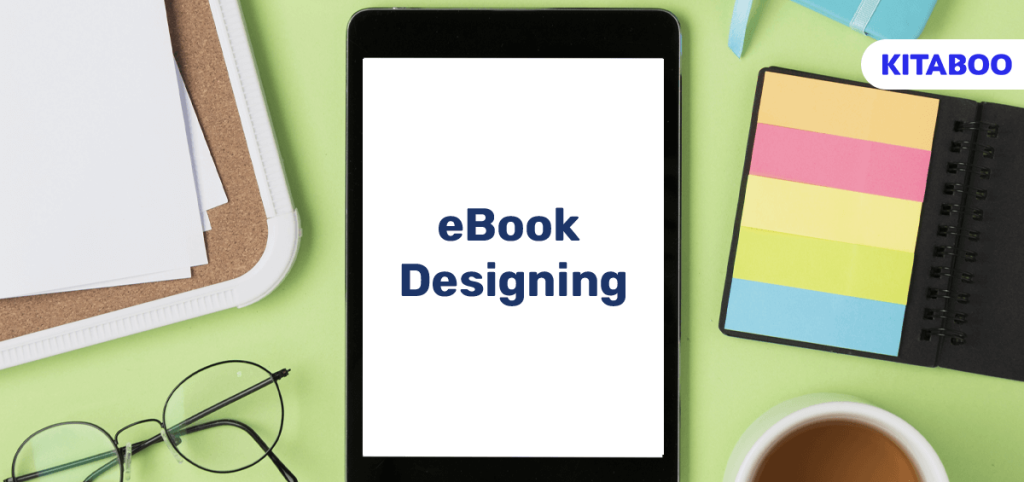
Designing eBooks For Different Devices: Tips & Tricks
If you are an avid reader, you must have read an eBook at least once. After all, they are so much in rage these days. However, one constant issue that pops up regarding eBooks is their design inconsistency.
Sometimes, it appears in the form of poor formatting. Other times, it could be a case of a lack of proper navigation. Whatever the defect is, it instantly turns off the readers and causes them to lose interest in the eBook.
But not anymore. In this blog, we shall discuss seven simple tips and tricks through which you can avoid these design defects in your eBook design and fabricate a flawless one.
Also, you’ll learn about KITABOO – a smart ePublishing solution that helps you create and self-publish top-notch digital content.
Let’s start.
Table of Contents:
What is an eBook?
An eBook or an “Electronic Book” is a digital version of a traditional, printed book.
Whether it is a poem or a novel – if it is in an eBook form, it can be accessed and read on any electronic device like laptops, mobiles, smartphones, tablets, etc. This makes them a highly convenient alternative for all readers.
Generally, eBooks are available in a range of formats and include various interactive multimedia elements like graphics, audio, and video. For instance, with KITABOO, you can design an eBook with engaging multimedia content, offline reading capabilities, DRM, and more to make it engaging and safe.
Moreover, they are also highly customizable and can adapt to different reader’s needs with just a few taps.
Why Should You Create an eBook? – 3 Superb Advantages
1. Builds Audience
Picture this: You run an online business and are struggling to attract visitors to your business and build your audience. Don’t know what to do? Do not worry!
Did you know that one product can save your business? Yes! You can write an eBook to ease the situation.
Depending on the niche, write a value-rich eBook – a dos and don’ts guide, tips and tricks for XYZ, etc. – and offer it for free on social media platforms. Such free resources significantly help build a firm and loyal following for any business.
2. Boosts Personal Brand
The pros of personal branding are not hidden. Both personally and professionally, having a strong personal brand proves to be highly advantageous.
And by publishing an eBook, you can easily supplement that. A self-published eBook on a topic positions you as a subject-matter expert in the market. It also highlights your proficiency and knowledge. A total win-win.
3. Generates Revenue
eBooks are one of the easiest content pieces to monetize. Just publish it once, and that is it! You can keep copying the same content and sell it through your website or a third-party app.
You can also sell the rights to a publishing house and receive royalties on every sale. Such a fantastic (and simplistic) source of passive income!
7 eBook Design Tips to Facilitate Multi-Device Compatibility
When it comes to eBooks, writing is not the challenging part. The challenging part is making it work flawlessly for every device so that none of your readers face any difficulty.
So here are a few tips that will help you in designing an eBook for all devices:
Standard File Format
An eBook design compatible with all devices must have a standard format across different gadgets. Some of the typical ones include EPUB, PDF, MOBI, etc.
Ideally, you must publish yours in one of these eBook formats to reduce the chances of discrepancies.
Mind the Font
Different fonts appear differently on different devices, messing up how every page of the book appears. So, it is crucial to factor in this point before randomly selecting a font style.
Pick a standard font like Arial, Times New Roman, or Georgia that appears uniformly across all devices for maximum consistency.
Optimize Multimedia
Just like fonts, the graphic elements that you add to your eBook design are also very prone to inconsistency. So, it is always advisable to compress images, videos, animations, and other multimedia files.
In fact, with KITABOO, you can go a step ahead and make your multimedia-infused content suitable for all kinds of devices!
Add Table of Contents
To simplify navigation for your readers, add a brief table of contents at the beginning of the eBook. This way, no matter which device it is being viewed on, your readers will be able to locate every chapter without any hassle.
Prioritize Responsiveness
Creating a responsive layout goes a long way when it comes to multi-device adaptability.
So, design your eBook in a way that adapts to all screen sizes and orientations – smartphone and laptop, portrait and landscape, etc. This ensures a seamless reading experience irrespective of the device in hand.
Simplify the Formatting
Another underrated tip to avoid chances of inconsistency on different devices is sticking with the same formatting throughout.
In simple words, do not keep changing your font, headings, subheadings, and paragraph styles with every new chapter. Pick a standard one and keep repeating that.
Test and Test
Finally, test your eBook design by running it on all kinds of devices, formats, orientations, etc., before you move towards publishing.
This will give you a last-minute look at how it appears on different devices. It also allows you to identify any issues that might arise and provide you with the time to fix them by making the required adjustments.
Wrapping Up
If you want your eBook to take off, one of the basics that you must ace is its design. After all, a well-designed eBook that works seamlessly on all devices always performs well and reaches a wider set of audience.
In this blog, we rounded up seven of the most crucial eBook design tips to optimize the design of an eBook and facilitate multi-device compatibility.
For more tips, tricks, and guidance on everything eBooks, contact KITABOO now!
To know more, please write to us at contact@kitaboo.com
Suggested Reads:
- What Are the Pros and Cons of Online Reading
- What is Digital Reading
- Effective Strategies to Prevent eBook Sharing
- Best Apps to Read PDF Books on Android Devices
- Best eBook Creation Softwares
- Best Apps to Read PDF Books on Android Devices
- Top 5 Free Publishing Sites for Independent Publishing
- What is an eBook Format?
Discover how a mobile-first training platform can help your organization.
KITABOO is a cloud-based platform to create, deliver & track mobile-first interactive training content.



