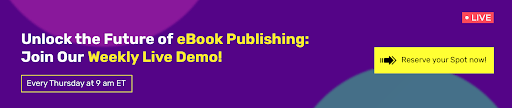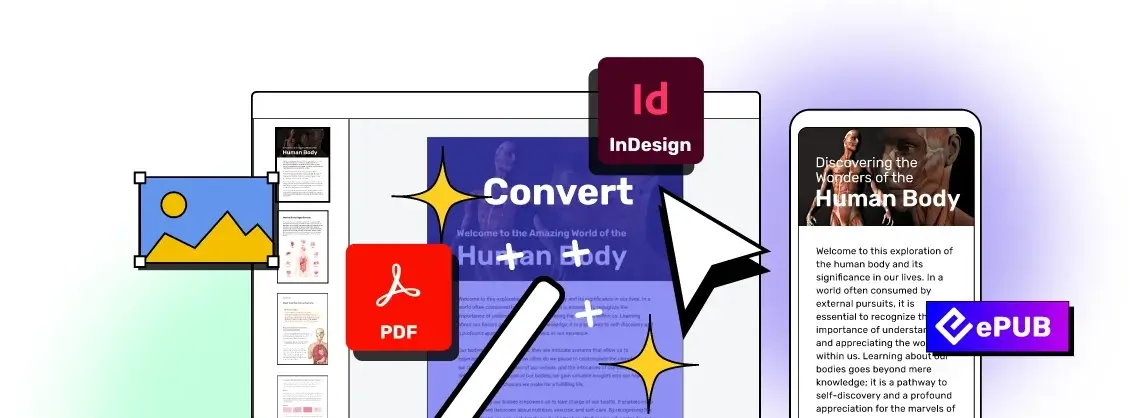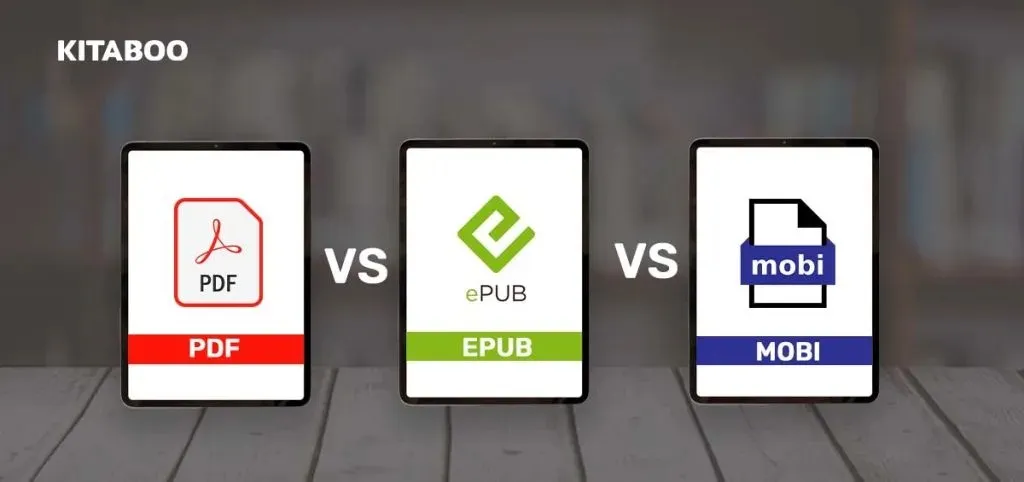
EPUB vs PDF vs MOBI: Which eBook Format is Right (2025)
As avid readers, we know the importance of choosing the right eBook format for a seamless reading experience. But with so many options available, it can be overwhelming to choose between ePub, MOBI, and PDF formats. In this article, we’ll explore the pros and cons of each format to help you decide which one is best for your needs.
What is an ePub Format?
ePub (Electronic Publication) is a popular format used for eBooks, and it’s compatible with most eReaders, smartphones, and tablets. ePub is an open-source format, which means that anyone can create, edit, or publish eBooks in this format without any restrictions.
Explore: Digital Publishing Platform for Association and Societies
Here are some of the pros and cons of ePub:
Pros of ePUB
- Compatibility: ePub files are compatible with most eReaders, tablets, and smartphones.
- Reflowable: ePub is a reflowable format, which means that the text adjusts to fit the screen size, making it easier to read.
- Supports Multimedia: ePub supports multimedia, such as audio, video, and interactive elements, which can enhance the reading experience.
- Easy to Create: Anyone can create ePub files using free tools like Calibre or Sigil.
Cons of ePUB
- Limited Support for Complex Layouts: ePub doesn’t support complex layouts, such as multi-column layouts, which may affect the readability of certain types of books.
- Limited Support for Fixed-Layout: ePub doesn’t support fixed-layout, which may be an issue for eBooks that require precise layout and design.
- Security Issues: ePub files can be easily copied and shared, which may pose a security risk for authors and publishers.
What is a MOBI Format?
MOBI (Mobipocket) is a format developed by Amazon, and it’s used for eBooks on the Amazon Kindle. MOBI files can also be read on other devices that support the format, such as smartphones and tablets. Here are some of the pros and cons of MOBI:
Pros of a MOBI Format
- Compatibility: MOBI files are compatible with Amazon Kindle devices and other devices that support the format.
- Supports Complex Layouts: MOBI supports complex layouts, such as multi-column layouts, which may be useful for certain types of books.
- Built-in Dictionary: MOBI files have a built-in dictionary, which allows readers to look up words without leaving the eBook.
- Easy to Publish: MOBI files can be easily published on Amazon Kindle Direct Publishing (KDP), making it easy for authors to self-publish their eBooks.
Cons of a MOBI Format
- Limited Compatibility: MOBI files are not compatible with all eReaders, tablets, and smartphones.
- Limited Multimedia Support: MOBI doesn’t support multimedia, such as audio, video, and interactive elements, which may limit the reading experience.
- Limited Font Support: MOBI supports a limited number of fonts, which may affect the design of certain types of books.
What is a PDF Format?
PDF (Portable Document Format) is a popular format used for documents, including eBooks. PDF files can be read on most devices, including computers, smartphones, and tablets.
Check Our New Tool – Convert your Fixed PDF / InDesign to Dynamic Content – Instantly!
Here are some of the pros and cons of PDF:
Pros of a PDF Format
- Compatibility: PDF files are compatible with most devices, including computers, smartphones, and tablets.
- Fixed-Layout: PDF is a fixed-layout format, which means that the layout and design of the book remain the same, regardless of the device it’s read on.
- Security: PDF files can be protected with passwords and other security measures, which can prevent unauthorized access and sharing.
Cons of a PDF Format
- Not Editable: One of the biggest disadvantages of using PDF format is that it is not editable. Once you have saved your document in PDF format, you cannot make any changes to the document unless you have access to the original source file.
- Large File Sizes: PDF documents can be large in size, especially if they contain a lot of images or graphics. This can make them difficult to share over email or other online platforms and can also take up a lot of storage space on your device.
- Difficult to Convert: If you need to convert a PDF document to another format, such as Word or HTML, it can be a difficult and time-consuming process, especially if the PDF document contains complex formatting.
Conclusion
In conclusion, when it comes to choosing between ePub, MOBI, and PDF formats, there is no one-size-fits-all solution. Each format has its own advantages and disadvantages, and the choice will depend on your specific needs and preferences.
The ePub format is ideal for eBooks that need to be viewed on a variety of devices, while the MOBI format is best suited for Kindle devices. PDF format is ideal for documents that need to maintain their original formatting but can be difficult to edit and share.
We hope that this article has helped you understand the differences between ePub, MOBI, and PDF formats, and has helped you make an informed decision about which format to choose for your next project.
Contact our expert team now.
To know more, please write to us at contact@kitaboo.com
Suggested Reads:
- A Handy Guide: Digitally Transform Your K12 Content
- 10 Trends in Education Technology That Will Have A Major Impact
- 5 Best Free Publishing Sites for Independent Publishing
- Top 9 Online ePub Readers for Windows OS Users
- Impact and Role of Technology in the Workplace
- Digitization of Books-Reasons And Benefits of Going Online
- Should Tablets Replace Textbooks in K12 Schools?
- Top 7 Innovations in K-12 Education
- Free Software to Convert Word to ePub and Share the World
- Can I Turn a Book into an eBook?
- K12 Publishers
- Associations & Societies
- Trade Publishers
- Training Companies
- Content Aggregators
Discover how a mobile-first training platform can help your organization.
KITABOO is a cloud-based platform to create, deliver & track mobile-first interactive training content.