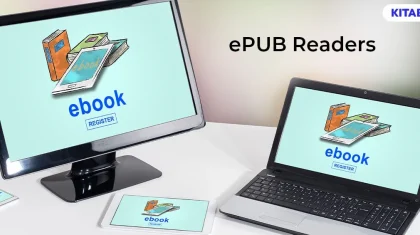Create an eBook Online in 2024: Easy, Fast, and Efficient
Summarize this blog with your favorite AI:
The trend of reading has gradually but effectively evolved from traditional printed books to digital eBooks, which offer readers and learners an immersive experience. If you want to venture into the art and science of creating compelling eBooks, you have reached the right place. The style of creating eBooks has drastically changed since information today is available on several devices and platforms. eBooks deliver value not only in the educational arena but also in the business and industrial forefront.
KITABOO, a digital textbook platform, is one of the leading eBook software that helps content creators and authors create an eBook online. It offers a blend of design, professional formatting, skillful editing, interactivity, and user experience. Let’s explore how you can create fast, efficient, and simple eBooks online.
Table of Contents:
I. How to Make the Most of an eBook Software to Create an eBook Online
- Create an eBook Using Software that is Easy to Use
- Use Templates and Customization
- Integrate Multimedia
- Use Collaboration Features
- Accessibility Features
- Protect Your eBook Creations with DRM
- Use a Cost-Effective and Sustainable Approach
- Ensure Mobile Responsiveness while Creating eBooks
- Keep a Track of Updates and Maintenance
II. 3 Best eBook Software Options Available
III. Conclusion
How to Make the Most of an eBook Software to Create an eBook Online
Choosing the best and most effective eBook software for creating an eBook online requires the consideration of various features. Here are a few to keep in mind.
1. Create an eBook Using Software that is Easy to Use
The very first step to creating an impressive eBook online is to choose the most user-friendly, cost-effective, feature-enriched, and intuitive eBook software.
Creating an eBook with user-friendly software like KITABOO provides a hassle-free experience. Whether it’s a manuscript, images, or multimedia elements, you can depend on its easy-to-navigate interface to arrange and format your content.
Most intuitive eBook software offer drag-and-drop features, allowing you to add interactive elements and arrange chapters and multimedia effortlessly. Once satisfied, you can further use the software’s export function to generate your eBook in the desired format and share it on multiple channels.
2. Use Templates and Customization
The next step to creating effective eBooks is to use well-designed and polished templates which also allow for customization and personal touches.
Try various customizable templates, align them with your content and the desired style, and then import your content into the chosen template. Furthermore, you can utilize the customization features to set the font, graphics, colors, tonal designs, and layout to suit your preferences.
You can also rearrange chapters, insert images, and format text effortlessly or add your branding elements, unique graphics, and any interactive features your eBook may require.
3. Integrate Multimedia
Always settle for an eBook creation platform that supports multimedia elements such as images, 3D graphics and animations, videos, charts and graphs, infographics, and audio.
You can embed multimedia elements to enhance the reader’s experience, complement your content, and add creativity to your eBook. You must also ensure that the eBook software that you are using offers compatibility across devices works in various formats, such as PDF, ePub, and MOBI, and offers a dynamic multimedia experience.
4. Use Collaboration Features
Opt for an eBook creation platform with robust collaboration tools where stakeholders and team members can contribute and edit content simultaneously and also provide feedback on the same.
You can look for features like real-time commenting that facilitate constructive feedback or look for version history, ensuring that you can track changes and revert to previous versions if needed.
Such software features can help you streamline the editing, reviewing, and finalization process, after which you can effortlessly export the eBook in your preferred format and share it with your target audience.
5. Accessibility Features
It is essential to prioritize inclusivity and ensure that the content is accessible to all readers. You can choose to incorporate alt text for images, use readable fonts, offer options for font size adjustment, create a clear document structure, and ensure a proper color contrast for those with visual impairments.
Further, you can include transcripts for multimedia content and create a visually appealing eBook that offers an accessible and inclusive reading experience.
6. Protect Your eBook Creations with DRM
Protecting your eBook with Digital Rights Management (DRM) is crucial for safeguarding intellectual property, controlling access, and preventing unauthorized copying.
DRM restricts the access of your eBook to unauthorized devices or users and is an extremely practical solution for authors and publishers seeking to promote their creative works, ethically. Consequently, DRM-protected eBooks help maintain the integrity of your eBook in the digital landscape.
7. Use a Cost-Effective and Sustainable Approach
Choose free or budget-friendly eBook creation software to reduce upfront costs and use open-source content creation tools and formats to embrace sustainable practices.
You can also use reusable templates, eliminate unwanted multimedia elements, and optimize file sizes for efficient distribution. Explore print-on-demand services for physical copies, avoid excess inventory, and contribute effectively to environmental sustainability.
8. Ensure Mobile Responsiveness while Creating eBooks
Several people access eBooks on their smartphones these days. Thus, it becomes critical to prioritize a defined layout for readability on smaller screens and test font sizes to guarantee comfortable reading experiences across various devices.
You must test your eBook on various devices, including mobile phones. Optimize images and multimedia elements for mobile display, address any formatting issues, and ensure the adaptability of your content on varying screen sizes and orientations of devices.
9. Keep a Track of Updates and Maintenance
This is a crucial step, specifically in the development lifecycle of your eBook. Check for version control features, always save and backup your work to avoid data loss, and facilitate efficient updates and revisions.
Gather reader feedback and use analytics tools to identify areas for improvement. You must also address any errors or necessary enhancements, follow a structured workflow, and stay vigilant about updates and maintenance.
3 Best eBook Software Options Available
Let us look at the top three software options that are well-equipped with the best features to create an eBook online:
1. KITABOO
KITABOO is an efficient digital textbook platform and one of the finest eBook software available. Let’s explore the key advantages of choosing KITABOO:
- KITABOO supports 25 languages and ePub conversion. It also provides user analytics for tracking eBook performance.
- You can create reader-oriented eBooks with multimedia elements and even construct your own branded reader app for direct distribution on various devices and in various formats using KITABOO.
- Content writers, educators, publishers, and authors can integrate the software seamlessly with their existing Learning Management System (LMS), offering a single sign-on access experience.
- KITABOO provides all the essentials for delivering rich, interactive eBooks, including high-resolution images, notes, and assessments, ensuring accessibility on all major operating systems.
- It distinguishes itself with exceptional customer support, high customer ratings, easy addition of interactive elements, and also offers a free demo!
- It includes DRM protection to secure your content from theft and piracy.
2. Draft2Digital
Draft2Digital thoroughly supports your self-publishing journey. It handles layout, publishing, distribution, and print-on-demand paperbacks, while allowing you to focus on your writing. Its key features include:
- You get access to easy-to-use and automated tools with free automated conversion and layout templates that provide a professional look for your eBook.
- There are no hidden fees, upsells, or service packages.
- You can make unlimited changes, update covers, and distribute to various sales channels.
- It offers content creators marketing tools, pristine metadata, error detection, and live status announcements.
- Books2Read, an integral part of the software, offers features like New Release Notifications, Universal Book Links, Author Pages, Book Tabs, and upcoming tools designed to enhance your promotions.
3. Vellum
Vellum helps you take your eBook to Kindle, Kobo, Apple Books, and more. It works in almost all available formats such as ePub 2 & 3. It helps in optimizing images, and offers an ACE-approved accessible output. Some of its most relevant features are:
- You can pick your trim size, and Vellum automatically sets up margins, page numbers, headers, and footers.
- In paperback or hardcover, Vellum offers 14 trim sizes, large print options, and full-bleed pages.
- You can style your eBook effortlessly with customized backgrounds, drop caps, and embedded fonts.
- Vellum helps you construct your Title Page, the Table of Contents, and you can sync your eBook and create a print edition effortlessly.
- Vellum is exclusively available for Mac users.
Conclusion
Successful eBook creation is all about blending the right design, narrative, visuals, and interactive elements. You must understand the relevance of choosing the right eBook software, considering key features, compatibility, flexibility, and versatility of the chosen eBook software.
Follow a strategic approach and incorporate multimedia elements while creating eBooks online that will eventually enhance the reader experience and meet the needs and preferences of the audience.
KITABOO, one of the leading eBook software and digital textbook platforms, helps content creators, authors, marketers, and educators indulge in effective eBook creation and participate in the dynamic process of learning, adapting, and innovating.
To know more, connect with us now!
Discover how a mobile-first training platform can help your organization.
KITABOO is a cloud-based platform to create, deliver & track mobile-first interactive training content.