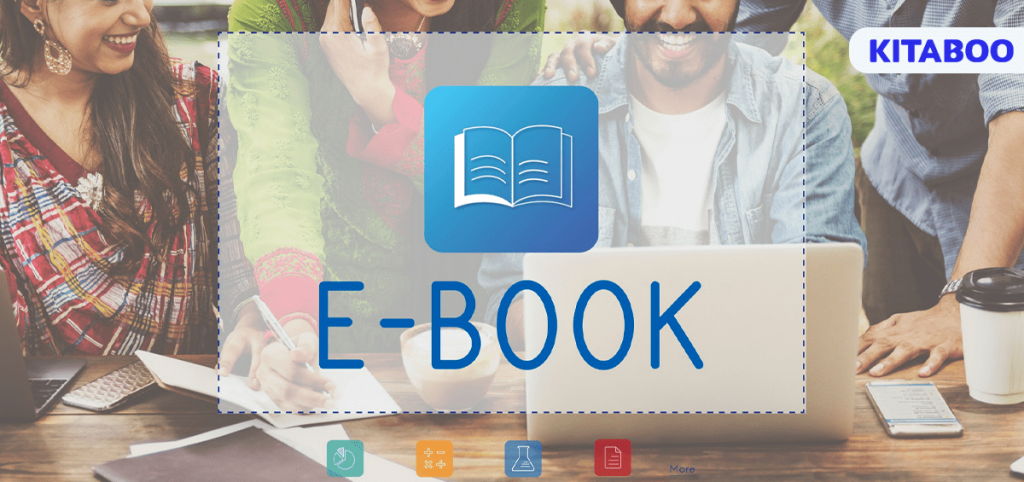
From Words To Pages: Turn Word Document Into A eBook
Consider this scenario – you’ve written a draft of an eBook in Microsoft Word. This process has taken you months to complete, but now, you need to convert this Word Document to an eBook. How do you go about this?
This is one of the most common dilemmas writers, and authors face when they write their eBook’s draft on Microsoft Word. While Word documents offer various ways to read and edit them easily, they don’t always translate to easy-to-read formats on different devices.
On the other hand, an eBook offers a much more comfortable reading experience, whether you’re on a laptop, a smartphone, or even a tablet or Kindle. Luckily, we have a comprehensive guide that shows you how you can turn a Word document into an eBook. Read on to find out more.
Table of Contents
- Understanding the DOCX Format
- The Advantages of Using an eBook Format
- How to Convert a Word Document into an eBook Using Microsoft Word
- How KITABOO Helps Publishers Create and Format eBooks?
Understanding the DOCX Format
The first step in turning a Word document into an eBook is understanding the DOCX format. DOCX is the most common format for Microsoft Word files. While you can save a Word document in various other formats, including DOC, DOT, WPS, TXT, and more, the DOCX format offers several advantages over the others.
These include a smaller file size, easy editing and sharing, and the ability to easily add new images or text to the document at a later stage. Further, this format is also incredibly helpful for those who work with Google Docs, as a DOCX file can easily be opened up and edited without any changes to the existing layout or formatting.
However, while these formats are perfect for editing documents while they’re still in progress, they aren’t ideal for reading a whole eBook. The next section explores the advantages of using a dedicated eBook format.
The Advantages of Using an eBook Format
The eBook format offers various benefits that make it easier to read when compared to a DOCX format. However, before you convert your Word doc to an eBook, you need to know which format your eBook reader supports and which format is most likely compatible with your target audience.
The most common eBook reader worldwide is the Kindle, and some of the formats that work well with this reader are PDF, TXT, AZW, MOBI, etc. Some of the key advantages of these eBook formats include –
- eBook formats allow for reflowable screen options. This means that different eReaders can adjust the text size and the pages to fit the screen size of the eReader in use. This ensures that your eBook’s formatting and layout don’t change when switching from one device to another, thereby maintaining consistency.
- eBook formats allow you to change the font and the font size, highlight text, make notes, and much more, thereby allowing users to interact with the content of your eBook in a manner that suits them best.
How to Convert a Word Document into an eBook Using Microsoft Word
Microsoft Word allows users the benefit of creating booklets within the software. However, the most important thing to note is that users must select and adjust their desired layout before adding any text. If you try to format your eBook after you’ve added all your content, you may not achieve your desired results.
This is also one of the downsides of this approach, but if you’re mindful enough to adjust your format beforehand, it could work well. Some key adjustments you could make to your Word document are adding headers and footers and adjusting the font size, paper size, and margin settings.
Once again, all this is possible only if you haven’t completed your draft yet. If you have, this process will prove to be tiresome.
How KITABOO Helps Publishers Create and Format eBooks?
As you can see, creating and formatting your eBook on Microsoft Word isn’t the best option for most digital publishers. They need a tool that can help them seamlessly create, design, and format eBooks in a single, user-friendly interface.
One such digital publishing solution is KITABOO. This is a platform that helps authors and publishers create and even publish eBooks, thereby allowing them the opportunity of building greater engagement and sales.
This platform offers various features that make the process of creating eBooks seamless. These are described below.
1. Interactive Features for a Fulfilling Reading Experience
Anybody who loves reading knows how important it is to be able to take notes, highlight text, and interact with the content on the go. KITABOO offers various features allowing readers to annotate, highlight text, search for content, bookmark pages, and more.
2. Cross-Device Compatibility
Whether you prefer reading your eBooks on a smartphone, a tablet, or even a PC, this platform allows you to easily access your content and eBooks on any device and on any platform. Further, all your changes, bookmarks, notes, and highlights are synced across devices, so you can pick up right where you left off.
3. Seamless Offline Reading
The fact that you don’t have an active internet connection at any point in time shouldn’t hinder your reading experience. KITABOO ensures that you can easily download your eBooks to read at any point offline.
4. Accurate eBook Consumption Analytics
KITABOO offers accurate insights into the success of your sales and marketing campaigns to tell you exactly how your eBook is performing among your target audiences.
You get detailed metrics, analysis, engagement reports, and information like the average time spent on the eBook, the number of eBooks distributed, and much more.
Also Read: How to Convert PDF to eBook in 5 Easy Steps
Converting Your Words to Pages Could Never Be Easier!
As you can see, the process of converting your words to pages could never be easier. While Microsoft Word might be a great tool for creating written content, it often falls short when users need to create digital content in the form of eBooks.
The fact that all your formatting must be done beforehand only makes this a lot more complex. However, with KITABOO’s digital publishing solutions, you can create and distribute your digital content and analyse its success with detailed metrics and data.
This makes it the perfect tool for writers and authors to venture into their digital publishing journeys!
Connect with us to start a conversation.
To know more, please write to us at contact@kitaboo.com
Suggested Reads:
- How to Convert PDF to ePub
- Will eBooks Replace Physical Textbooks Soon?
- Online Reading – 5 Pros and Cons You Didn’t Know About
- How to Convert PDF Files to ePub3 Without Losing the Format?
- Top 7 Reasons Digital Publishers opt For ePub
- 5 Best Ways to Create Interactive Training for Employees
- eBook Distribution for Educational Publishers
- eBook Publishing: Tips and Tricks for A Successful Launch
- Best eBook Creation Softwares
- What is eBook DRM and Why Do Publishers Need it?
- The Best eBook Platforms For Reading
- eBook Conversion Tools Compatible with Multiple Formats
Discover how a mobile-first training platform can help your organization.
KITABOO is a cloud-based platform to create, deliver & track mobile-first interactive training content.



