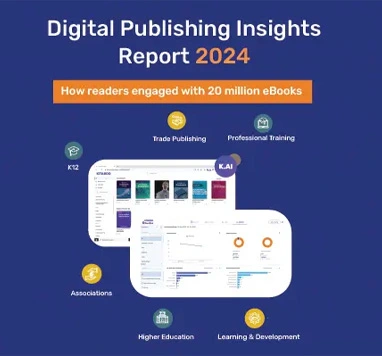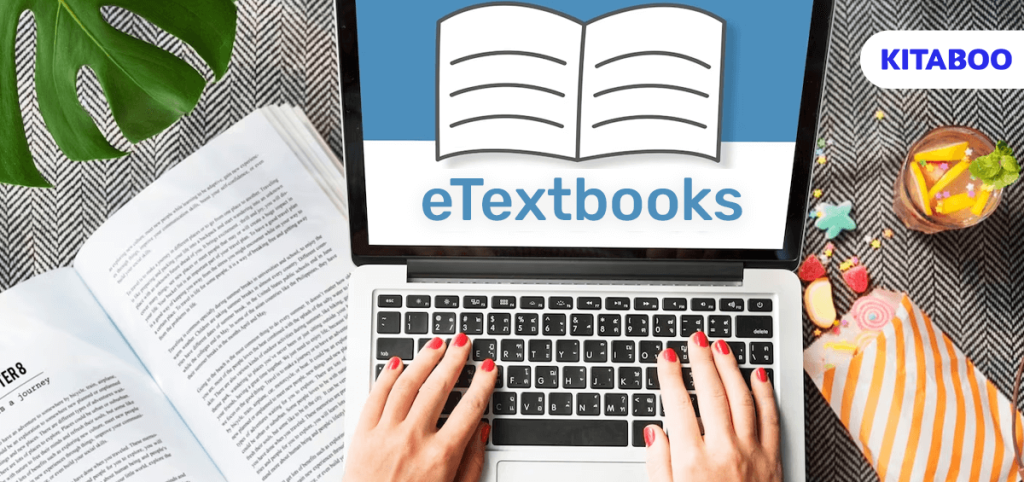
How to Maximize Learning with Interactive eTextbooks
eTextbooks need not be mere digital copies of their ancestors in print. They are capable of a lot more, and their most significant advantage is the interactive element they bring to the table. That said, there is a lot you can do as instructional designers to improve on them to maximize learning, and this blog will tell you how.
Table of Contents
I. What Are Interactive eTextbooks?
II. Which Formats Support Interactive Elements in eTextbooks?
III. Ten Tips to Help You Get the Most out of Your Interactive eTextbooks
- Make Them Visually Appealing
- Focus on a Responsive Design
- Include Animations and Animated Infographics
- Incorporate Elements of Gamification
- Include as Many Interactive Elements as Possible
- Don’t Forget Productivity-Based Features
- Account for Offline Use
- Include Elements to Test Their Learning
- Accessibility Is Key
- Make It Fun
I. What Are Interactive eTextbooks?
Interactive eTextbooks are digital books with certain interactive elements integrated into them. These can range from videos to interactive 3D models. They can also include quizzes and feedback mechanisms and support the ability to personalize their look and feel to a certain extent.
II. Which Formats Support Interactive Elements in eTextbooks?
Two primary ebook formats can support a wide gamut of interactive elements:
- ePub: ePub is the most widely used format for eTextbooks today. They are an open standard and can support several multimedia-rich interactive elements such as images, animations, videos, and more.
- IBA: Short for iBooks Author Documents, this is Apple’s proprietary format used to create ebooks using Apple’s iBooks Author app. Although very similar to the ePub format in its capabilities, it requires the Apple Books app to function.
III. Ten Tips to Help You Get the Most Out of Your Interactive eTextbooks
Here are ten tips and tricks to get the best results from your interactive eTextbooks.
1. Make Them Visually Appealing
Studies have shown that when used strategically, colors can positively impact children’s sensory development. Go overboard, and they can have the opposite effect, i.e., they can be distracting or overstimulating. The key is finding the balance when it comes to the visual appeal of your eTextbook.
It must be attractive enough to capture a child’s attention and hold it while not distracting. Your content should also flow well and be easy on the eyes. This includes carefully considering your design, layout, and fonts. Engaging the services of professionals, such as KITABOO, can make achieving this balance possible.
Also Read: Best eBook Creation Softwares
2. Focus on a Responsive Design
Make sure your eTextbook incorporates a responsive design. Children come from various socio-economic backgrounds and will have access to your content from whatever device they have at their disposal.
A responsive design will enable your ebook to deliver the same level of learning experience across devices of different screen sizes and aspect ratios. Care should also be taken to ensure they work well in both portrait and landscape modes.
3. Include Animations and Animated Infographics
If a picture is worth a thousand words, then animations are definitely worth much more. Animations and animated infographics are a great way to break down and explain concepts that would be difficult to explain in words.
A great alternative to text-heavy topics, the visual elements also help improve knowledge retention. You can take engagement up a notch by adding interactive elements to your animations, such as clickable sections or popups that give out additional information when interacting with portions of the animation.
4. Incorporate Elements of Gamification
Gamification has proven highly effective in the field of education. In fact, education based on challenge-based gamification has proven to improve student performance by 34.75%. When compared to students who learned only via lectures, the difference in their performance was a whopping 89.45%.
In addition to adding interactivity to your eTextbooks, gamification elements will instill a sense of competition among your students while making learning fun.
Related: Is Gamified Learning the Key to Enhanced Educational Publishing?
5. Include as Many Interactive Elements as Possible
While less is more is preferred in specific scenarios, it is best not to apply it here. Remember, each child responds better to certain types of content. Some are visual learners, some prefer reading, some respond better to listening, and some are kinesthetic learners who learn best via hands-on experiences.
A well-balanced suite of interactive elements will ensure your eTextbooks have everyone’s learning style accounted for and maximize its impact to the fullest.
6. Don't Forget Productivity-Based Features
Making learning fun and engaging is the primary goal of an interactive eTextbook. That said, the productive elements should not be forgotten in the quest to maximize interactivity. Give students the option to highlight portions of text, jot down notes, and bookmark pages or important elements they want to revisit down the line. A search bar would be great, too.
7. Account for Offline Use
While certain elements, such as links to additional learning material, depend on internet connectivity, ensure that most of your eTextbooks’s content works without it, too.
Not everyone has internet connectivity all the time, and by providing offline access, you give your students the ability to learn on the go, regardless of whether they have internet.
8. Include Elements to Test Their Learning
Short assessments and quizzes sprinkled periodically across your eTextbook will help students assess how they are progressing. A feedback mechanism with the option to retake assessments will be a plus. These elements can also be integrated into the gamification logic to motivate students to improve.
9. Accessibility Is Key
Any form of disability should not be a hindrance to reaping all the benefits of your eTextbook. Include the following to make your eTextbook accessible:
- Text-to-Speech: This feature reads the text aloud, which is helpful for learners who are blind or have low vision.
- Closed Captions: This feature provides captions for audio and video content, which is helpful for learners who are deaf or hard of hearing.
- Alternative Descriptions: This feature provides descriptions of images and videos, which is helpful for learners who are blind or have low vision.
You can also make sure that the eTextbook is easy to navigate by using clear and concise language and a table of contents to find content quickly. And since interactivity is a key theme here, you can also make it clickable.
10. Make it Fun
Learning should be fun, especially for the younger students, and your eTextbook should make it so. Add plenty of sound effects, voiceovers, and engaging transitions between pages. A zoom-in feature could be another fun element.
IV. Interactive eTextbooks Are the Way Forward
Interactive eTextbooks are a step up from traditional learning materials in every single way. However, if you can implement as many tips as possible, you can raise their effectiveness to new heights.
Interactive eTextbooks are the future of education! Contact us if you want to learn more or are ready to plunge into this innovative digital learning space.
Suggested Reads:
Discover how a mobile-first training platform can help your organization.
Kitaboo is a cloud-based platform to create, deliver & track mobile-first interactive training content.