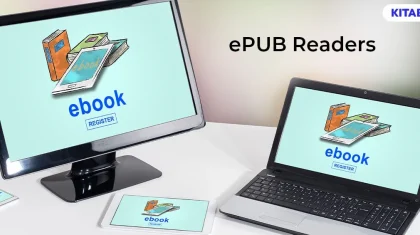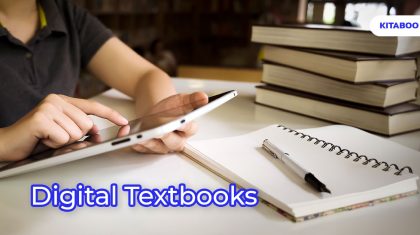The Role of SDK in eBook Reader Development
What is a Software Development Kit?
A Software Development Kit, or SDK, is the primary tool to make software for different devices. Essentially, an SDK comes pre-packaged with many tools, resources, samples and documentation- everything you need for developing your software. You can use these kits to make apps and different kinds of software for almost any field or industry.
If you’re planning on making an eBook reader, you must learn how to operate different SDKs to make your software. Also called DevKits, choosing the correct Software Development Kit can often be the difference between your e-reader taking off or never achieving significant popularity.
Also Read: How to Choose the Best SDK for your Custom eBook Platform
How do SDKs differ in terms of licensing
It is critical to note the license used by a particular SDK before downloading one. They govern lots of areas, including how you’re allowed to publish and monetize the software. So, if you choose an SDK that uses the wrong kind of license, your efforts can go to waste since you won’t be able to publish the software.
There are many types of software licenses (and all of them have their subtypes with different clauses), but there are five major software licenses you need to know about:
Public Domain
Public Domain is the most permissive type of license and the simplest. Nobody retains total ownership over the software, and anybody on the Internet can download, share or even modify the project’s code.
Most open-source projects are developed under a Public Domain license to allow independent developers to contribute to the project.
Permissive License
Permissive Licenses have minimal requirements concerning future modification or redistribution of the software. While they aren’t as open as Public Domain licenses, Permissive Licenses are the preferred license for freeware since they don’t come with any security concerns that Public Domain licenses do.
Permissive Licenses are also called ‘BSD Style’ or ‘Apache Style’ Licenses.
Lesser General Public License
The GNU General Public License is slightly more complicated to deal with. If you modify or copy any library compiled parts under the LGPL, you have to release your developed software under the LGPL license.
Copyleft
The introductory level of strict licenses, Copyleft Licenses are frequently called ‘restrictive licenses.’ You can only modify or copy code released under a Copyleft License as long as you release your software under the same license.
If you use an SDK under Copyleft License, people using your software would also have the right to modify your code, requiring you to make your source code available.
Proprietary License
This is the strictest level of software licensing. The owner or developer of the software reserves all rights. In most cases, proprietary licenses are used when developers don’t want users to modify their data.
Also Read: 10 Ways a Cross-Platform eBook SDK Can Help Publishers
How does an SDK help in building an eBook reader
A software development kit provides a publisher with the ability to build custom apps. With the eBook SDK, publishers can tailor the eBook reader app for specific platforms and to meet their unique publishing needs. eBook SDK offers a wide range of features that help in building an eBook reader –
- It allows you to add various interactive features such as videos, audio, images, and more to make your eBooks more engaging.
- It helps you design and deliver digital content compatible on multiple devices such as smartphones, tablets or PCs and all major operating systems.
- SDK provides LTI compatibility and can easily integrate with your existing LMS.
- It offers various functionalities in eBooks including a refreshing interface, text highlight, search text, book download capability, offline reading mode, annotation tools and more.
- It supports a broad range of reading functionalities including reflowable PDF.
- Some SDKs also provide eBook templates that you can use.
- You can create high-quality graphics and other multimedia elements to enrich your eBook content.
- It offers functional benefits like optimizing eBooks for better performance.
- SDK helps in building an eBook reader that is highly adaptable with the capability of handling various publication formats including ePUB and PDF.
Offering a Customized Experience for Your eBook Reader
The eBook reader industry is filled with competitors. The reader apps come with different features and aesthetics, making it downright impossible to match up to all of them. Instead, you have to focus on your software- on providing a concise, well-rounded experience to all your users.
In order to customize your user experience, there are hundreds of minor features you can package into your app. Here are some of the basic things you could add-
Personalized Library
Organizing the library of eBooks is still an issue most people face. You can make different tabs that allow users to sort their books and other documents into categories.
For example, you could allow users to make different tabs for books and magazines, or even wishlist certain books they’d like to read later.
Search Filters
Search filters are one of the basic features that everybody naturally expects in an eBook reader. With search filters, your users can search for books by name, genre, author, or in the case of e-readers with a higher level of functionality, even by year of release.
Simple Payment Methods
Your eBook reader’s monetization has to be a smooth process such that a person can complete it in a few seconds, or a large part of the user base would likely be dissatisfied and find another app. For this, you need to make sure your eBook reader accepts standard payment methods like MasterCard, Visa and PayPal.
Basic Functionality
Basic functionality doesn’t refer to a single feature but more a collection of primary uses that significantly increase your e-reader’s appeal. This can range from easy-to-access book navigation to backlights for different reading conditions and even simple stuff like highlighting parts of the text.
In conclusion
Leveraging an SDK is a cost-effective way for publishers to develop an eBook reader. If you want to target users on various operating systems and devices, you can use a cross-platform eBook SDK. This will help you develop device-agnostic eBook reader apps that the audience can access on any device of their choice and eventually. Digital publishers can also use the KITABOO SDK to build an eBook reader. KITABOO SDK is a lightweight library that you can plug into your application to get a fully functional reader. It supports rendering of digital content like eBooks (reflowable & fixed ePUB and PDF), audio, video, HTML, etc., and is available for iOS, Android and Web.
Discover how a mobile-first training platform can help your organization.
KITABOO is a cloud-based platform to create, deliver & track mobile-first interactive training content.