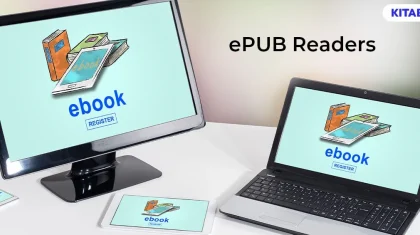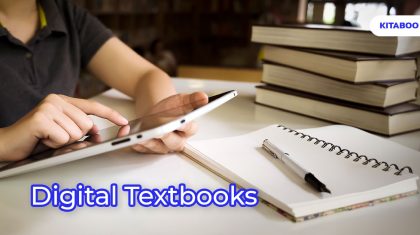SDK Installation for Android: A Beginners Guide for the Educational Sector
In the era of smartphones, trends change very quickly and new versions of software programs arrive. To keep up with the ever-changing trends, it’s crucial to use tools that make creating and upgrading software programs an effortless task.
An Android SDK (Software Development Kit) comes to the rescue in such situations; gone are the days when writing code from scratch was required for software development.
The installation of SDK allows developers to use an impressive collection of codes, documents, libraries, and other useful tools to construct applications. SDKs are now being used on numerous websites and digital platforms, especially mobile applications.
A well-built Android SDK not only makes building mobile applications for Android devices easy but also increases the performance of these applications.
That said, let’s look into how one can get started with SDK installation for Android and the benefits of the same in the education sector. Consider this article the ultimate beginner’s guide to Android SDK.
Table of Contents
- Android SDK – A Primer
- Tools with an Android SDK
- Android SDK Installation
- Why Android SDK Installation for Education?
Android SDK - A Primer
Creating software is not an easy task – it includes writing code for hours without a single mistake.
SDK, or Software Development Kit, consists of tools that allow software developers to build applications for Android platforms easily. Android SDKs cut down on the time that goes into writing code from scratch. And that’s not all!
Android SDKs also provide an emulator along with the development tools so one can test the applications they create. Many Android SDKs now come along with Android Studio. Apart from that, one can always download an Android SDK individually if necessary.
Android SDKs are being used in various industries, including the edtech sector. Customizing the interface and creating an end-to-end learning experience on a digital platform becomes easier with SDKs.
Tools with an Android SDK
Android SDKs come with a toolkit worth checking out. Here’s what it contains.
Debuggers
Bugs in a well-built mobile application can be a hindrance, especially if they are hard to locate. To fix this issue, Android SDKs come with debuggers that help to locate and fix the bugs within an application.
Developers can set breakpoints in the code in places where they want the code executed. Once that’s done, they can simply start debugging the application by tapping on the ‘debug’ icon.
Libraries
Android SDKs come with a plethora of libraries to ensure a smooth workflow. These include the Android support library and the AndroidX library amongst others.
The AndroidX library is highly recommended for new projects as it is speedy and efficient.
Handset Emulator
Supported in the Android Studio IDE, Android SDKs also include emulators that allow developers to interact with Android applications without installing them on a handset. This tool simplifies and speeds up the app development process.
The emulators included with Android SDKs support various basic handset controls that include the power button, volume buttons, rotation of the screen, zoom in and out mode, the back button, the overview button, and the home button.
Moreover, advanced handset controls, such as modifying location details, making calls and sending texts to the device, manipulating device sensors, etc., are also supported by an Android SDK emulator.
Sample Code
Android SDKs simplify coding. They come with a range of sample codes that can be imported into a given project. Listed below are some of the most commonly used sample codes available on Android SDKs:
- Graphics Samples
- Instant App Samples
- Camera Samples
- Animation Samples
- Android Things Samples
Android SDK Installation
An Android SDK can be installed in a few simple steps.
- Download Android Studio on the device.
- Open Android Studio, and tap on the ‘configure’ option on the welcome page.
- Go to ‘SDK Manager.’
- If the project has already been created, head to the ‘tools’ section and tap on ‘SDK Tools’ listed under ‘SDK Manager’ to download the required SDK files.
Why Android SDK Installation for Education?
Now that we have a basic understanding of the technicalities of Android SDKs, let’s take a step back and look at the bigger picture. Here’s why one in the educational sector should consider Android SDK installation.
Quicker Integration
Usually, the process of SDK integration could take a fair amount of time. This is not the case when it comes to the Android SDK—the integration process of the Android SDKs is way quicker and simpler compared to other SDKs.
This helps developers attain the information they require quickly and efficiently.
Fast Deployment and Efficient Development
It goes without saying that SDKs make application development an efficient and quick process. The set of libraries and tools incorporated with Android SDKs enables software programmers to test applications quickly.
As a result, deployment speeds up, and the entire application development procedure becomes highly efficient, making the educational product reach its markets sooner.
Increased Brand Control
The online education sector today is highly competitive. It is essential for brands to create and maintain their own distinct identities. Android SDKs allow content publishers to have control over the appearance of their applications.
Moreover, the critical functions also remain safe once a well-built SDK is used so that nothing disrupts the user experience.
Improved User Experience
The educational sector is unique in that it needs to cater to almost every age-group of people. This makes app development slightly more tricky.
In a competitive online marketplace, user experience can make or break an educational brand. Android SDKs allow publishers to enhance the user experience in a manner that is consistent with the goals of their diverse target audience.
Customization
Another huge benefit of Android SDK installation is that it allows apps to be completely customized as per the needs of the brand. This allows educational publishers to incorporate unique, out-of-the-box ideas on their digital platforms.
Conclusion
As you can see, Android SDKs are a huge advantage to have in the ever-evolving world of technology. All sectors, including education, benefit greatly from SDK installation.
The KITABOO Android SDK is amongst the most widely used in the education sector. It is a lightweight library that can be easily plugged into any application, resulting in a feature-rich eBook reader. It can also be used to build a custom eBook platform.
To know more, write to us at contact@kitaboo.com.
Discover how a mobile-first training platform can help your organization.
KITABOO is a cloud-based platform to create, deliver & track mobile-first interactive training content.