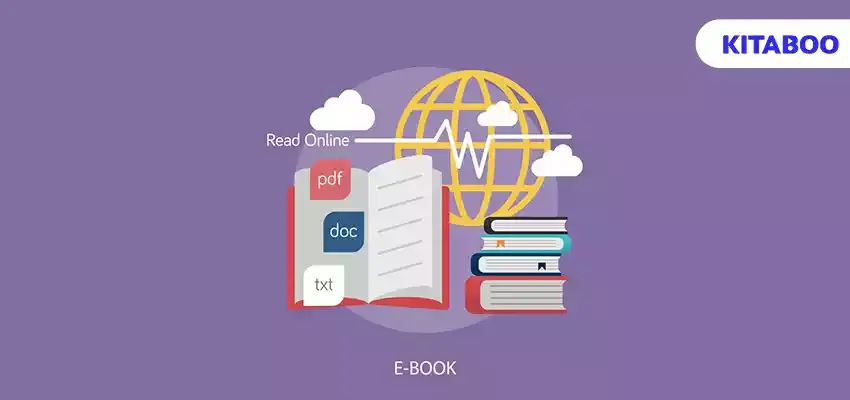
Top 5 PDF to eBook Converters: A Comprehensive Comparison
Planning to venture into the digital publishing world? PDF to eBook converters can transform your written content into an interactive eBook format and ease the process of publication.
With the rise of digital textbook platforms like KITABOO, the process of self-publishing eBooks has become more accessible than ever. The market for eBooks is thriving, expected to surpass a value of $15 billion by 2027, making it an attractive option for authors and publishers alike.
If you’re considering publishing your work as an eBook, it’s essential to familiarize yourself with the top PDF to eBook converters.
In this blog, we will go over the top 5 converters, delving into their key features, pros, and cons to help you find the right converter for your publication needs.
Table of Contents:
I. Top 5 PDF to eBook Converters of 2024
II. Benefits of PDF to eBook Converters
III. The End Note
Top 5 PDF to eBook Converters of 2024
PDF to eBook converters help convert your static manuscript into interactive eBook formats. The top 5 converters are:
1. KITABOO
As one of the leading digital publishing platforms, KITABOO allows you to convert your PDFs into ePUB, MOBI, HTML, and other eBook formats. With these formats, you can retain interactive media elements like videos, animations, audio, images, and more in your eBook.
These eBook formats are device-agnostic, and they function well across multiple devices. You can distribute your eBook across different platforms, like Amazon, Apple Books, Google Play Books, etc.
Pros
- Compatible with iOS, Android, and Windows.
- Offers eBook creation and distribution services.
- Provides an easy-to-use interface and customizable features.
- Offers quick and hassle-free quality conversion into multiple eBook formats.
- Provides access to advanced user analytics.
- Offers DRM protection to prevent online theft and piracy.
Cons
- Users need to pay to access the eBook conversion facility.
2. Zamzar
One of the best PDF to eBook converters is Zamzar. It enables you to convert your PDF into many different eBook formats. Not only this, but it also supports image, audio, video, and other media and document conversions.
Pros
- Convert your files accurately in under 10 minutes.
- Supports the conversion of more than 1200 file formats.
- Gives you the flexibility of getting your converted file through email.
- Offers a responsive customer support service.
Cons
- The conversion process doesn’t provide progress updates.
- The platform offers limited free conversions.
- The platform supports conversions of large files only if you subscribe to the paid version.
3. Online Convert
Online Convert is one of the best PDF to eBook converters. It can convert your PDF into a number of eBook formats, like ePUB, LIT, AZW3, and more. It also enables you to customize your files post-conversion.
For example, you can customize your eBook cover, table of contents, and overall layout.
Pros
- Supports the conversion of images, videos, audio, eBooks, and other documents into different formats.
- Allows for editing of eBook metadata.
- Provides a user-friendly interface, which makes navigating the conversion process easy.
Cons
- The conversion process takes a lot of time.
- Conversion of files in batches requires a subscription to the premium plan.
4. Convertio
As a top conversion tool, Convertio can convert PDF to ePUB, Word, HTML, PowerPoint, and other formats. Convertio enables you to choose the quality, aspect ratio, and other settings to custom-convert your file.
Pros
- Supports over 25000 conversions between more than 300 formats.
- Supports file uploads from sources like Google Drive.
- File conversions take place in the cloud.
- Provides easy-to-use and quick conversions.
- Compatible with different devices like mobile phones, laptops, etc.
- Deletes uploaded and converted files after 24 hours to maintain the privacy of your files.
Cons
- This tool supports only 10 free conversions.
- Larger files may take time to get converted.
- Users can find choosing from such a large number of file formats overwhelming.
5. Adobe Acrobat Pro
One of the best PDF to eBook converters is Adobe Acrobat. It has a user-friendly interface, which makes its functionalities easy to navigate. You can create, edit, and convert PDFs into Word, PowerPoint, HTML, and other formats.
Pros
- Supports the conversion of images and PDFs into different formats.
- Gives you the flexibility to drag and drop your file for conversion.
- Supports compression of images and files.
- Allows for secure conversion and sharing of files with built-in security tools.
- Compatible with multiple devices like laptops, mobile phones, computers, etc.
Cons
- The use of this tool requires a subscription to the paid plans.
- The use of this tool requires a steady internet connection.
Benefits of PDF to eBook Converters
PDF to eBook converters provide a lot of indirect benefits; for instance, they allow you to:
- Embed interactive features like a text-to-speech tool, a text highlighter tool, internal and external hyperlinks, pop-up texts and images, etc., helping you improve the interactivity of your eBook.
- Edit and add more media elements like videos, audio, images, graphs, and more, enabling you to deliver an engaging reading experience.
- Ensure that your eBook formats adjust perfectly to every screen without glitches, thereby helping you improve the functionality of your eBook across devices.
- Convert multiple files at the same time, helping you achieve quality conversions quickly and with a small investment. In this way, they reduce the overall cost of production and expedite the publication of eBooks.
- Encrypt the content of your eBooks and enable DRM protection, thereby helping you securely share and distribute your eBooks across multiple distribution platforms and channels like KITABOO, Amazon Kindle, Apple Books, and more.
The End Note
PDF to eBook converters play a critical role in transforming traditional written content into an interactive digital book format. These tools are essential for authors and publishers looking to expedite their publication process and cater to the growing needs of the digital reading market.
Among the myriad PDF to eBook converters available, the ones highlighted above provide a wide range of features to meet diverse needs. You can compare and contrast these features and decide on the converter that meets your needs.
While comparing, you will also get to know that platforms like KITABOO work as an all-in-one tool, providing you with quick conversion, publication, and distribution facilities. With KITABOO, you can also create and convert PDFs and embed interactive elements into eBook formats.
You can enable DRM protection and distribute your eBooks securely across more than 30 countries around the world. As a leading platform, KITABOO is trusted by leading publishing companies like HarperCollins Publishers, Pearson, McGraw Hill, and more.
To know more, connect with us now!
Discover how a mobile-first training platform can help your organization.
KITABOO is a cloud-based platform to create, deliver & track mobile-first interactive training content.



