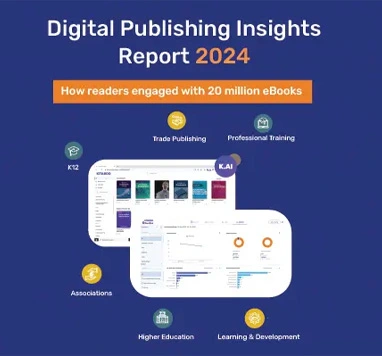How White Label eBook Platforms Handle Different Formats : A Guide for K12 Publishers
Without a doubt white labeled eBook platforms offer K12 publishers a host of benefits. However, one often overlooked feature is the platforms’ capability with regard to different file formats. Often publishers take it for granted that their eBooks will be viewed in the intended format. However, when catering to a diverse audience group such as students, this may not always be the case. In this article, we’ll explore the mechanisms white labeled platforms use to convert, adjust, optimize, and distribute eBooks across different formats. Understanding these processes will help you streamline your K12 eBook distribution. Here’s what we’ll cover.
Table of Contents
I. White Label eBook Platform Mechanisms for File Conversion
- Automated Conversions
- Manual Adjustments
- Testing and Quality Assurance
- Format-Specific Optimization
- Multi-Format Distribution
II. Conclusion
White Label eBook Platform Mechanisms for File Conversion
Automated Conversions
White labeled eBook platforms leverage automated conversion tools or software to convert eBooks from one format to another. These tools analyze the source file and convert it into the desired format while preserving essential elements such as text, images, and formatting. Common formats like ePub, MOBI, PDF, and HTML are handled seamlessly through this automated process. Here’s how:
Analyses of the Source File
When an eBook is uploaded to the white labeled platform, the automated conversion tool first does an analysis of the source file. It examines the structure, formatting, and content elements of the eBook to understand its composition. This analysis helps the tool determine the algorithms it needs to use in order to convert the eBook into the desired format in the most effective manner possible.
Preserving Essential Elements
During the conversion process, the software tool ensures that all essential elements of the eBook are preserved. It accurately converts the text, images, tables, and other components, maintaining their integrity throughout the conversion. The goal is to retain the original content and formatting as closely as possible in the new format.
Handling Metadata
Metadata, including the book title, author name, publication date, and keywords, is an integral part of any eBook today. This metadata plays a significant role in organizing and categorizing eBooks, making them easily discoverable by readers. The automated conversion tool handles the metadata and ensures that it is transferred accurately to the converted eBook.
Handling Complex Elements
Some eBooks, especially educational ones, may contain complex elements such as footnotes, endnotes, references, or cross-references. The automated conversion tool handles these complex elements by ensuring the referencing and linking remain intact. This allows students to continue to seamlessly navigate through the eBook, irrespective of the file format.
Retaining Styling and Formatting
Formatting and styling play a crucial role in the overall visual appeal of an eBook. The automated conversion tool pays close attention to retaining the original styling and formatting elements during the conversion process. It ensures that fonts, font sizes, headings, subheadings, paragraphs, bullet points, and other formatting features are accurately replicated in the converted eBook.
Error Handling
Automated tools are designed to detect and handle errors that may occur during the conversion process. They have built-in error checking mechanisms to identify common conversion issues, such as missing or corrupted files, unsupported characters, or incompatible elements. The tool alerts publishers of these errors, allowing them to take corrective actions and ensure the quality of their converted eBooks.
Scalability and Efficiency
Automated conversion provides scalability and efficiency advantages to white labeled eBook platforms. These tools can handle a large volume of eBooks simultaneously, reducing the time and effort required for manual conversion. This scalability allows K12 publishers to convert their entire inventory of eBooks, quite quickly and easily.
Manual Adjustments
While automated conversions are the ideal way to go about things, certain eBooks may require manual adjustments. White labeled platforms usually have experts who review the converted eBook and make necessary adjustments to ensure compatibility and readability. Let’s take a look at where these manual interventions are most often needed.
Complex Formatting
Some eBooks feature complex formatting, such as intricate layouts, multi-column structures, or advanced typographic styles. These elements may not translate accurately during automated conversion and could result in distorted or misaligned content.
In such cases, manual adjustments are essential to recreate the original formatting and ensure that the eBook appears as intended. The experts carefully analyze the eBook’s structure and manually adjust the layout, spacing, and formatting elements to maintain consistency and readability across different devices.
Multimedia Elements
Multimedia elements, such as videos, audio files, embedded links, or animations, add richness and interactivity to K12 digital textbooks. However, these elements may require special handling during conversion.
The white label platform’s experts manually review and adjust these components to ensure they function correctly in the target format. They test the interactivity, verify the compatibility of media files, and make necessary tweaks so as to give learners a seamless multimedia experience.
Interactive Features
Educational eBooks often use interactive features such as quizzes, assessments and interactive widgets. These features rely on specific technologies or programming languages that may not always be fully supported by automated conversion tools. In such cases, manual adjustments become crucial to retain the original engagement value of the eBook.
Experts examine these interactive elements, validate their functionality, and make modifications or in some cases, even reprogram the element.
Typography and Fonts
Fonts and typography play a role not just in the visual appeal of a digital textbook but also in its readability. Not all fonts are universally supported across all eBook formats.
During manual adjustments, the experts carefully select appropriate fonts or substitute them with compatible alternatives to maintain the desired typographic style. They ensure that the text remains legible and consistent, paying attention to font sizes, line spacing, and paragraph alignments.
Image Adjustments
Images within an eBook may require manual adjustments to ensure optimal resolution, aspect ratio, and placement. Automated conversion tools often handle image conversion well, but in certain cases, adjustments are needed.
Images are reviewed manually and resized, cropped, color corrected and so on, optimizing them to ensure they appear crisp and clear on various devices and screen sizes. Captions and alt text are also cross-checked so accessibility remains intact.
Metadata Verification
During the manual adjustment process, the accuracy and completeness of the metadata is reviewed and verified.The metadata needs to be consistent across different eBook formats and complies with industry standards. This attention to detail helps improve search engine optimization (SEO) and enhances the overall visibility of the eBook in online marketplaces or online educational libraries.
Testing and Quality Assurance
To guarantee compatibility across various devices, operating systems, and eBook reading software, white labeled platforms perform extensive testing and quality assurances. This rigorous process helps identify any inconsistencies, formatting issues, or errors that may have occurred during the conversion. Adjustments are made as needed to ensure the final eBook meets the desired standards. Here are some of the tests that are performed:
Device Compatibility Testing
As mentioned earlier, this is especially important when catering to K12 students from diverse backgrounds. White labeled platforms understand that their eBooks need to be compatible across devices that vary in screen size, resolution, and hardware capabilities.
To ensure this compatibility the platform’s testing team checks the readability of the eBook on popular devices, both old and new, across different platforms (iOS, Android, Windows, etc.). This comprehensive device compatibility testing identifies any issues related to layout, formatting, images, or interactive elements specific to particular devices. The team then makes the necessary adjustments to ensure that the eBooks appear and function as intended on each tested device.
Operating System Testing
Apart from device compatibility, K12 eBooks must also work across different operating systems. The testing team verifies the compatibility of the eBooks with various operating systems, including iOS, Android, macOS, Windows, and Linux. They test the eBooks on different versions of these operating systems to identify any discrepancies or performance issues. This testing optimizes the eBooks for different platforms and maintains their integrity regardless of the operating system used by educators or students.
eBook Reading Software Compatibility Testing
K12 organizations have a variety of eBook reading software at their disposal. They could choose to use either dedicated eReader applications or general-purpose ones.
White labeled platforms conduct compatibility testing with popular eBook reading software such as Kindle, Apple Books, Adobe Digital Editions, and others. This testing ensures that the eBooks function seamlessly within these applications, allowing readers to access and enjoy the content without any technical glitches or inconsistencies.
Layout and Formatting Testing
The testing team meticulously examines the layout and formatting of the eBooks across various devices and software. They pay close attention to elements like font sizes, line spacing, paragraph alignments, headers, footers, and page breaks. This testing ensures that the eBooks maintain consistent visual aesthetics, readability, and formatting integrity, regardless of the device or software used for reading.
Interactive Element Testing
For eBooks that contain interactive elements such as quizzes, assessments, or multimedia components, the testing team conducts thorough testing to ensure their proper functioning. They interact with these elements on different devices and platforms, verifying that the interactivity, responsiveness, and multimedia playback work flawlessly. Any issues or bugs discovered during testing are promptly addressed, ensuring a seamless interactive experience for students.
Cross-Browser Testing
In addition to device and software testing, white label platforms also conduct cross-browser testing. This testing covers popular browsers such as Chrome, Firefox, Safari, and Edge, among others. Whether a student accesses an eBook through a web-based reader or other online platforms, this testing ensures a consistent experience in terms of quality and functionality.
Accessibility Testing
Perhaps one of the most important aspects of educational eBooks are their accessibility features. These features need to be tested in accordance with international guidelines such as the WCAG (Web Content Accessibility Guidelines).
The testing team needs to verify that the converted eBooks provide alternative text for images, structured content, keyboard navigation support, and other accessibility features.
Error Detection and Bug Fixing
Throughout the testing process, the team meticulously records any errors, inconsistencies, or bugs encountered. These issues are documented and categorized based on their severity. The platform’s development team addresses these issues promptly, fixing bugs, resolving formatting inconsistencies, or adjusting functionalities to ensure a smooth reading experience. The iterative testing and bug-fixing cycle continues until the eBooks meet the required quality standards.
Format-Specific Optimization
Apart from the above mentioned quality checks, white labeled platforms also need to ensure that their eBooks meet the specifications of each format they are converted to.
For example, metadata must be optimized on the basis of the file format. Similarly, different eBook formats have various guidelines for fonts and typography. Images too must meet these requirements. Other aspects such as interactive elements, hyperlinks, accessibility features, layouts and so on are also included.
White labeled platforms provide features to modify or adapt these elements to ensure they function seamlessly within each format’s specifications. This allows K12 publishers to deliver an engaging and interactive learning experience to a wider audience range.
Multi-Format Distribution
Once an eBook has been converted and optimized, it can be distributed and made available in different formats simultaneously. This flexibility allows students and educators to download the eBook in their preferred format, on their preferred devices. This ability to cater to diverse audiences, also helps K12 publishers reach organizations across the globe, irrespective of the devices or platforms they use.
Multi-format distribution is good for users because it ensures the cross-platform availability of the content. Not just that, it enables the synchronization of the content. Meaning, irrespective of where one is accessing an eBook, they can continue reading it from where they left off. Further, differently-abled users can consume the content in a manner that suits them.
Despite all this, one of the most important aspects of a white labeled eBook platform is its ability to provide analytics and insights on user behavior. By tracking downloads and usage statistics across different formats, K12 publishers can gain insights into which formats are more popular or how readers engage with the content on specific devices. This data helps them make informed decisions about future content creation, marketing strategies, and platform enhancements.
Conclusion
Through these rigorous testing and quality assurance procedures, white labeled eBook platforms ensure that the converted eBooks offer a consistent reading experience across various devices, operating systems, and eBook reading software. This attention to detail and commitment to quality results in eBooks that are visually appealing, functionally sound, and accessible to a wide range of students.
If you’re looking for a white labeled platform that can achieve all this, look no further. KITABOO, the digital textbook platform, is just what you need to boost your K12 publishing efforts.
Schedule a demo now, to get started!
Discover how a mobile-first training platform can help your organization.
Kitaboo is a cloud-based platform to create, deliver & track mobile-first interactive training content.