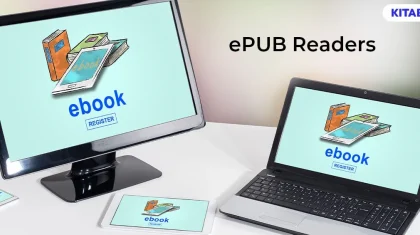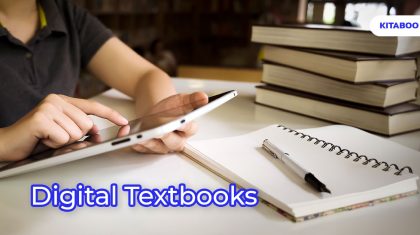How to Choose the Right Employee Training Software
Continuous employee training is critical to establish competitive advantage and long-term success for any business. As new employees join your organization, you need to provide them with the necessary on-boarding training to align them with your organizational goals, culture and acquaint them with the necessary business processes and functions.
The goal is to adapt them to their new job and responsibilities as smoothly and as quickly as possible. And once you get the right talent on-board, you also have to ensure they are provided ongoing training to meet organizational goals given the prevailing market conditions. Training programs have undergone a change prompted both by advances in digital technology and changing expectations of employees.
For organizations this means that they now need to implement best practices in employee training, to retain a competitive edge by hiring and retaining the best talent.
However, it is both difficult and expensive to provide corporate training across geographies using in-house resources.
Cloud-based content solutions not only help to transcend geographical borders but also provide a level playing field for all employees to hone their skills, anytime, anywhere. Quality training leads to better job performance, which translates to satisfied and productive employees for the organization.
Quality training is highly dependent on the employee training software you choose.
It, therefore, makes business sense to choose a cloud-hosted solution that would help you in achieving all your training goals. Besides, choosing a cloud-based training solution, make sure that the software can enhance your training content.
Here are 7 steps that can help you decide what employee training software would best meet your needs:
1. Conduct Needs analysis:
Conduct a need analysis to understand what you wish to achieve through employee training. Your needs analysis should help you address the following questions:
- What problems, challenges or gaps in skills or knowledge your eLearning seeks to overcome?
- What outcomes do you expect from eLearning and training?
- How will your enterprise meet its business goals?
2. Understand your Audience:
Remember there is no one-size-fits-all in eLearning. Keep in mind the target audience’s technical capabilities, existing knowledge and skills, and how they will use the new learning outcomes in real-time. By knowing your audience, you can choose a software that ensures better learning outcomes.
3. Ensure Training across the Complete Lifecycle:
The employee training software you choose should support training across three stages: pre-training, during the training and post training. The pre-training stage should set the context for the skills and knowledge to be provided as part of the training; the training cycle itself should have all the features and tools required to communicate effectively and create a memorable learning experience.
Using the right digital publishing software can enhance the learner experience by incorporating multi-media formats including audio/video, game-based learning, discussion forums, and more.
An effective employee training software should also include interactive features and animations, allowing end-learners to practice the concepts in a virtual environment before putting them to use in the real-world situations. Post-training, the software should include features and tools to allow assessment, feedback etc.
4. Training across Geographies:
Besides, the software you choose should enable learning at a global scale. Cloud-based learning solutions allow you to store online learning and training modules, along with related administrative tools in one central repository.
This allows you to manage and monitor the training and development of all employees across all departments, from anywhere in the world. With cloud-based solutions you can use these tools for training both at the local and global level, thus, providing for uniformity in training. Besides, you can also incorporate tracking and reporting features to monitor the progress and success of each individual and division.
5. Encourage Collaboration between Employees:
Cloud-based training content can be used to transcend geographies and initiate conversation and collaboration between all employees participating in a training program. Since employees across countries are using the same learning environment, they have the perfect opportunity to interact and share their experiences and insights with their peers, thus, improving relationships within the organization.
6. Increase Productivity and Job Satisfaction:
The employee training software should allow you to customize your training content to specific employee needs, and provide them the necessary tools and opportunities to revisit the learning modules, discuss topics with peers, share information, and hone their skills. This will help you to ensure more satisfied and motivated employees.
7. Save Time and Money:
With cloud-based corporate training content, your employees don’t have to travel across the country, or internationally, to receive the best training available. They can complete training at their own convenience from their desk, communal locations around the office, or remotely, while commuting to work or at home, thus, saving on costs and travel time.
Once you are clear about your employee training requirements and what you can hope to achieve from the employee training software, you can decide on the right technology and resources required to implement training.
The following questions can help you determine if you have the right technology to support your employee training requirements:
- How many people will access the eLearning course at a time?
- Do you have the hardware, server and required bandwidth to host the course?
- What back-up plan and security measures do you have in place?
- Do you need to install any applications to run the course?
- Do you have an in-house team to smoothly implement the course?
- Will the learners’ access the course on the company’s devices or their own?
These questions will help you plan your technology and personnel requirements and determine whether you need to outsource some of these functions to an eLearning and training solutions provider that can function as an extension of your internal team.
Besides, if you don’t have in-house technology infrastructure or resources to develop your training materials, you can use a learning management system (LMS) to deliver, manage, track results and generate reports for online courses. These can be hosted in the cloud, remotely, or on local servers.
Conclusion:
In the age of digital technology, cloud-based employee training solutions can help businesses deliver personalized learning and training content, across geographies, cost-effectively and with improved outcomes.
However, to reap benefits, businesses should first understand the digital publishing technology and also identify their own opportunity areas.
While there are several software platforms available, you could consider, HurixDigital’s cloud-based content platform, Kitaboo Insight to enhance your corporate training program. Kitaboo Insight requires zero set up time and can easily be integrated with your existing LMS.
The software platform is equipped with advanced user analytics to better understand the learner needs and has rich print and multi-media options to ensure an enhanced reading experience and better learning outcomes.
Discover how a mobile-first training platform can help your organization.
KITABOO is a cloud-based platform to create, deliver & track mobile-first interactive training content.