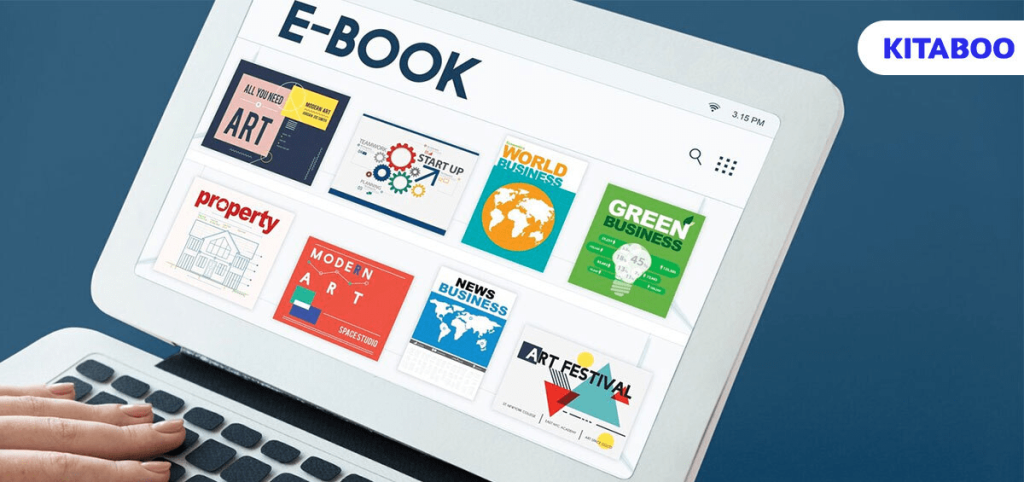
How to Publish an eBook?
eBooks have come as a boon for authors today. The market for eBooks is thriving, thanks to the flexibility and high quality of content that they carry. Authors can take their writing, publishing, and distribution journey into their own hands using digital publishing platforms like KITABOO.
In fact, according to statistics, out of the overall unit sales in the eBook sector, 51% constituted of the self-published eBooks. This accounts for over 34% of the eBook retail revenue. If you are an author looking for a break in the writing industry, or even if you wish to have an eBook published on whichever topic or industry, self-publishing can help.
Let’s understand why self-publishing can be advantageous for you and how to publish an eBook in 9 simple steps.
Table of Contents
I. Why is Self-Publishing Advantageous?
II. Publish Your Book in 9 Steps
- Content Creation, Editing, Validating and Proofreading
- Write a Good Book Description
- Create a Book Cover
- Choose a Digital Publishing Platform
- Format Your Book for The Chosen Platform
- Set a Book Price
- Access Your Digital Publishing Dashboard
- Add Information
- Set Up Marketing and Distribution
III. KITABOO: Empowering Authors With Robust Digital Publishing
Why is Self-Publishing Advantageous?
Independent authors are often faced with one common dilemma: should they approach publishing the traditional way, or should they self-publish their book?
There are four key benefits of self-publishing your book, which trump the traditional publishing route any day:
- Self-publishing gives authors creative control over their work. Whatever works for the author always finds its way into the book. On the other hand, traditional publishing houses have several rounds of editing and proofreading, which may not leave any control to the author at all.
- Self-published authors can expect better royalties from their sales. This is because there is no mediator, agent, or commission involved. This allows authors to make more money when they self-publish their work.
- With traditional publishing, there is a long waiting time before your book finds its way to a store shelf. This is because of several iterations of editing, improvements, or simply waiting for your manuscript to be read by someone. With self-publishing, you can publish your work almost readily if the book is ready.
Self-publishing is a more cost-effective way to get your book out in the market without a big blow to your budget. All you need is a robust digital publishing platform like KITABOO to publish your work. There is no cost of hardcopy printing, agency or agent fees, or other miscellaneous expenses.
Publish Your Book in 9 Steps
You can publish your eBook by following the nine simple steps described below:
1. Content Creation, Editing, Validating and Proofreading
The first step always involves creating the content and readying it to be published. You may want to look at the typesetting, formatting of text, fact validation, and proofreading to create paragraphs that are easily readable for the target audience.
2. Write a Good Book Description
A good blurb doesn’t tell the reader what a book is about – it tells the reader why they should buy the eBook. It is best to write a description that is relatable to the target audience and that describes how the book will solve a problem for them.
3. Create a Book Cover
People do judge a book by its cover, so you should hire the help of a digital artist to create a stunning book cover for your content. Make sure that the graphics, colors, fonts, and themes used resonate with the content inside the book.
4. Choose a Digital Publishing Platform
There are countless digital publishing platforms available online today. For example, you can select Amazon Kindle or iBooks to publish your works.
If you want your eBook to be more universally available, you can consider using digital publishing platforms like KITABOO.
5. Format Your Book for The Chosen Platform
Not all digital publishing platforms support all types of eBook file types. For example, some platforms may only allow you to upload .docx or EPUB files, while others may be more flexible.
Select a platform that allows you to create your eBook in the format you prefer.
6. Set a Book Price
Book pricing can be tricky. Ideally, the price point should be adjusted according to the affordability that your target audience typically has. Additionally, a look at your competitors would give you a benchmark price that your eBook needs to compete against.
Thirdly, always consider whether the set price would cover your expenses and move you towards profits.
7. Access Your Digital Publishing Dashboard
To make the final adjustments and enhance the features of your eBook, you would now need to log in to your dashboard of the digital publishing platform.
Through the dashboard, you will be able to add features to your eBook, like text formatting, text-to-speech, translation, etc.
8. Add Information
To publish your eBook, you would need to provide a little more information about it, like copyrights, intellectual property rights, distribution rights, etc. You can also provide the meta description for SEO purposes and add a title and an alternative description for your eBook.
9. Set Up Marketing and Distribution
The last step consists of marketing your eBook. As a beginner, you should consider applying SEO techniques to help readers search for your book easily. You can leverage social media platforms as well for marketing.
KITABOO offers easy distribution features for eBooks that allow you to share them directly with a pool of users. You can also publish the eBooks you created on this platform to other channels.
KITABOO: Empowering Authors With Robust Digital Publishing
The modern reader prefers eBooks because they give them the convenience of reading anytime, anywhere. Additionally, it is easier to carry one device that can access hundreds of titles at once rather than carrying five physical books.
The improved practicality, interactive content, convenience of access, and enhanced accessibility make eBooks extremely popular today. Using KITABOO, you can create eBooks with total control over every aspect. The digital publishing features of this platform allow authors to:
- Add interactive, gamified, graphic, and audiovisual media to the eBooks.
- Edit the text with functional tools like fonts, text size, and more.
- Create device-agnostic eBooks that are compatible with most screens.
- Easy integrations with a variety of other apps to enable easy sharing.
Empower your eBook creation process today with KITABOO. Use the stepwise process described above to create and publish your own eBooks today.
Contact our expert team now and get started!
To know more, please write to us at contact@kitaboo.com
Suggested Reads:
- ePub for Education
- Best eBook Hosting Platforms for Digital Publishing
- Corporate Training & Development Trends
Discover how a mobile-first training platform can help your organization.
KITABOO is a cloud-based platform to create, deliver & track mobile-first interactive training content.


