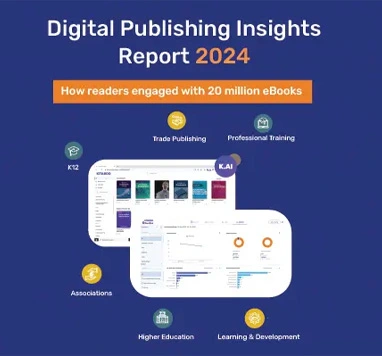The Top Must-Have Features of Effective Teacher Dashboards
The ripples of digital transformation are the most evident in education, especially through solutions that help enhance teaching and classroom management efficiencies. Teacher dashboard is one such implementation that is helping teachers streamline their educational operations.
Teacher dashboards are digital solutions that equip the modern educator with tools that streamline various aspects of teaching. Educators can customize the workflows pertaining to classroom management, assessment creation and feedback, and much more.
Nowadays, digital teacher dashboards are enhanced with interactive resources of digital textbook platforms like KITABOO. Teachers can easily navigate their academic responsibilities with high efficiency using such platforms.
Table of Contents
I. What is a Teacher Dashboard?
II. Key Features of an Effective Teacher Dashboard
III. Wrapping Up
I. What is a Teacher Dashboard?
Teacher dashboards are digital interfaces that provide teachers with a centralized view of their students’ learning progress and performance using digital tools.
These tools also help educators support and enhance their students’ learning efforts while allowing them to customize or modify the classroom workflows.
Teacher dashboards have been proven to be effective for teachers in several ways:
- Studies show that these platforms enable teachers to make better decisions.
- These platforms enable the teachers to look at analytical data of each individual student’s performance, enabling better delivery of lessons.
- These platforms help teachers establish a connection between the various stakeholders involved.
There are several key features that these dashboards have that make a teacher’s tasking and responsibilities simpler.
II. Key Features of an Effective Teacher Dashboard
The key features of an effective teacher’s dashboard can be divided into three broad categories:
- Management tools
- Assessment tools
- Workflow builders
Teachers’ dashboards are wholesome tools that help teachers manage their time better by leveraging several types of automation and assistive features. Using these tools, teachers are able to enhance the quality of the classroom overall.
Management
Management tools are targeted towards helping teachers keep the efficiency of their curriculum high and the course progression smooth.
These tools help teachers streamline their backstage workflows, enabling improved classroom management with less time invested in repetitive tasks.
- Teacher Tools: These tools allow the teachers to add or remove user accounts, add new teachers or substitutes to a course, and so on. Using this tool, teachers can also collaborate on creating courseware.
- Classrooms: This module gives teachers full visibility of their teaching schedules and also provides them with tools to modify them. The schedules can be set up to alert the teacher sometime before their class is about to start to avoid delays.
- Students: This set of tools presents teachers with all information concerning their students, like progress, fee status, attendance, overall performance metrics, etc. Teachers can add new students to the roster, modify their information, set passwords, and archive accounts that aren’t active any longer.
- Rewards: This set of tools isn’t necessarily available with all teacher dashboards. However, it allows teachers to set up rewards and felicitations for students who perform exceptionally well.
Assessments
Assessment-based tools are all about helping teachers simplify the assessment process and incorporate efficiency wherever there is an opportunity. These features include:
- Assessment Creation: Teacher dashboards consist of several extensive cloud-based libraries from where teachers can access assessment information and design effective tests. Assessments designed in such a way help teachers get a more holistic performance from students.
- Analysis: Some of the better teacher dashboards consist of analytics features. These tools help teachers understand the overall progress and comprehension level of their students from an assignment that they have set. This information is helpful in designing better assessments to help students who are struggling with certain modules.
- Customizations: Even if the teachers wish to create assignments from scratch without having to access the libraries and borrow sets from there, it is entirely possible. The better teacher dashboards allow teachers to create hyper-customized assignments for students. This can be leveraged effectively to address the needs of specially-abled students.
Workflows
Teacher dashboards also provide teachers with tools that help them streamline their workflows – whether related to the classroom, administration, or management.
- Student Profiles: Teachers can view a holistic picture of each of their students with information like their rewards, performance streaks, strengths and weaknesses, attendance, curriculum engagement, and other aspects. This data is pivotal to understanding which students are engaged in the program and the ones who need encouragement and guidance.
- Progress: Teacher dashboards not only allow the teachers to see student progress but also the progress of the curriculum as a whole. Some tools enable the teachers to see the progress and completion rate of each module with respect to the assignment completion progress of previous modules. Using this data, teachers are able to pace their courses better to enable students to have enough time and resources to complete the lesson at an optimized pace.
- Collaboration: Workflows pertaining to collaboration, for example, setting up session reminders, automated emails, meeting links and invitations, etc., can be conveniently managed using these features.
Also Read: Kitaboo eReader
III. Wrapping Up
The better a teacher is able to manage a classroom, the more effective the lessons will be. The entire coursework would be streamlined, and there would be fewer gaps in knowledge.
Teacher dashboards are critical components of online education that equip educators with firsthand classroom data and figures. Using these figures, teachers can tremendously enhance the quality and efficacy of their course without having to dedicate any more time than is necessary to study the students and their learning patterns.
Some teacher dashboards also provide teachers with tools to integrate digital textbooks to share during classes. This is where KITABOO comes in with its collection of handy tools that enable teachers to create their digital textbooks.
Using KITABOO’s capabilities to create interactive learning content, teachers can leverage their dashboards and integrate KITABOO books to deliver an even more engaging classroom experience to everyone involved.
Suggested Reads:
Discover how a mobile-first training platform can help your organization.
Kitaboo is a cloud-based platform to create, deliver & track mobile-first interactive training content.