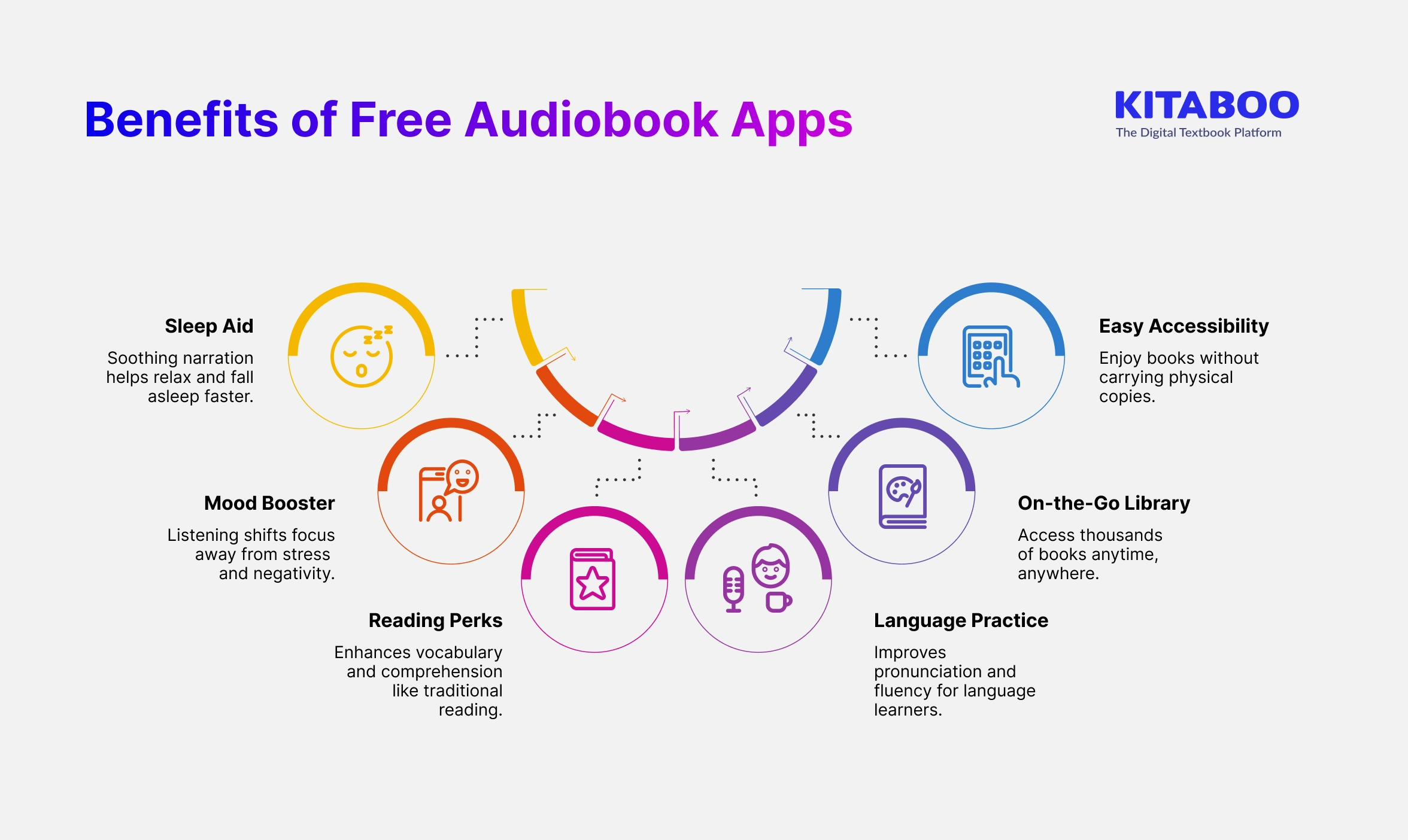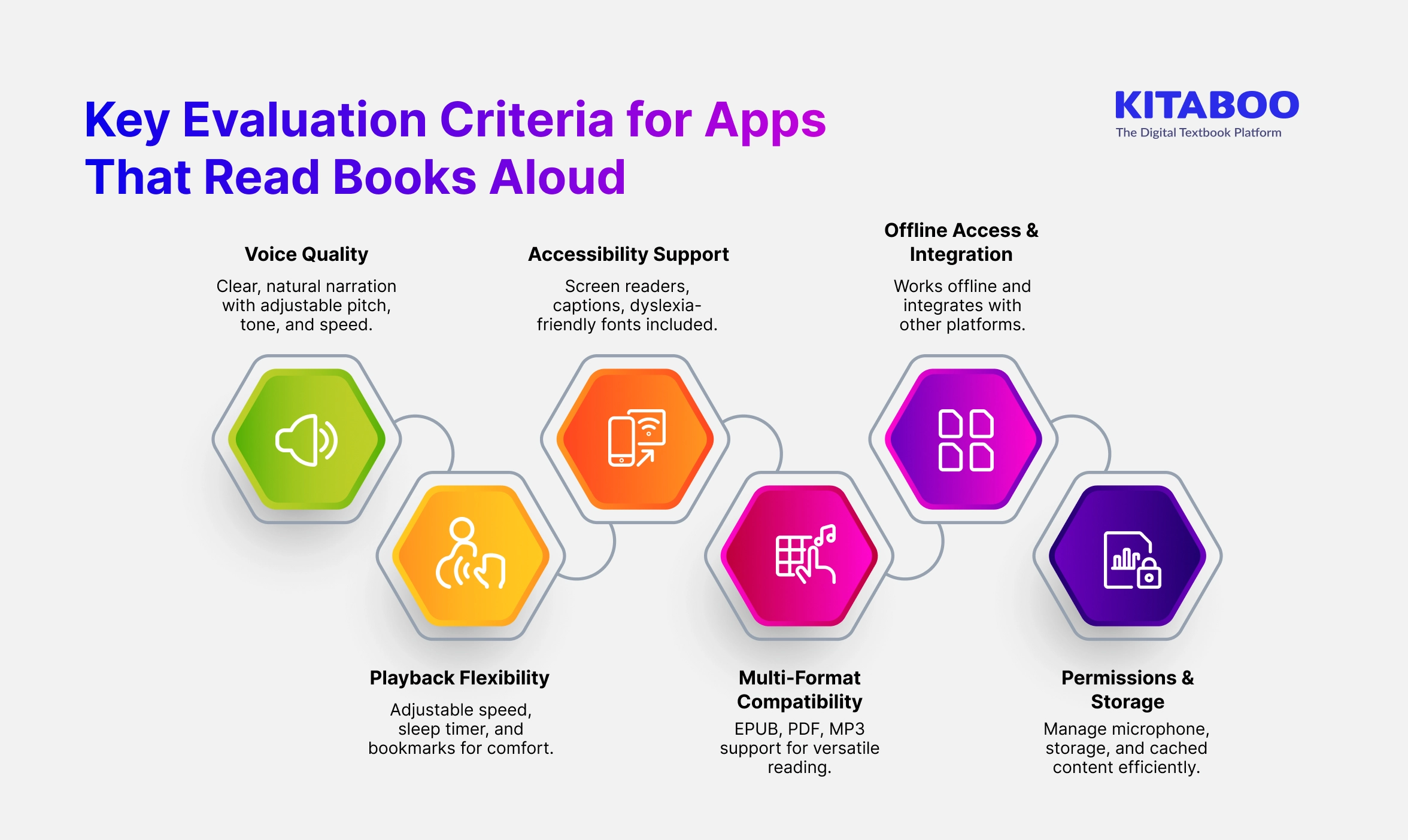7 Apps That Read Books Aloud for Free: A Game Changer for Book Lovers
Summarize this blog with your favorite AI:
Apps That Read Books Aloud for Free – TL;DR
Looking for the best apps that read books aloud? Text-to-speech book apps make reading accessible, convenient, and engaging.
From students to commuters, these apps offer features like adjustable voice, speed controls, multi-format support, and accessibility tools.
Exploring the right app ensures a seamless and personalized listening experience for every reader.
| App | Voice Quality & Controls | Speed & Playback Options | Accessibility Features | Multi-Format Support | Offline Mode |
|---|---|---|---|---|---|
| High-quality TTS voices, pitch and speed adjustment | Adjustable speed, bookmarks, sleep timer | Dyslexia-friendly fonts, captions, screen reader support | EPUB, PDF, interactive eBooks | Yes | |
| Natural AI voices, minimal customization | Adjustable speed, basic playback controls | VoiceOver/TalkBack support, text highlighting | AZW, MOBI, PDF | Yes | |
| TTS tools, voice and speed customization | Playback speed control, sleep timer | Dyslexia-friendly fonts, screen reader support | PDF, TXT, DOC, PPT | Yes | |
| High-quality narration, adjustable speed up to 3.5x | Adjustable speed, sleep timer, bookmarks, chapter navigation | VoiceOver/TalkBack support, screen reader compatibility | AAX and MP3 formats | Yes | |
| Basic TTS via Windows Narrator; limited voice options | Adjustable speed; lacks advanced playback controls | NVDA and JAWS; customizable fonts and high-contrast mode | AZW and MOBI formats | Yes | |
| Device TTS voices, adjustable speed and pitch | Speed, sleep timer, bookmarks | VoiceOver/TalkBack support, screen reader compatibility | PDF, EPUB, TXT, MOBI | Yes | |
| No built-in TTS; relies on device’s TTS | No playback controls | Basic accessibility support | EPUB, PDF | Limited |
Just a few years ago, the notion of reading on a smartphone seemed improbable, but now it’s a seamless part of our lives. While reading has remained timeless, the digital age challenges us to adapt and evolve our approach.
Today, choosing the best book apps means sifting through numerous options or investing time in research. This process can be overwhelming. However, with the right criteria in mind, you can narrow down your choices effectively.
Digital textbook platforms like KITABOO come in handy in this regard. This platform not only provides a comprehensive library of digital books but also offers several features that make it a standout choice for digital reading.
Read on to explore the top apps that read books aloud for free. Each of these apps offers a unique set of features and benefits that cater to different preferences and needs.
Let’s dive in!
Table of Contents:
I. Top 7 Apps That Read Books Aloud for Free
II. Benefits of Using Free Audiobook Apps
- Audiobooks Can Help You Get Better Sleep
- Audiobooks Can Reduce Negative Thoughts
- Audiobooks Provide the Same Benefits as Reading
- Audiobooks Increase Fluency
III. What Are the Key Evaluation Criteria for Selecting Apps That Read Books Aloud?
IV. How Can Different Users Benefit from These Apps?
V. How Can Read-Aloud Apps Help You Learn English?
VI. Wrapping Up
VII. FAQs
The Top Apps That Read Books Aloud for Free
Here is a list of the top apps that read books aloud for free:
1. KITABOO
KITABOO is a dynamic digital textbook platform that provides a comprehensive library of digital books and offers several features that make it an excellent choice for digital reading and learning.
With its user-friendly interface and interactive tools, KITABOO allows students and educators to engage with digital content effectively. The platform supports various formats, including ebooks, interactive textbooks, and educational materials, making it suitable for different learning needs and preferences.
The platform makes literature more accessible than ever, transforming how people read books. It instills a love of reading in the digital age.
2. Amazon Kindle
The Amazon Kindle read aloud app is free to download from the Apple App Store and Google Play Store, allowing you to purchase and download publications directly to your device. The app’s user interface allows you to easily browse through a large number of topics, sort by category or author, and read comments.
3. Scribd
Scribd is a subscription-based digital library where you can read millions of books online and offline. It provides eBooks, audiobooks, best-sellers, comics, and manga. Scribd allows you to change the font size and type.
4. Audible
Audible is a prominent platform that provides a diverse range of audiobooks, allowing customers to listen to their favorite books read aloud. With a vast library spanning all genres and topics, Audible delivers ease and accessibility, allowing consumers to enjoy reading whether they are at home or while traveling.
5. Kindle
The Kindle read aloud is another Amazon reading app available for Windows and Mac users. You can access it from any device, but you should sync with this one first. Moreover, you can share your reading progress, reviews, or any other reading-related activity on the biggest platform.
6. Google Play Books
Google Play Books, the Android equivalent of Apple Books, is a popular choice among readers for a variety of reasons. The app is simple to use, book prices are quite fair, and the general quality of the services given is precisely what you would expect from a Google product.
7. Litsy
Litsy read aloud app allows you to share and discover fascinating books with your favorite friends. Its network comprises passionate readers, authors, and influencers who submit quick updates on their “reading moments.”
Each includes quotes, reviews, images, blurbs, and links to a particular book. Moreover, users need to manually locate users using the search tool and ask their friends for their usernames in order to follow them.
Benefits of Using Free Audiobook Apps
Audiobook apps offer a plethora of advantages that go beyond simply enjoying a good story.
Here are some of the benefits of using free audiobook apps that can enhance your reading experience and convenience:
1. Audiobooks Can Help You Get Better Sleep
If you have difficulty falling asleep at night, audiobooks can assist. Listening to an audiobook allows the eyes to rest in a way that reading an actual book does not. The voice in an audiobook is usually calming, making it easier to fall asleep at night.
2. Audiobooks Can Reduce Negative Thoughts
Audiobooks are also useful for removing negative thinking. Many people develop mental health disorders as a result of their negative thought patterns. Focusing on anything else, such as an audiobook, allows people to set those negative mind patterns aside and focus on a good thought pattern.
3. Audiobooks Provide the Same Benefits as Reading
Even though many people enjoy reading books, audiobooks offer the same benefits. Both alternatives are excellent ways to find a new author, broaden your vocabulary, and immerse yourself in a captivating plot. Audiobooks are an excellent choice for re-reading. You can find something you didn’t see the first time around.
4. Audiobooks Increase Fluency
Language learners can also use audiobooks to improve their fluency. The only way to become fluent in another language is to listen to what others say. You can catch a bit of information you missed in textbooks, so audiobooks can help with second language learning. You can practice speaking during the audiobook’s pauses.
Additionally, audiobook apps offer a high level of convenience and accessibility. With these apps, you can carry an extensive library of books in your pocket, ready to be accessed anytime and anywhere. This portability eliminates the need to carry physical books, which makes it easier to enjoy literature while commuting, exercising, or during other daily activities.
What Are the Key Evaluation Criteria for Selecting Apps That Read Books Aloud?
Choosing the right apps that read books aloud requires careful evaluation. Using a TTS reader for eBooks can transform your reading experience, but quality varies across apps.
The right evaluation criteria help you select the best text-to-speech book app that fits your reading and learning needs.
1. Voice Quality & Controls
Voice quality is vital when evaluating apps that read books aloud. Clear, natural narration keeps listeners engaged. Testing AI-generated versus recorded voices identifies the best experience.
Adjustable pitch, tone, and speed ensure comfort during long reading sessions. High-quality voice controls make a TTS reader for eBooks enjoyable and effective.
2. Speed & Playback Options
Playback features let users manage their listening efficiently. Adjustable speed, sleep timers, and bookmarks increase flexibility of the text-to-speech book apps. These options help users follow content at their own pace.
Evaluating playback options ensures better engagement and prevents fatigue. Best audiobook reading apps adapt to different listening habits seamlessly.
3. Accessibility & Learning Support Features
Accessibility is crucial for inclusive digital reading on apps that read books aloud. Screen readers, captions, and dyslexia-friendly fonts support diverse users.
Books read aloud app features help visually impaired or learning-challenged readers.
Testing accessibility ensures all learners benefit and an inclusive experience. TTS reader for eBooks should offer features that accommodate various learning needs.
4. Multi-Format Support
Supporting EPUB, PDF, and MP3 formats is essential for text-to-speech book apps. Users can access their digital library without any conversion hassle.
Multi-format support increases flexibility across devices and platforms. Evaluating this ensures a versatile reading experience. The best TTS reader for eBooks handles all common formats efficiently.
5. Offline Mode & API Integration
Offline mode ensures uninterrupted reading without internet access. API integration connects the app with other platforms or libraries.
Evaluating these features maximizes convenience and usability. Best audiobook reading apps that combine offline access and API integration offer reliable, connected reading experiences.
6. Permissions & Storage Management
Check microphone and storage permissions before selecting the TTS reader for eBooks. Proper offline file handling ensures smooth access. Knowing how to clear cached content prevents storage issues and improves performance.
Evaluating storage management guarantees safe, flexible usage. This is essential for all text-to-speech book apps.
How Can Different Users Benefit from These Apps?
Text-to-speech book apps are useful for a wide range of users. Best audiobook reading apps offer features that make reading convenient, flexible, and accessible for different user groups.
1. Students: Maximize Learning Efficiency
Text-to-speech book apps help students manage heavy reading loads effectively. The best audiobook reading apps support multitasking during study sessions.
Books read aloud app features like bookmarks and adjustable speed enhance focus. These tools make studying more productive and reduce fatigue.
Accessibility features like highlighted text, captions, dyslexia-friendly fonts, or screen reader support help learners process information more clearly.
2. Commuters: Turn Travel Time into Reading Time
Text-to-speech book apps allow commuters to consume books hands-free on the go. Books read aloud app features ensure uninterrupted access during commutes.
The best audiobook reading apps provide offline listening and flexible playback options to all commuters.
Multi-format support guarantees compatibility with various content types. These apps make learning convenient and consistent even while on the go.
3. Visually Impaired Users: Independent and Accessible Reading
Books read aloud app features like adjustable speed and offline access enhance usability. These apps offer screen reader support and high-quality narration.
Text-to-speech book apps give visually impaired users the freedom to read independently.
Accessibility-focused tools make literature and educational content inclusive. These apps empower users to engage with content confidently, irrespective of their disabilities.
How Can Read-Aloud Apps Help You Learn English?
Read-aloud apps make learning the English language interactive and easy. They help learners practice pronunciation and improve comprehension. Using these features effectively boosts vocabulary and listening skills.
1. Slower Speed for Clarity
Slowing down the playback helps learners catch each word clearly. It improves pronunciation and listening comprehension.
Beginners can follow along without feeling overwhelmed. Many text-to-speech book apps offer adjustable speed for this purpose.
2. Repeat Sections for Practice
Repeating phrases or sentences reinforces learning and helps memorization. Learners can practice tricky words or expressions multiple times.
This is a key feature in the best audiobook reading apps for effective language learning.
3. Dictionary & Translate Tools
Integrated dictionary and translation tools help understand new words instantly. Learners can check meanings without leaving the app.
Tools with these books read aloud app features make learning English faster and more efficient.
Wrapping Up
Whether it’s enjoying a captivating plot during a commute or drifting off to sleep with a soothing audiobook, these apps cater to diverse preferences and lifestyles. With the benefits of audiobooks ranging from enhancing sleep quality to aiding language fluency, the joy of reading knows no bounds in this digital age.
KITABOO is a cloud-based digital textbook platform that offers an interactive eBook reader app with read-aloud capability. It is a game-changer for book lovers who have difficulty reading or prefer to learn by listening.
It enables users to easily integrate eBooks with multimedia features like videos, synchronized audio, and image libraries for a more engaging eBook reading experience. This platform also helps users create, publish, and distribute interactive material optimized for mobile devices.
Reach out to us today to discover how KITABOO can empower you with a new dimension of digital reading and learning.
FAQs
Top free apps include KITABOO, Amazon Kindle, Scribd, Google Play Books, and Litsy. They provide read-aloud functionality and interactive features.
TTS apps help users listen to books, enhancing comprehension, accessibility, and language fluency for students and language learners.
Many apps like KITABOO, Audible, and Google Play Books support offline mode for uninterrupted reading and listening.
Most apps support EPUB, PDF, and MP3 formats, ensuring compatibility with various eBooks and audiobooks.
Yes, apps like KITABOO allow adjusting voice type, reading speed, playback, sleep timer, and bookmarks.
Discover how a mobile-first training platform can help your organization.
KITABOO is a cloud-based platform to create, deliver & track mobile-first interactive training content.