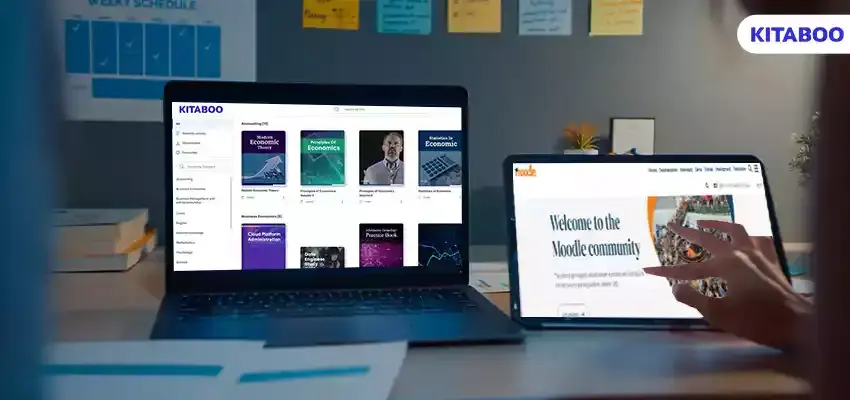
DRM-Protected Content on Moodle via KITABOO Integration
Summarize this blog with your favorite AI:
DRM-Protected Content – TL;DR
Summary: DRM-Protected Content on Moodle via KITABOO Integration
Overview: Integrating KITABOO DRM with Moodle enhances secure, interactive learning experiences for educational institutions and publishers.
Moodle: An open-source LMS enabling flexible course creation, attendance management, and assessments for over 160 million learners worldwide.
How It Works:
- KITABOO integrates with Moodle via LTI 1.1/1.3, enabling DRM-protected eBooks within Moodle’s course content.
- Single sign-on (SSO) ensures seamless access while maintaining strong security and data integrity.
Benefits:
- White-Label Customization: Brand control and IP protection.
- 24/7 Access: Single sign-in across devices.
- Personalized Learning: AI-driven features, microlearning support.
- Real-Time Monitoring: Tracks student progress and engagement.
- Assessments: Flexible testing and progress tracking.
- Additional Features: Plug-and-play, collaboration, interactive content, remote education.
- Control Over IPR: Monitor reader access, preview control, secure distribution.
Conclusion: KITABOO’s DRM integration with Moodle ensures secure, feature-rich content delivery, protecting intellectual property and enhancing user experience.
Recent research shows that more than 98% of enterprises use APIs as a critical part of their digital transformation efforts. And 97% of such organizations believe that executing an API strategy helps secure their revenue and growth.
Integrating platforms like Moodle leads to a more streamlined process of content creation that assists developers in creating applications. Moodle offers pre-built functionalities, allowing content-creation sites to use existing code for basic aspects without starting from scratch.
Thanks to emerging digital technologies, online publishing has become rampant. Associations with LMS integrations with KITABOO, a robust digital textbook platform, have facilitated the secure distribution of digital books.
KITABOO offers robust DRM features that make it easier to integrate Moodle into their applications. Together, this integration plays an integral role in enabling developers to create secure, feature-rich applications that can interact with various services and platforms.
Read on to learn more about how this integration enhances the overall eLearning experience.
Table of Contents:
III. Moodle Integration with KITABOO: A Brief
What is Moodle?
Moodle stands for Modular Object-Oriented Dynamic Learning Environment. Created in 2002 by Martin Dougiamas, it has since become one of the most prominent Learning Management Systems utilized in both educational and corporate training settings.
Moodle is known for its open-source nature and free availability, which allow users to customize the platform to their specific needs. It has been implemented in more than 100,000 locations worldwide, serving approximately 160 million learners.
Moodle as a platform is highly flexible and customizable and requires minimal professional assistance to set up. It is a cloud-based system that allows users to register, authenticate, and access courses and materials from any location.
It offers a wide range of corporate training and K-12 and higher eLearning functionalities. Its functionality revolves around creating classes, managing attendance, delivering learning modules, conducting assessments, and providing feedback.
How to Use Moodle?
Moodle helps verify user access to the course when they open a protected file to obtain the license. This ensures that only authorized users can access the course materials. Additionally, embedding a DRM-protected file into Moodle allows users to view the course content without extra validation.
Content creators and publishers can download the latest Moodle installation from the official website and upload it to their digital publishing platforms. They must configure the installation, set up the Moodle database, and create their course by logging in as the administrator.
Moodle Integration with KITABOO: A Brief
When using Moodle as an LMS, you can easily have it integrated with KITABOO, a leading digital publishing platform.
With KITABOO, you gain access to an exceptional eBook SDK that enhances both internal and external engagement for your business and supports A/B testing, monetization options, notifications, analytics, and more.
KITABOO offers seamless integrations with popular Learning Management Systems like Moodle, Schoology, Moodle, Sakai, and any LMS supporting LTI 1.1 and LTI 1.3. When integrated with KITABOO, an LMS can provide secure content delivery with DRM protection and advanced technological features for seamless navigation.
It creates a robust digital ecosystem that enhances learning environments. This integration reduces manual tasks, saves time, and ensures an exceptional experience for educators, publishers, and students.
Further, you can integrate Google Classroom with KITABOO using the Single Sign-On SSO option. This DRM-enriched integration enhances the learning and teaching experience by offering secure content distribution, automatic data syncing, and an enhanced user experience.
Benefits of Moodle Integration with KITABOO
KITABOO, a prominent digital publishing and content delivery platform, is trusted by several content creators, organizations, and publishers.
With more than 15 million users, KITABOO offers engaging and entertaining digital learning experiences. Moodle integration with KITABOO enhances DRM protection, content development, and delivery capabilities.
Here are the advantages of Moodle integration with KITABOO:
White-Label Customization
KITABOO LMS integration allows full customization and branding. It offers Intellectual Property Rights (IPR) to clients and empowers publishers to customize and brand the platform according to their identity.
24/7 Accessibility
KITABOO allows users to access both Moodle LMS and KITABOO content on various devices with a single sign-in. Both platforms support blended learning approaches and combine offline instructor interaction with online resource access.
Personalized Learning
Moodle, integrated with KITABOO, helps create personalized learning experiences and automate tasks using AI-driven features. It also saves time for learner interaction and compiles material from different eBooks into one document.
Real-Time Monitoring
Educators can track students’ progress in real-time and provide feedback using LMS integration with KITABOO. Both Moodle and KITABOO, together, support the creation of micro-learning content, suitable for access on various devices, including smartphones.
Microlearning content and long-form content enhance engagement, and such LMS integration securely distributes content across platforms.
KITABOO ensures the confidentiality of your digital assets by creating DRM-protected content. The single secure sign-in feature prevents unauthorized access to data and maintains data integrity at all times.
Assessments
Both KITABOO and Moodle LMS support comprehensive assessments, which are crucial for evaluating learners’ progress.
These platforms offer flexible testing features that allow instructors to assess learners based on their assessment portfolios and automatically save their portfolios. Learners can also monitor their progress and make adjustments to achieve the learning objectives.
Additional Features
Moodle integration with KITABOO supports plug-and-play capabilities, enables administrative functions and collaboration across locations, and ensures remote education delivery. KITABOO offers advanced digital technologies and helps create interactive content that supports active learning strategies.
Digital rights management DRM emerges as a solution to protect the copyright of your work online and ensure secure distribution of your digital books. DRM for digital books operates similarly to its counterparts in digital films and music, erecting a protective barrier around your digital property to deter unauthorized access.
KITABOO offers advanced DRM features that safeguard digital content, prevent unauthorized access, and ensure secure distribution.
Control Over IPR
Enabling DRM protection for the secure distribution of your digital books allows you to monitor reader access and customize access permissions. Using LMS integrations with KITABOO, you can also allow readers to preview a portion of the eBook before requiring a purchase for full access.
Final Words
Moodle integration with KITABOO greatly enhances content creation and delivery and ensures security and support services.
Digital rights management (DRM) protection is essential for ensuring the secure distribution of your digital books and preventing copyright infringement. An LMS integrated with KITABOO provides you with complete control over your intellectual property and offers highly secure cloud-based eBook distribution with DRM protection.
Connect with us now for further details.
Discover how a mobile-first training platform can help your organization.
KITABOO is a cloud-based platform to create, deliver & track mobile-first interactive training content.



