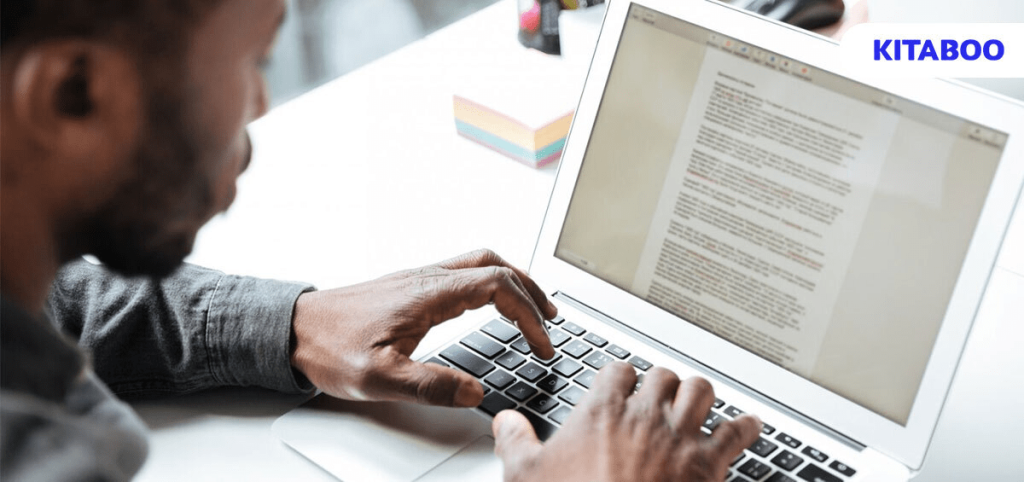
Mastering eReading: How K12 Readers Can Ensure Platform Compatibility
Summarize this blog with your favorite AI:
As education becomes an increasingly online activity, those accessing K12 content need to understand how better to navigate the digital world. This becomes even more crucial with the plethora of options of eReading platforms available.
Maintaining consistent compatibility between the device one uses and the preferred eReading platform is a common challenge faced by today’s K12 reader. Whatever your relationship to the K12 industry, if you access digital educational content, this blog will help you master eReading and platform compatibility.
Here’s what we’ll cover.
Table of Contents
The Importance of eReading Platform Compatibility for K12 Readers
When one eReads as a hobbyist, they don’t mind a few technological glitches. Maybe they need to convert their eBook into a different format, perhaps they need to increase their devices’ memory capacity and so on.
However, when you read for education, you read with a purpose. A student can not afford to have their learning process interrupted. Inconsistencies in compatibility can result in educators losing out on precious time. K12 publishers will eventually succumb to competition. As can be seen, for K12 readers, eReading platform compatibility is a make or break situation.
So let’s explore how to tackle it.
How to Check eReading Platform Compatibility
To begin with, one needs to check their eReading platform compatibility. Here are a few ways to do that.
Examine Your Device
Before exploring eReading platforms, examine the likely devices one will use for K12 eReading. If a school has recommended a particular device for students, examine that first. Keep in mind though, when a student goes home they may use other devices. Once you’ve made a list of possible devices, explore the specifications of each with a focus on platform compatibility.
Research eReading Platforms
Now that you know the devices and their compatibility specifications, you can begin your research on eReading platforms. Look for platforms that offer a vast library, intuitive user interface, and have positive reviews from students or educators. There are a number of websites that also help compare multiple eReading platforms.
Assess Both Your Device and Platform Requirements
Check the minimum requirements of the eReading platforms you’ve shortlisted and compare them with your device’s specifications. Look for information regarding operating system compatibility, storage requirements, and RAM specifications. These will help you identify potential compatibility issues between your device and the chosen platform.
Check Supported File Formats
Different eReading platforms support various file formats such as ePub, PDF, MOBI, and AZW. Verify if the platform supports the file formats of your existing eBooks or the ones you plan to use in the future. Visit the platform’s website or refer to the documentation to find information about the supported file formats.
Test Compatibility
Once you’ve narrowed down a few eReading platforms, it’s time to test their compatibility. Install the apps or software on your device and explore the available features. Load a sample eBook and check if it opens correctly, allows customization, and provides a smooth reading experience. If everything works seamlessly, congratulations! You’ve found a compatible eReading platform.
Common Compatibility Issues and Solutions
Unfortunately, despite careful selection, there’s always a chance of encountering compatibility issues. Here are some common issues you might still face, and some suggested solutions:
Issue 1: Incompatible File Formats
If this is the first time you are using an eReading platform, you’ll need to make sure your existing eBooks are in a format supported by it. This might even involve converting your existing eBooks. For small numbers you could consider using a free online conversion tool. However, to do this at scale, you would need a dedicated software or digital publishing platform. One popular format to consider using is the widely supported ePub format.
Issue 2: Limited Platform Support
Certain eReading platforms may not be available for all devices or operating systems. Even if you already have an existing eReader platform, consider upgrading it to something that offers more cross-platform compatibility as it will help if you plan to access even more educational content going forward.
Issue 3: Outdated Devices
Older devices may not meet the minimum requirements of some eReading platforms. If your device is outdated and incompatible, it might be time to consider upgrading to a newer device that supports the desired platform.
Expert Tips for K12 Readers to Ensure Compatibility
Ensuring eReading platform compatibility is not a one-time activity. It needs to be maintained consistently. Here are a few expert tips you can incorporate to ensure that no learning is interrupted.
Tip 1: Keep Your Devices Updated
As a rule, everyone using a device for K12 content should be regularly updating its operating systems and eReading apps. These updates often include bug fixes, performance enhancements, and improved compatibility with newer file formats. Keeping devices updated will ensure a seamless reading experience for students, educators and so on.
Tip 2: Choose Popular eReading Platforms
The more popular your eReading platform is, the more likely it is to have better compatibility, frequent updates, and active community support. These platforms tend to have a large user base and often offer a wider range of features and integration options with other apps and devices.
Tip 3: Utilize Cross-Platform Apps
Consider using cross-platform applications that allow for the syncing of eBooks and reading progress across multiple devices. These apps often provide compatibility with various operating systems and offer a unified reading experience. These are especially useful for educators who wish to track student progress, even when they use other devices.
Conclusion
Nobody in the K12 sector either wants or can afford to have sub-standard access to digital content. By following the advice above, you can ensure that your device and chosen platform work harmoniously together, giving your K12 readers a streamlined experience.
If you’re looking for a powerful and versatile eReading platform, we highly recommend exploring KITABOO. KITABOO is a digital textbook platform that is highly user-friendly, comes with extensive features and most importantly, is compatible across multiple devices and operating systems.
To experience the magic of KITABOO firsthand, we invite you to set up a demo with us.
Discover how a mobile-first training platform can help your organization.
KITABOO is a cloud-based platform to create, deliver & track mobile-first interactive training content.


