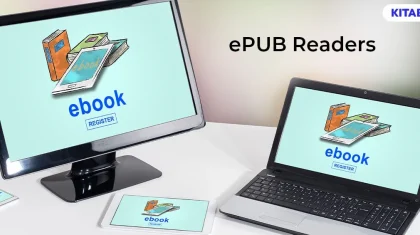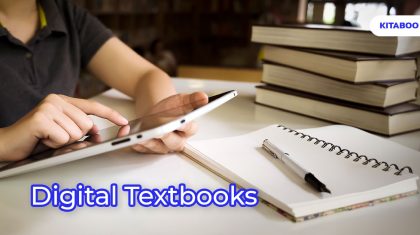Distribute eBooks on Online Platforms | eBook Distribution Guide
There are several ways by which you can distribute your eBook. However, before you proceed, you need to understand how to distribute ebooks and format it properly so that it is acceptable on various distribution platforms.
Top 8 Types of Formats To Deliver Digital Content Online
1) FLASH
Most digital magazines were originally created in this format; however, it soon fell out of favour due to several security concerns and the fact that many browsers disabled Flash content, thus restricting its usage. Adobe plans to end support for Flash by the end of 2020. Here’s more on how to convert your content from flash to hTML5.
2) .DOC, .DOCX
Microsoft Word’s proprietary format is widely used for documents in older versions of Word. Files in doc format are reflowable and can be easily converted into ePub. DOCX is similar to .DOC and is a more recent Word format.
3) .RTF
This Rich Text Format is primarily used by Word documents. Content in this format is easily edited, reflowable, and acceptable to some channels.
4) .ODT
This is the format for LibreOffice, and is very similar to Microsoft Word except that it is free and available for all platforms. LibreOffice files can be easily edited and written out to html, .doc, .docx, .rtf etc. format.
5) .PDF
Currently, all printed textbooks are converted into the PDF format as the first step in their digital journey. A little bit of adjustment to the image resolution to reduce the file size may be required. While PDF format is a cost-effective solution and compatible with almost all reading platforms, it fails to live up to the expectations of the digital generation, mainly because content remains static.
Now the traditional PDF may be enriched with multimedia resources like sound and video, hyperlinks or navigation buttons but the experience is still not interactive as it does not include tracking, interactive and monitoring features. Also, the layout is not suitable for all small screens.
Also Read: Convert PDF to Reflowable ePub
Guide:
Know How to Create an Interactive eBook
6) HTML5
A textbook can be directly converted to the mobile-friendly HTML5 format. This is now the most widely accepted format to create digital content because of its cross-platform compatibility and ability to provide multimedia support and hyperlink content to both internal and external sources. The format can be accessed across devices such as eReaders, tablets, and smartphones.
7) .EPUB3
The ePUB standard is developed and maintained by the International Digital Publishing Forum (IDPF) and is endorsed by the Book Industry Study. the EPUB3 format is dynamic in nature and is supported by emerging technologies such as HTML5 and CSS3.
Since it is an HTML5 format, text can be hyperlinked to refer to both internal sections of the book and external reference links for more information on the subject. ePUB3 also incorporates SEO capabilities enabling online readers to search content based on keywords.
Generally, eBook distributors use two formats, .EPUB, and .MOBI. The key difference between them is while .mobi is an Amazon-owned format, ePUB is used by everyone else. This is not to say that you cannot distribute your eBook on Amazon – if your ePUB book is properly formatted, it will be accepted by the Kindle Direct Publishing platform and automatically be converted into a .mobi.
If your eBook is in the PDF or any other format, you can easily convert it into an ePUB format either using the fixed layout format or the reflowable format.
How to convert PDF to fixed-layout ePUB format in 5 Easy Steps?
There is a range of tools available to convert a PDF file to ePUB. Search on the Internet for suitable digital publishing software to convert PDF files into fixed-layout ePUB format. Once you have selected the software, you would need to register and create your account.
Step #1) Import your PDF file
Click on “Import PDF” and select the PDF document that you would like to convert when the import PDF dialogue appears.
Step #2) Choose the fixed-layout ePUB template
The next step would be to choose between the fixed and reflowable layouts. You can use the fixed layout format for the conversion.
Step #3) Choose how to import your fonts
The desktop publisher you choose should be able to handle fonts in various ways – import the font from your PDF, switch to similar fonts or use fonts from a URL. The default choice is to use the fonts in your PDF document. This option will preserve all fonts so that they look just like in your PDF document. You can, however, select similar fonts or from a URL.
Step #4) Preview and edit your file
In the next step, you can preview and edit your document using the preview or edit buttons before exporting it as an ePUB publication. At this stage, you can also add links, images, and videos to your file.
Step #5) Prepare your final copy
Once you are happy with how your ePUB file looks, click the “Publish” button and your fixed-layout ePUB3 ebook or document is ready for distribution.
Related: A simple guide on how to create fixed layout eBooks
How to distribute eBooks via online ebook publishing platforms/ebook distribution platform?
Once your eBook is available in the ePUB format, you can upload it for sale and distribution on various retail eBook storefronts
Here’s a list of eBook sellers or eBook distribution platforms:
To reach these different eBook distributions platforms, you have two options. One is to hire the services of aggregators to distribute it to online retailers and also on their own book stores. You may be charged a fixed fee and/or commission out of your sales.
The second option is to learn how to distribute eBooks yourself – in this case, you have the freedom to choose on which platforms you wish to sell your eBook. However, note that all major retailers will still take some royalty from the sales.
If you wish to retain control over the platforms you choose to distribute your eBook but are unsure of how to go about it, you may consider, Kitaboo ebook publishing and distribution platform.
KITABOO is a proprietary cloud-based content platform for digital publishers to create, publish and securely distribute their ebooks to their end-users on various eBook retailers.
Contact our expert team now and get started!
To know more, please write to us at contact@kitaboo.com
Related:
- Best Practices in Publishing & Distributing eBooks at Scale
- Best eBook Publishing Strategies Every Publisher Must Know!
- Finding the Best ebook Creator | 10 Best ebook creation software
- How to Identify the Best eBook Conversion Services
- Advantages of eBooks Over Printed Books
- 9 Best Cross-Platform eBook Readers
- How to Create an Interactive eBook in 10 Steps
- How to Select the Best Digital Publishing Platform
- K12 Publishers
- Associations & Societies
- Trade Publishers
- Training Companies
- Content Aggregators
Discover how a mobile-first training platform can help your organization.
KITABOO is a cloud-based platform to create, deliver & track mobile-first interactive training content.