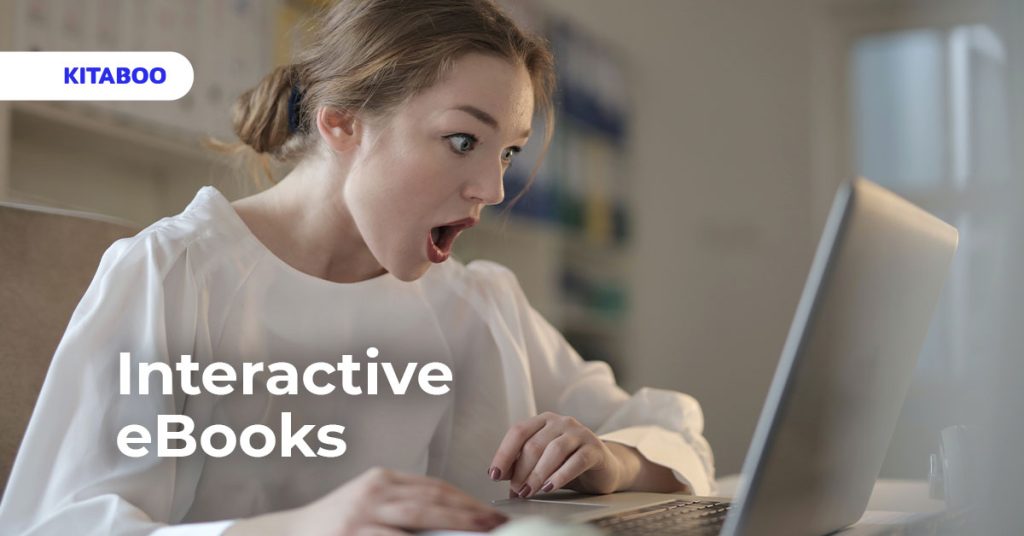
How to Make an eBook That will ‘Wow’ Your Students
Summarize this blog with your favorite AI:
It is evident that the mode of learning has changed after the pandemic. People today are more open to leveraging digital pedagogy. Yet, it’s more than just convenience that fuels this change – eBooks and eLearning have emerged as the heroes of the era by giving learners the much-needed flexibility they craved.
However, teachers and facilitators are still not free of challenges posed by this move towards digital learning.
Online learning and the lack of in-person interactions have increased distraction-levels amongst students.Futhermore, this isolation makes students prone to a lack of motivation. Apart from that, since technology is no longer a novelty for the younger generation, getting them excited about online content can be quite a task.
All is not lost though. With the right interactive eBook creator, facilitators can customize their content, enhance the learning experience, and genuinely ‘ wow’ their students.
7 Must-Have Features of an Online eBook Maker
Before one begins creating their own custom eLearning content, it’s important to know the possibilities available. Online eBook makers provide a host of functionalities that enable educators to create content that is engaging and easy to recall. Here are seven must-have features.
1. The Ability to Add Videos
If you’ve looked closely, you might have noticed that you tend to view more videos these days, be it via social media, video-sharing platforms or other channels. This hasn’t happened by chance.
According to an article published in Forbes, videos help viewers retain almost 95% of the information compared to text (only 10% retention). Marketers have embraced this whole-heartedly, and it’s time educators did as well.
Augmenting lessons with explainer videos can help students understand concepts better and can make learning more interesting. Any online eBook maker should give you the ability to add videos to your lessons.
2. The Ability to Play with Audio
If you’ve looked closely, you might have noticed that you tend to view more videos these days, be it via social media, video-sharing platforms or other channels. This hasn’t happened by chance.
Whether you want to add a stand-alone audio clip, background sound effects to an animation or upload a complete audio-book, the interactive eBook creator you choose should allow you to play with audio.
Not only does audio increase retention, it also makes your course more accessible to those with disabilities.
3. The Use of Pop-Up Insights
Adding pop-ups to an eBook makes the reading experience more engaging.This feature can be used to deliver additional insight about a topic or a word. Pop-ups are a great help even when presenting additional information about a topic that isn’t directly related to the subject but is important nonetheless.
For example, you can create word-meaning dialog boxes for difficult words in the text to help students understand better.
4. Animations to Bring Content to Life
eBooks with animated content help improve retention and make mundane topics interactive and engaging to learn.
Concepts are easier to understand when animated graphics illustrate how things work. Adding animated characters, designs, infographics, and even special effects to your eBook can positively change the learner experience.
5. Better Ways to Show Data
Numbers can be exhausting to look at, especially when representing important statistical data for students. An online eBook maker should make it easy to represent such information through various types of graphs, charts, and diagrams.
Educators can then interact with these visualizations to give students deeper insights, and a clearer understanding.
These data visualizations could also be used to incorporate dynamic, real-time maps to represent geographical data.
6. Interlinking Resources
Another aspect that enhances the digital learning process is the ability to link eBook content to an unlimited number of online resources, through a simple URL embedment.
It becomes easier this way to cite studies and includes references to the content, while making them instantly accessible.
7. Interactive Quizzes
Who doesn’t enjoy a fun quiz? Used correctly, at the right time, quizzes and flashcards can stimulate a students’ mind and also improve their recall capacity. Additionally, quizzes help educators measure a student’s learning progress.
How Well-Created eBooks Add Value to Learning
eBooks that are designed well and have great features do more for the learners than just make learning easy.
Now that we have an idea of how to go about creating custom eLearning content, let’s delve into how else these eBooks provide effective K12 content solutions and add value to learning.
They Provide Flexibility & Accessibility
With the ability to access content anytime or anywhere, students can take charge of their own learning process. And those who don’t wish to, run out of excuses ;).
eBooks are easier to carry around. eBook platforms also allow students to access hundreds of titles with a single click.
Where physical learning material can be expensive and restrictive, digital textbooks are more cost-effective and easier to access for everyone.
They Use HTML to Improve the Reading Experience
Without getting into technicalities, it’s important to choose an online eBook maker that allows for the integration of HTML interactivity. This offers simple yet impactful properties that tend to make students more receptive to learning.
For example, it allows for the page-flipping effect, the ability to highlight content, create and share notes, bookmark pages and change the display of the page.
It also helps add a table of contents that can help a student save time on locating the information they’re looking for.
Most importantly though, the use of HTML improves cross-device compatibility, making eBooks a pleasure to read.
Updated Content
In the age of information, students can’t afford to be learning from material that is not absolutely up-to-date. Fortunately, interactive eBooks allow educators to update them at any point in time at no extra cost per se.
Wrapping Up
There’s no denying that the shift to online learning has been hard on educators and still poses a number of challenges. However, as we all become more familiar with this new mode of learning, it has also become clear that there is a lot more that one can do with online learning, than we initially realized.
At KITABOO, we work towards helping educators and publishers realize the complete potential of the digital publishing tools available. In addition to all the features mentioned above, we also provide DRM protected K12 content solutions.
Have you managed to create eBooks that ‘wow’ your students? If not, write to us at contact@kitaboo.com
Discover how a mobile-first training platform can help your organization.
KITABOO is a cloud-based platform to create, deliver & track mobile-first interactive training content.


