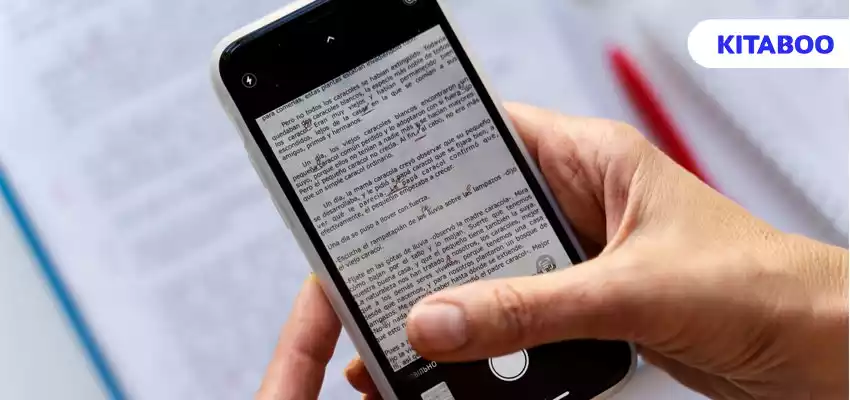
On-the-Go Brilliance: Mastering Mobile-friendly PDF Reflow
Summarize this blog with your favorite AI:
Gone are the days, when readers, educators, students, trainees, or professionals working in any industry would rely on traditional static PDF readers to read content on smaller screens.
It has always been a cumbersome experience for users to zoom in and pan horizontally; however, with mobile-friendly PDF reflow capabilities, the text and images are adjusted to ensure that they are easily readable and navigable on mobile devices.
Mobile-friendly PDF reflow, in simple words, means optimizing the viewing, reading, adapting to, and formatting of PDF documents on mobile devices, such as smartphones and tablets.
Mobile-friendly PDF reflow is designed to enhance the user experience by adjusting the right fit of content on small screens and managing its layout and font size. This feature is particularly important for improving accessibility and usability, making it more convenient for users to access and consume PDF documents on the go without sacrificing readability or functionality.
KITABOO, a digital textbook platform, offers a seamless, mobile-friendly PDF reflow experience. With KITABOO, users can use AI-driven and cloud-based solutions to manage PDFs, read comments, open attachments, add or edit bookmarks, highlight text or draw lines, and access various sections.
Here, we will learn about the best apps and platforms that enable mobile-friendly PDF reflow solutions and their relevance in everyday life!
Table of Contents
I. Importance of Mobile-Friendly PDF Reflow Solutions
- Enhanced User Experience
- Improved Navigation with Cross-Platform Compatibility
- Professionalism and Credibility
- Marketing and Branding
- Improved Readability on Small Screens
- Search Engine Optimization (SEO) Benefits
Importance of Mobile-Friendly PDF Reflow Solutions
The significance of mobile-friendly PDF lies in its ability to adapt and optimize the viewing experience of PDF documents on mobile devices. Here are some key reasons why mobile-friendly PDF is important:
1. Enhanced User Experience
Mobile-friendly PDF reflow ensures that users can comfortably read and interact with PDF content on smaller screens. Many people access information on the go using mobile devices.
Making PDFs mobile-friendly enhances accessibility, allowing a broader audience to easily view and engage with the content, regardless of their location.
2. Improved Navigation with Cross-Platform Compatibility
Mobile-friendly PDFs often feature responsive design, making it easier for users to navigate through the document. This includes optimized layouts, resized images, and reflowed text, reducing the need for excessive zooming and scrolling.
Users on various mobile devices and platforms can access the content without compatibility issues.
3. Professionalism and Credibility
In business and academic settings, sharing mobile-friendly PDFs reflects a commitment to providing a modern and user-friendly experience. As mobile devices become more prevalent, mobile-friendly PDF reflow solutions align to ensure that content remains relevant and visually appealing.
People increasingly consume content while on the move, and mobile-friendly PDF reflow apps help users access important information without hindrance.
4. Marketing and Branding
One of the best features of mobile-friendly PDFs for businesses and organizations is to distribute mobile-friendly PDFs as part of marketing materials or informational documents. It enhances user experience, accessibility, and adaptability to the mobile-centric nature of contemporary digital interactions.
5. Improved Readability on Small Screens
Mobile-friendly PDF reflow adjusts the layout and formatting of PDF content to fit the smaller screens of mobile devices. This adaptation enhances readability by ensuring that text and images are appropriately sized for comfortable viewing.
With the increasing use of smartphones and tablets, adapting content for mobile devices aligns with current technology trends. These tools often come with optimized navigation features, making it easier for users to scroll through content, follow hyperlinks, and interact with annotations.
6. Search Engine Optimization (SEO) Benefits
If PDFs are reflowed to be mobile-friendly, it can positively impact the discoverability and ranking of the content in search results.
This is particularly important for organizations that share important documents with stakeholders, market their brands, enhance academic content consumption, and reach the targeted audience.
6 Key Factors to Consider Before Choosing a Platform that Offers Mobile-Friendly PDF Reflow Solutions
When choosing apps that offer mobile-friendly PDF reflow, consider the following factors to ensure a positive and seamless user experience:
1. User Reviews and Ratings
Always check app store reviews and ratings to gauge user satisfaction and look for feedback specifically related to the app’s PDF viewing and reflow capabilities.
User reviews provide insights into the real experiences of individuals who have used the platform. They can highlight both positive and negative aspects, giving you a more comprehensive understanding.
2. Responsive Design
Ensure the app is designed to be responsive on various screen sizes and look for features that automatically adjust PDF layout for optimal viewing on mobile devices.
Responsive design ensures a consistent and user-friendly experience with reduced zooming and scrolling, a consistent user interface across devices, and improved accessibility.
KITABOO offers a comfortable environment for mobile-friendly PDF reflow readers on Android as it offers a clean, intuitive, and simple interface.
3. Text Reflow Feature
You must always confirm that the app explicitly mentions a “text reflow” or “mobile-friendly PDF” feature.
Also, check if the app allows users to adjust text size and font for better readability along with smooth zooming and navigation within PDF documents. Look for features that make it easy to pan, scroll, and navigate through the content.
4. Cross-Platform Compatibility
Choose apps that are available on multiple platforms (iOS, Android, Windows) to ensure consistency. You must also ensure that the app allows users to download and access PDFs offline, ensuring access without an internet connection.
Ensure the app supports a wide range of PDF file formats, including those with images, hyperlinks, and annotations. If you use cloud storage services, check if the app integrates seamlessly with relevant.
5. Security Features
Consider the security features of the app, especially if you are dealing with sensitive or confidential PDF documents. Look for apps like KITABOO that offer encryption and secure document storage options.
6. Budget-Friendly
Consider the cost of the app, and if possible, try out any free trials or demo versions before making a purchase. Besides the cost, the app should be regularly updated with bug fixes, performance improvements, and additional features.
Also Read: Convert PDF to Reflowable ePub
Future Trends in Mobile-Friendly PDF Reflow
Mobile-friendly PDF reflow through various platforms and apps is undergoing advancing transformations and taking potential directions. With an advanced responsive design, future trends in mobile-friendly PDF reflow solutions enhance the adaptation of content to different screen sizes and orientations.
Other trends include AI-driven content optimization, enhanced engagement and reading experience, cloud-based collaboration, and multi-channel accessibility.
KITABOO, a digital textbook platform, has one of the leading mobile-friendly PDF reflow readers that lets you print standard and encrypted PDFs, and also annotate and bookmark them.
Discover how a mobile-first training platform can help your organization.
KITABOO is a cloud-based platform to create, deliver & track mobile-first interactive training content.



