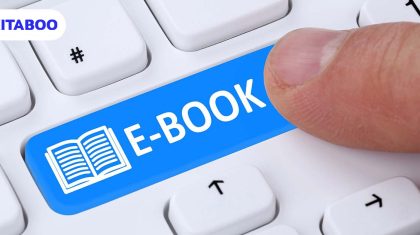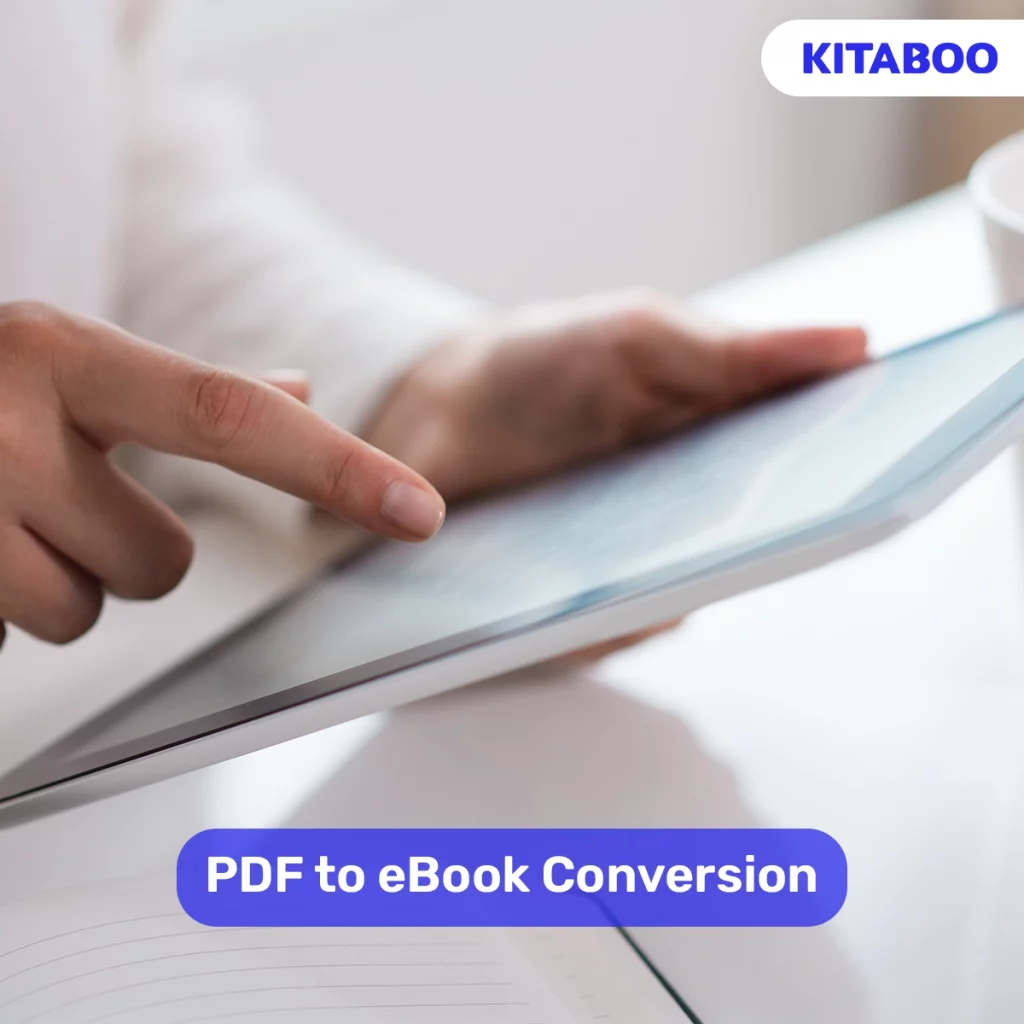
PDF to eBook Conversion: Simplify Your Publishing Process
Summarize this blog with your favorite AI:
When it comes to online reading, PDF is undoubtedly one of the most popular formats ever to exist. Statistically speaking, it is currently the 2nd most famous file format on the internet.
That’s not all. About 82% of businesses globally use PDF as their primary document extension. Like these, there are many more statistics that testify to this digital file format’s supremacy over others.
While PDFs have their merits, they aren’t flawless. In today’s tech-savvy era, PDFs fall short of delivering a truly immersive reading experience. This is where formats like ePub step in, offering a host of features that elevate the reading experience and overcome some of the drawbacks of PDFs.
Read on as we take you through a step-by-step process of converting a PDF to ePub for a more interactive and adaptable reading experience in 2024.
Table of Contents:
I. What Are the Benefits of PDF to eBook Conversion?
II. PDF to eBook Conversion – A Step-by-Step Guide
III. Top 3 PDF to eBook Conversion Tools in 2024
IV. Wrapping Up
What Are the Benefits of PDF-to-eBook Conversion?
There are many advantages to converting a digital file from PDF to ePub. So, if you’re a publisher wondering why you should take the leap, here are a few reasons:
Wider Reach
PDFs are great for sharing documents locally. However, one major drawback of this format is that it cannot be distributed via eCommerce platforms or websites. So, if you’re a publisher who sells eBooks, your reach gets adversely impacted due to this limitation.
On the other hand, ePubs can be distributed via eCommerce platforms, websites, and online bookstores everywhere. So, their reach is much higher in comparison. This means you can sell your eBooks globally if you craft them in this format using ePubs, thereby expanding your audience and potential customer base.
Using digital textbook platforms like KITABOO, on this note, can immensely boost accessibility and engagement. Especially for educational content, platforms like KITABOO provide a tailored solution.
Better Compatibility
PDFs do not efficiently render on all platforms. As they have a fixed format, readers using multiple devices sometimes encounter inconsistencies in the layout and design of the document upon switching.
However, ePubs are much more user-friendly in this case. They fluidly adapt to multiple devices and screen sizes, including smartphones, tablets, laptops, computers, e-readers, and so on. This allows readers to switch between devices seamlessly without any hassle.
Improved Versatility
PDFs are simplistic. They do not contain interactive elements such as multimedia, hyperlinks, etc. Most of them are just plain text documents. So, they only deem it fit for a limited number of purposes, like basic reading.
Contrastingly, ePubs can support a plethora of interactive features such as images, audio, videos, links, etc. As a result, they are much more immersive and can be used to fabricate content for all kinds of purposes, including educational and recreational.
PDF to eBook Conversion - A Step-by-Step Guide
Here’s a step-by-step guide to converting PDFs to eBooks for a more dynamic and interactive reading experience:
Pick a Conversion Tool
To start with the conversion, you first need to pick a tool that facilitates the same. There are many popular free and paid options currently available on the market. Depending on the complexity of your needs, choose a suitable PDF-to-eBook conversion tool.
Pick a Conversion Tool
To start with the conversion, you first need to pick a tool that facilitates the same. There are many popular free and paid options currently available on the market. Depending on the complexity of your needs, choose a suitable PDF-to-eBook conversion tool.
Upload the PDF
Once the tool is up and running, the next thing you need to do is follow its specific instructions to upload the PDF file for conversion.
Select the eBook Format
After you upload the PDF file, select the eBook format you want to convert it to. You can choose ePub (Electronic Publication), MOBI (Mobipocket), FB2 (FictionBook), or any other format that you prefer.
Hit “Convert“
If you have any specific formatting requirements (font size adjustment, layout alteration, etc.), check if the tool offers the feature to make those adjustments. Once done, press “convert.”
Download the eBook
After you start the conversion process, it will take a few minutes for the tool to finish. Once finished, follow the instructions on the platform to download your eBook.
Top 3 PDF to eBook Conversion Tools in 2024
Selecting the right PDF to eBook conversion tool can be difficult. So, here are three of the best tools you can go for in 2024:
KITABOO
One of the best digital textbook platforms for creating eBooks, KITABOO also doubles up as an efficient PDF to eBook conversion tool. With its help, you can easily transform your scanned PDF files into interactive eBook formats like ePub3, MOBI, KDP, and AZW.
All eBooks created on KITABOO support the integration of engaging multimedia elements such as images, audio, and videos and are also highly secure, with built-in DRM protection and encryption. This ensures the content’s safety and prevents unauthorized distribution.
Convertio
A free online tool, Convertio is another fantastic platform for converting PDF files into ePubs. In fact, this tool also allows users to convert PDFs to other formats, such as Word, HTML, RTFD, PNG, JPG, and many more.
If that’s not sufficient, this software also allows the conversion of encrypted PDF files without complexities. Despite that, Convertio’s biggest pro is its easy-to-use interface. Moreover, the conversion quality is also very high.
Zamzar
If you are on the lookout for an efficient yet straightforward PDF to eBook conversion software, Zamzar makes for an ideal pick. This free online tool provides conversion facilities across a wide range of digital file formats, including DOC, JPG, and more.
With Zamzar, you can easily convert your PDF files into interactive ePubs within minutes. Moreover, to ensure your file doesn’t get replicated, this tool also allows users to insert a custom watermark on their outputs.
Wrapping Up
PDF-to-eBook conversion is beneficial for publishers in many ways. From reach to versatility, this one element affects so many crucial aspects of a piece of content.
So, why wait? If you’re a publisher, switch from PDF to interactive eBook file formats and take your digital content to the next level.
In this regard, teaming up with a top-rated digital textbook platform like KITABOO can elevate your publishing game. This platform not only simplifies the PDF-to-eBook conversion process but also enhances the overall reading experience.
It enables publishers to convert PDF files into multiple eBook formats, like ePub3, MOBI, KDP, and AZW, effortlessly, in just a few taps, ensuring a seamless transition to more dynamic and interactive content.
Want to know more? Head over to KITABOO now!
Discover how a mobile-first training platform can help your organization.
KITABOO is a cloud-based platform to create, deliver & track mobile-first interactive training content.