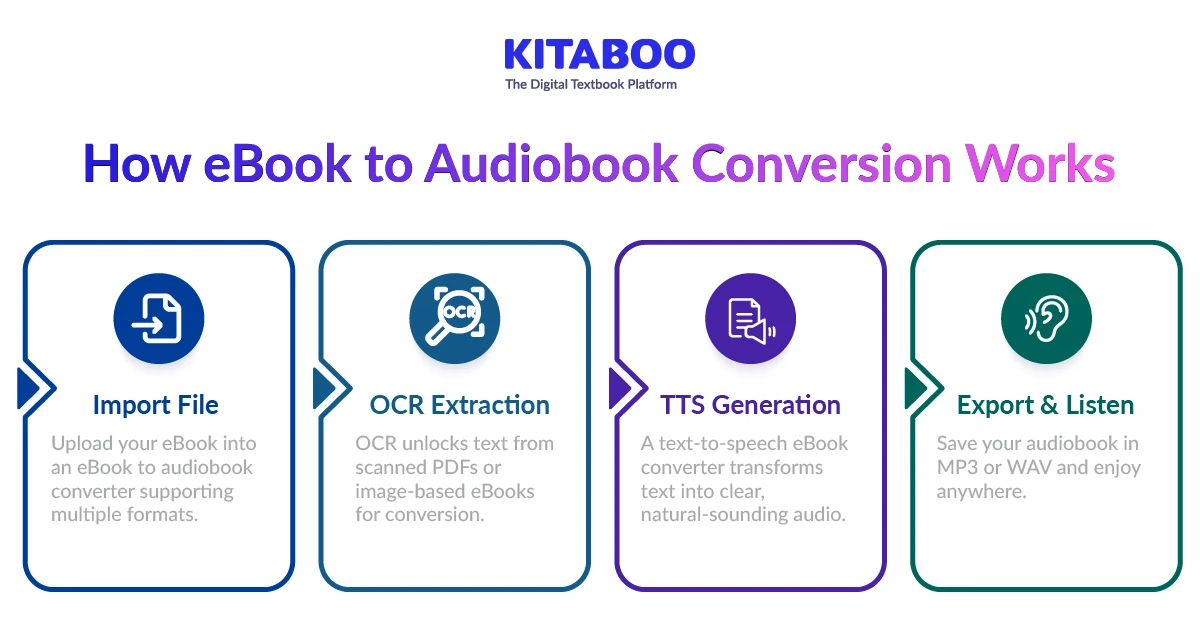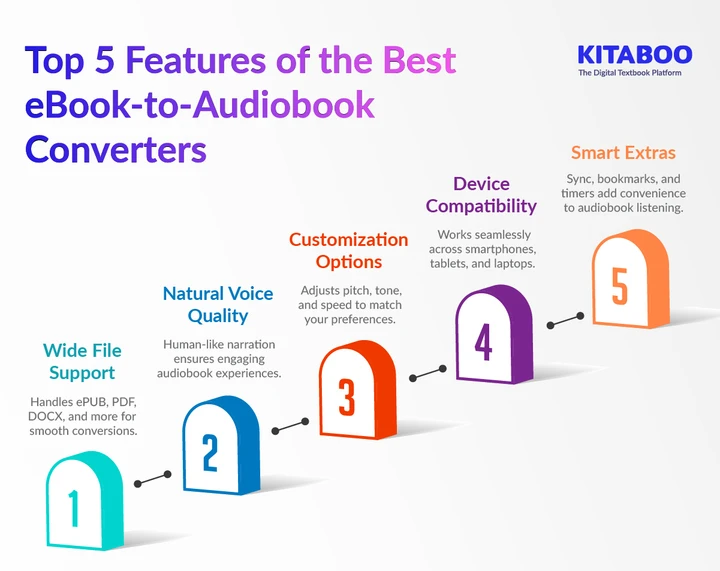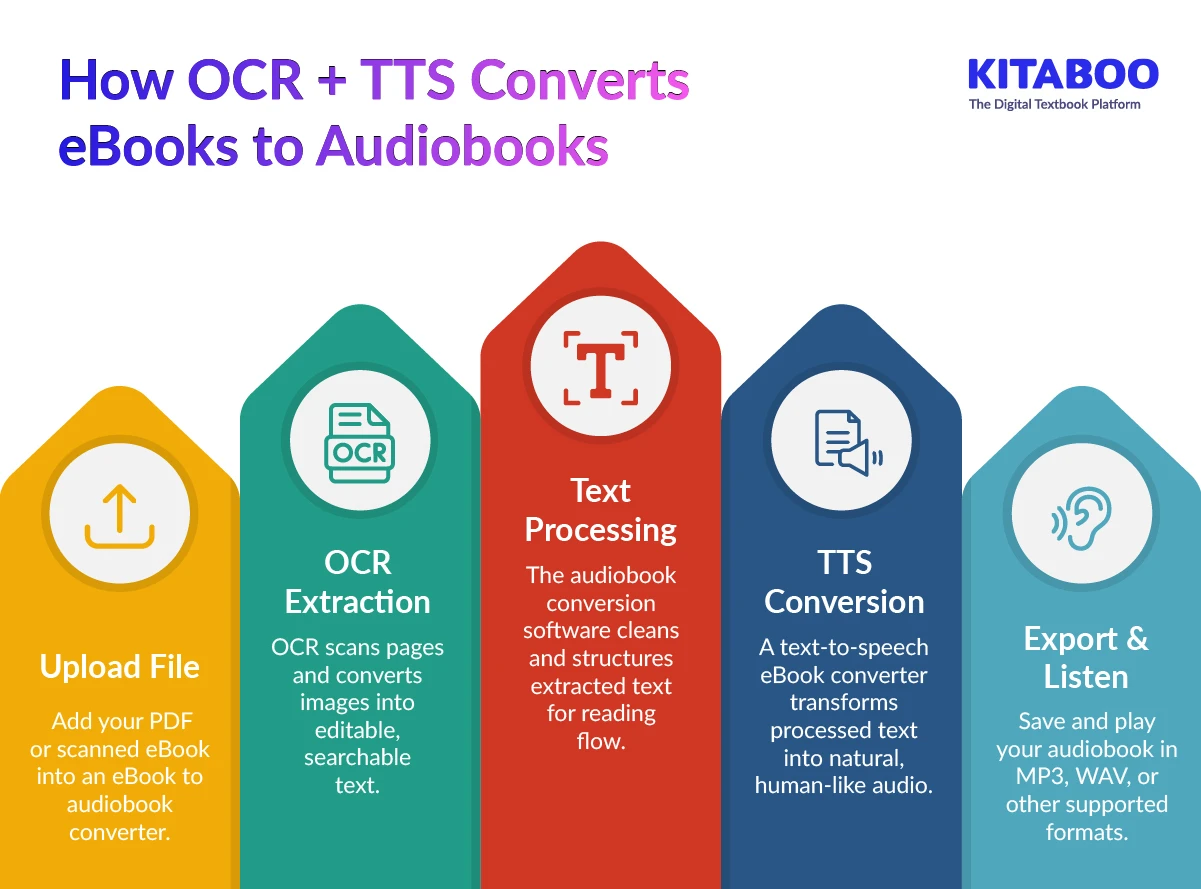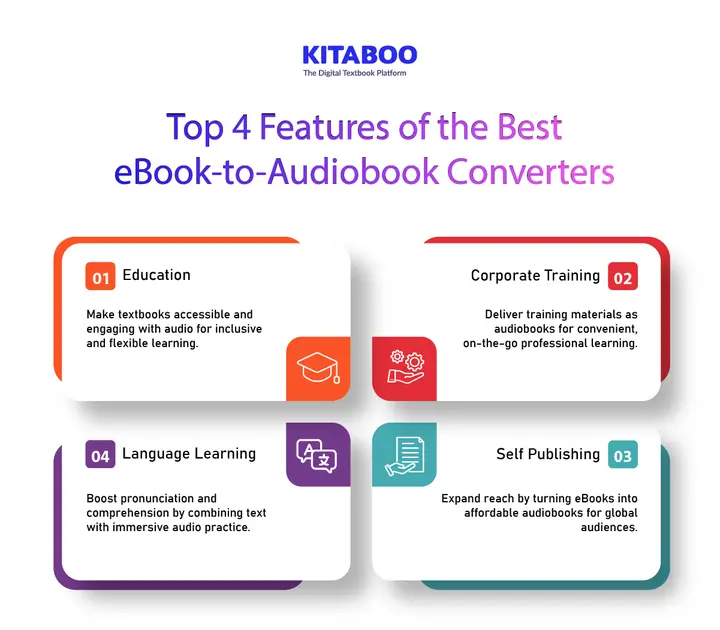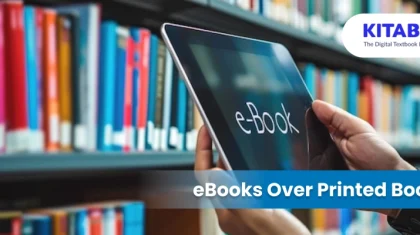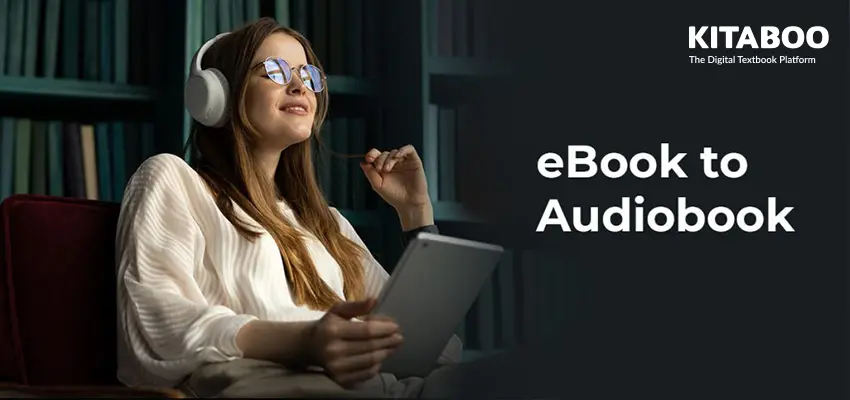
Top 4 eBook to Audiobook Converters in 2026
Summarize this blog with your favorite AI:
Top 4 eBook to Audiobook Converters – TL;DR
An eBook to Audiobook converter is software that helps you convert an eBook to an audiobook using text-to-speech technology.
Audiobooks are perfect for multitasking, accessibility, and learning on the go. The best converters let you choose voices, adjust pitch, speed, and preview the audio.
The best eBook to Audiobook tools offer multiple file formats, OCR support, and customizable settings. They also provide a flexible way to enjoy digital content anywhere.
| eBook to Audiobook Converter | Key Features | Best For |
|---|---|---|
| KITABOO | Upload DOC, DOCX, PDF, EPUB; select male/female voice, pitch, volume, tone; preview audio. | Users seeking advanced customization and professional TTS output. |
| Panopreter Basic | Converts HTML, TXT, RTF, DOC, MHT to WAV; voice, speed, volume adjustments; preview available. | Beginners needing a simple and easy-to-use audiobook converter. |
| Balabolka | Supports MP3, WAV, OGG, WMA, Opus, AMR; multiple text formats; adjust pitch, rate, volume; improve pronunciation. | Users needing multi-format support and flexible voice options. |
| Audio Book Maker | Converts DOCX, PDF; OCR for images; adjust voice, speed; preview; select page range. | Users converting scanned PDFs or text-heavy eBooks. |
In today’s busy world, audiobooks have blown up. Their popularity is no surprise; they allow users to multitask without losing out on the joy books bring. Listeners can tune in to their audiobooks while working out at the gym or driving back home from work. First, the conversion of print books to eBooks took the world by storm. Now, the market for audiobooks seems to be growing rapidly.
According to a report, audiobook format is the most popular among the age bracket of 30-49 years. Younger generations have interacted with this format at some level or other, while audiobooks make a good case for the elderly due to their failing eyesight. For all we know, audiobooks may very well reignite the love for books that seems to have dwindled in these times of social media. If you have been planning to read a book but haven’t found the time yet, you can very well create your own audiobook from an eBook using a textbook reader and get going.
You can easily convert an eBook to an audiobook using modern text-to-speech eBook converters. This allows you to enjoy reading while multitasking, whether commuting, exercising, or performing household chores.
Converting your eBooks to audiobooks also enhances accessibility. It helps visually impaired readers or those with busy schedules. Additionally, it preserves the content for repeated listening, making learning more flexible.
Before we dive into the specifics and technicalities of such a conversion, let us first understand what a good audiobook is.
Table of Contents
- What are the Features of a Good Audiobook?
- How It Works: eBook to Audiobook Conversion
- Which are the Top eBook to Audiobook Converters?
3.1. KITABOO
3.2.Panopreter Basic
3.3. Balabolka
3.4. Audio Book Maker - Why Convert eBooks into Audiobooks?
- Top 5 Features to Look for in an eBook to Audiobook Converter
- Convert Text-Heavy PDFs or Scanned Books to Audiobooks
- Use Cases of eBook to Audiobook Conversion
- Conclusion
- FAQs
What are the Features of a Good Audiobook?
Just like storytelling has nuances, audiobooks should also include a few aspects to capture readers’ attention and deliver a good experience. The most important among these are the design and flow of the content, voice clarity, quality, and speed controls. Finally, you should be able to play the book on multiple devices.
Here are some other features of a textbook reader and converter you may want to consider while converting your eBook into an audiobook:
Seamless synchronization – The textbook reader and converter should provide a smooth and seamless sync between the text and the audio content. There is no need for dramatization, but some voice modulation can work well in giving a better experience.
Speed control – When reading, readers may skim through lengthy descriptions or go slow through deeper sections. Audiobook readers may want similar reading controls. Offering different reading speed ranges from 0.25x to 2x can do the trick.
Voice quality – A monotonous voice can fall flat on your ears. Instead, try to work with a human-like voice for a more engaging experience.
Streaming – You can consider going premium to get the option to download the audiobook and listen at your convenience. It can come in handy when you are in no-internet zones.
Timer – Some readers like to fall asleep when listening to their books. A sleep timer can help you save energy and keep track of the pages.
How It Works: eBook to Audiobook Conversion
Understanding the workflow helps users pick the best eBook to Audiobook tools confidently. A text-to-speech eBook converter follows structured steps to convert text into engaging audio. Here’s a breakdown of the process:
1. Import the eBook
Start by uploading your file into an eBook to Audiobook converter. Most audiobook conversion software supports ePUB, PDF, and DOCX formats.
The converter reads the file and organizes its structure. Clean input ensures smooth processing and accurate audio output.
2. Apply OCR if Needed
Scanned eBooks or image-based PDFs often lack selectable text. The audiobook conversion software uses OCR to extract editable text accurately.
This allows the converter to handle tables, captions, and notes effectively. OCR ensures even older or scanned books can be converted into clear audio.
3. Generate Audio with TTS
The text-to-speech eBook converter transforms the processed text into natural-sounding audio. Users can adjust pitch, volume, and reading speed for comfort.
Voice options range from professional to casual tones. Customization makes the audiobook more engaging and easy to follow.
4. Export and Listen
Finally, export the audiobook in MP3, WAV, or other popular formats. The eBook to Audiobook converter ensures compatibility with phones, tablets, and computers.
You can download files for offline listening or stream them directly. This flexibility makes enjoying audiobooks convenient anywhere.
Which are Top eBook to Audiobook Converters?
You can always buy audiobooks to rekindle your lost love for books. However, you can also create your own. All you will need is freeware or an app. You can also use free software to read aloud your documents. Make sure that the freeware you select has a textbook reader that supports your eBook formats and converts them into MP3, WAV, and other audio formats. Here are some eBook to audiobook converters that you can consider:
KITABOO
KITABOO is a textbook and text-to-speech converter that lets you select from several options. It allows you to upload your eBooks in various formats such as DOC, DOCX, PDF, and EPUB. The next step is to select the text you want to convert into an audiobook.
The converter also allows you to select either a male or a female voice. Moreover, you can also select the pitch, volume, tones, and rate of the voice.
There are also features to use the appropriate rules for foreign words to make the audiobook listening experience enjoyable. The best part is that depending upon the mood of the book, you can select a normal, serious, or joyous one. Finally, you can also check the preview and create an audiobook if you are satisfied with the outcome.
Panopreter Basic
This converter can convert eBooks in HTML, TXT, RTF, DOC, and MHT formats to the WAV audio format. You can use this tool to import multiple eBooks and create audiobooks one-by-one.
It is an easy-to-use software with fairly simple features. To get started, you will have to import your eBook first. You will see the text content in one section from where you can make edits.
You can also select the voice and other parameters such as volume and speed. To listen to a preview, you can press the Speak button.
Balabolka
This textbook reader and converter has several audiobook format options like MP3, WAV, OGG, WMA, Opus, and AMR. It can also accept several text formats like DOC, DOCX, PDB, PRC, PDF, RTF, DjVu, EML, EPUB, FB2, HTML, LIT, MOBI, ODS, ODT, TCR, WPD, XLS, XLSX, CHM, etc.
The best part is that you can listen to your audiobook before conversion and get an idea of what the book will sound like. Moreover, you can select the voice you prefer from several options to make your audiobook. You can also choose other features like audio pitch, rate, and volume to get the most comfortable hearing experience.
If you are concerned about the accent of the voice, you can use the Improve Pronunciation feature and adjust it as per your hearing preferences.
Audio Book Maker
This is another free tool that you can use to convert DOCX and PDF eBooks to MP3 audiobooks. It also converts images into speech by using OCR technology.
On launching this app, you will get an option to “Read File.” Before importing the PDF, you can select the document language. After you import the eBook, you can navigate across pages and edit the content.
In addition, you also get options to select the voice, adjust the speed, and get a preview of the voice. When you press the “Create Audio Book” button, you will get to select the page range to create your audiobook.
Also Read: 5 Best Software for Book to eBook Conversion
Why Convert eBooks into Audiobooks?
Converting eBooks into audiobooks enhances accessibility, engagement, and usability using audiobook conversion software. Overall, audiobook conversion software ensures content is usable anytime, anywhere.
1. Enhanced Accessibility
Audiobooks make content available to visually impaired and dyslexic users. Audiobook conversion software ensures smooth navigation and clear audio playback.
Listeners can access books without relying on printed formats. This improves inclusion and provides equal learning opportunities for everyone.
2. Multitasking and Convenience
Users can listen to audiobooks while commuting, exercising, or completing chores. Audiobook conversion software converts eBooks into high-quality audio quickly.
This frees up time for other activities without missing content. Audio formats enhance reading flexibility across daily routines.
3. Educational & Training Repurposing
Educators and corporates convert textbooks or training materials into audio versions. Audiobook conversion software ensures voice clarity and proper structure.
Students and employees can learn while performing other tasks. Audio formats help retain complex information more effectively.
4. Broader Audience Reach
Audio content can be shared across apps, devices, and platforms. Audiobook conversion software supports MP3, WAV, and other popular formats.
This allows content creators to reach global audiences effortlessly. Audio versions appeal to users who prefer listening over reading.
5. Retention and Engagement
Audio presentations improve memory retention and comprehension of key topics. Audiobook conversion software offers speed control and voice modulation features.
Listeners can pause, repeat, or highlight important sections easily. This interactive experience increases engagement and knowledge absorption.
Top 5 Features to Look for in an eBook to Audiobook Converter
Choosing the right eBook to Audiobook converter ensures a smooth and enjoyable listening experience. The best eBook to Audiobook tools offer flexibility, clarity, and convenience, making the entire process seamless. Here are five crucial features to look for:
1. Wide File Format Support
A reliable tool should handle ePUB, PDF, DOCX, and MOBI formats easily. This flexibility saves time when you convert an eBook to an audiobook.
Without it, you might need separate conversion steps. Broad file format support ensures your audiobook conversion software works with diverse content libraries.
2. Natural and Clear Voice Quality
Voice quality can make or break the audiobook experience. A text-to-speech eBook converter should use human-like, engaging voices.
Clear narration boosts comprehension and keeps listeners attentive. Tools with robotic voices often reduce interest and long-term usability.
3. Customization Options
The best eBook to Audiobook tools should let you adjust pitch, speed, and tone. These controls enhance comfort during long listening sessions. Personalization also tailors the audiobook to different age groups.
Flexible customization creates a truly reader-centric audiobook conversion software experience.
4. Device Compatibility
A strong eBook to Audiobook converter works across smartphones, tablets, laptops, and eReaders. Multi-device support lets you switch seamlessly between platforms.
Device compatibility ensures uninterrupted access wherever you are. Without it, you may struggle to continue your audiobook smoothly.
5. Additional Features like Sync and Timers
The reliable text-to-speech eBook converters often include syncing, bookmarking, and sleep timers. The sync feature ensures you never lose your place while switching devices.
Sleep timers help save energy and improve usability at night. These extra features elevate any audiobook conversion software beyond basic functionality.
Convert Text-Heavy PDFs or Scanned Books to Audiobooks
Many PDFs and scanned eBooks are image-based, where text is not directly accessible. A good eBook to Audiobook converter solves this problem using OCR and TTS technologies together.
OCR (Optical Character Recognition) scans each page and identifies characters from image-based files. The tool then extracts editable text, making it readable by audiobook conversion software. Without OCR, scanned books remain inaccessible for conversion.
Once text is extracted, a text-to-speech eBook converter processes it into natural-sounding audio. This step allows you to convert an eBook to an audiobook effectively. The audio output often supports multiple voices, speeds, and formats.
The combination of OCR and TTS is powerful for archives, research, and educational content. It ensures that even rare scanned books can be preserved through the best eBook to Audiobook tools.
This workflow guarantees accessibility, expands reading options, and brings hidden content to life through audio.
Not all documents behave the same during audiobook conversion. Reflowable ePUB adapts text easily across devices. Fixed-layout ePUB preserves design but often confuses text-to-speech eBook converters during narration.
Scanned PDFs need OCR, as they are image-based and unreadable for standard audiobook conversion software. Tables, footnotes, and references require careful handling to avoid breaking the listening flow.
The best eBook to Audiobook tools ensure smoother reading of complex layouts and structured data.
Use Cases of eBook to Audiobook Conversion
Audiobook technology is growing across industries and learning contexts. A reliable eBook to Audiobook converter offers accessibility, flexibility, and engagement for diverse users.
1. Education
Students can convert an eBook to an audiobook for studying while commuting or exercising. Audiobooks improve accessibility for visually impaired students, making classrooms more inclusive.
Interactive audiobook conversion software helps retain attention with adjustable voice speed and tone. Complex subjects become easier when content is consumed in both text and audio formats.
2. Corporate Training
Businesses use audiobook conversion software to deliver compliance, leadership, and onboarding materials. Employees can train during travel or breaks, maximizing productivity without disrupting work schedules.
A text-to-speech eBook converter ensures consistent delivery of critical training content. Companies save costs by reusing existing eLearning PDFs or manuals in audiobook format.
3. Self-Publishing
Independent authors reach broader audiences using best eBook to Audiobook tools.
Audiobook formats increase discoverability across platforms like Audible and Google Play Books.
A text-to-speech eBook converter lets authors publish affordable audiobooks without professional narration. Multiple voice styles enhance storytelling and attract diverse listener preferences.
4. Language Learning
Learners combine reading and listening by using eBook to Audiobook converters for practice. Hearing words improves pronunciation and develops stronger listening comprehension.
Adjustable playback speed allows learners to slow down complex vocabulary. Teachers use audiobook conversion software to create customized listening exercises from textbooks.
Conclusion
In today’s hectic life, audiobooks are perfect for diving into the world of books and taking a break from the screen. You can hear them at your convenience and on the go. If you have a Mac, you may want to note that you do not need to download any freeware. Every Mac device has a built-in text-to-speech conversion feature. It is a textbook reader that you can use to hear any text or an eBook.
All you need to do is to select the text and right-click. You will get several options from which you can click on “Speech” -> “Start Speaking.” With the tips given above, you can now convert any eBook in no time.
To know more, please write to us at contact@kitaboo.com
FAQs
An eBook to Audiobook converter is software that transforms digital books into audio format.
Yes, many converters let you select male or female voices, pitch, speed, and tone.
Use OCR-enabled converters to extract text accurately before using a text-to-speech eBook converter.
Yes, most converters allow you to export audiobooks in MP3 or WAV for offline listening.
It enhances accessibility, multitasking, learning, and repurposes content for different audiences.
Discover how a mobile-first training platform can help your organization.
KITABOO is a cloud-based platform to create, deliver & track mobile-first interactive training content.