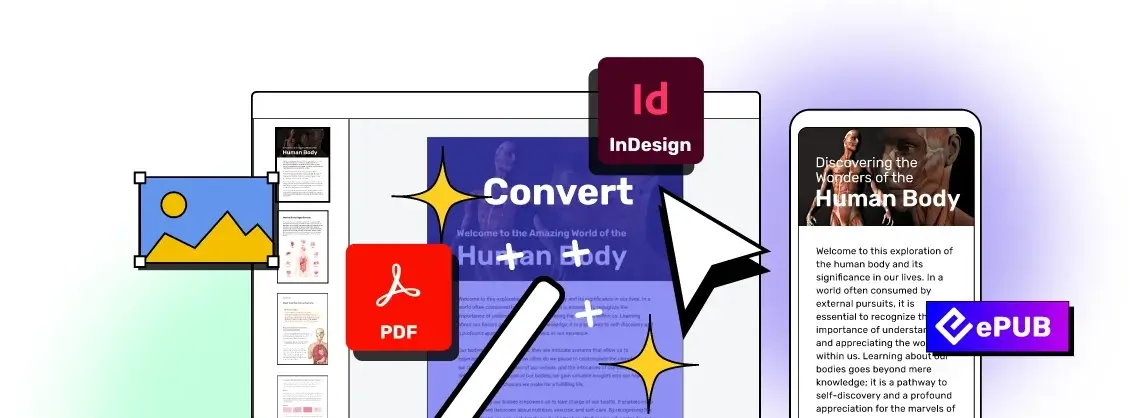Convert PDF to eBook: Simple, Quick, and Effective
Summarize this blog with your favorite AI:
Do you know why the eBook format is more popular than simply reading PDFs online? It is because eBooks provide better functionality and support for interactive and animated elements, in addition to displaying high-quality media.
PDF files are unable to cater to the audience seeking more immersive and engaging experiences from their books. This is why it is important to consider PDF to eBook conversion using simple, effective, and quick methods that do not take a long time.
In this post, we’ll discuss the top three PDF to eBook conversion strategies that can enhance your reading experience in the long run. Let’s start!
Table of Contents:
I. Understanding the Differences between PDF and eBook Formats
II. PDF to eBook Conversion: 3 Effective Methods
III. Wrapping Up
Understanding the Differences between PDF and eBook Formats
When it comes to the differences between PDF-based documents and eBooks, there are several parameters that set these two formats apart, influencing their utility, functionality, and overall user experience.
Below are the key distinctions between PDF and eBook formats that impact their use and user experience:
Accessibility
Reading
PDFs are static document-type books that do not offer any more than that. For example, if you wish to zoom into a paragraph in a PDF document, you would be required to navigate the paragraph by moving the page on your screen left and right. This happens because of the non-responsive nature of PDF formats.
However, with eBooks, the content is dynamic; you would not need to use the zoom-in feature because you can adjust the font size and reading comfort in eBook reader apps.
Creation
You need special tools to create an eBook, which makes PDFs the better format to work with when you don’t have access to these tools. However, if you have the necessary tools, creating an eBook provides more flexibility. PDFs are typically created using authoring tools like Adobe Acrobat, and making significant changes to the layout can be challenging.
PDF to eBook Conversion: 3 Effective Methods
There are three unique ways in which you can create eBooks from PDF files. All these methods apply to different situations and are suitable for different use cases, as described:
1. Create eBook from Multiple PDFs
this is the right method to use. Follow the steps below to create an eBook using different PDFs:
- Gather all your PDF files into a single folder. Make sure to arrange these files in the right sequence, as you would want them to appear in the eBook.
- Once the new folder is created, use the internet to download a free tool that allows you to combine or merge PDF files. There are a plethora of free tools you can use, like Adobe, PDF Pro, etc. Make your selection and download the tool.
- Launch the PDF merging tool and upload your folder to it. Alternatively, you can select all your PDF files and use the “Open with…” option to open them in this tool.
- Begin the operation of merging your PDFs. Once this operation is complete, you will have a single PDF file containing all the PDFs you selected in the sequence you specified.
- You can rearrange the PDF files in the interface of the tool as well.
- Once you have a single PDF file with you, you can search online for free EPUB converters, where you can upload it and create your eBook.
On this note, note that dynamic digital textbook platforms like KITABOO offer easy conversion of PDFs to interactive eBooks. If your content is educational or includes multimedia elements, platforms like this can be a valuable resource.
2. Convert PDFs to eBook Format
The second method applies to the situation where you have access to a bunch of PDF-based eBooks that you would like converted into EPUB or other more popular eBook formats. For this, you would need a different toolset because the PDF-based book would contain several elements that a free/basic eBook converter may not be able to read.
Follow the steps below to achieve the most optimal results:
- Download a pro tool that enables you to work with multiple PDF eBooks at once to convert them into a variety of eBook formats, like EPUB, DjVu, BBeB, Rich Text Format, etc.
- Launch the tool and upload all your PDF eBooks to the interface to begin the conversion process.
- Specify the eBook format or file type that you prefer for all the PDF eBooks, and start the conversion. You can specify different formats for different PDF eBooks, which is the biggest advantage that comes with downloading a pro tool to handle the conversions.
It is possible to achieve this operation using the standard PDF to eBook converters online, but do remember that the process will become long-winded. Also, you would not be able to customize the eBook output format or specify conversion priority for your files.
3. Use Online Platforms
Leveraging the power of digital publishing platforms applies to cases where a large volume of PDF-based eBooks need to be converted into a variety of eBook formats and distributed over a variety of channels as well.
The scale of operations is evidently larger and requires more robust tools like KITABOO that help enrich the final outcome using many other features. Some of them are:
- Enrich the eBooks with multimedia and interactive content.
- White-label the eBooks using your own brand logo.
- Publish on different platforms at once with one click. E-books are distributed to readers through the cloud to eliminate storage issues as well.
- Collaboration tools are available if there is a team involved.
Wrapping Up
PDFs are universal file formats that are readable by almost any digital device. However, there is a limit to what this file format can achieve in the form of an eBook.
In order to create truly immersive experiences for the readers, it is important to consider other eBook formats that support AR/VR and other advanced experiences for the readers.
This is where KITABOO, as a powerful digital textbook platform, comes in. With its advanced solutions and a user-friendly interface, it empowers creators to transcend the constraints of traditional formats, be it PDF or any other, ensuring the delivery of exemplary reading experiences that captivate and delight readers.
Contact our team for further details!
Discover how a mobile-first training platform can help your organization.
KITABOO is a cloud-based platform to create, deliver & track mobile-first interactive training content.