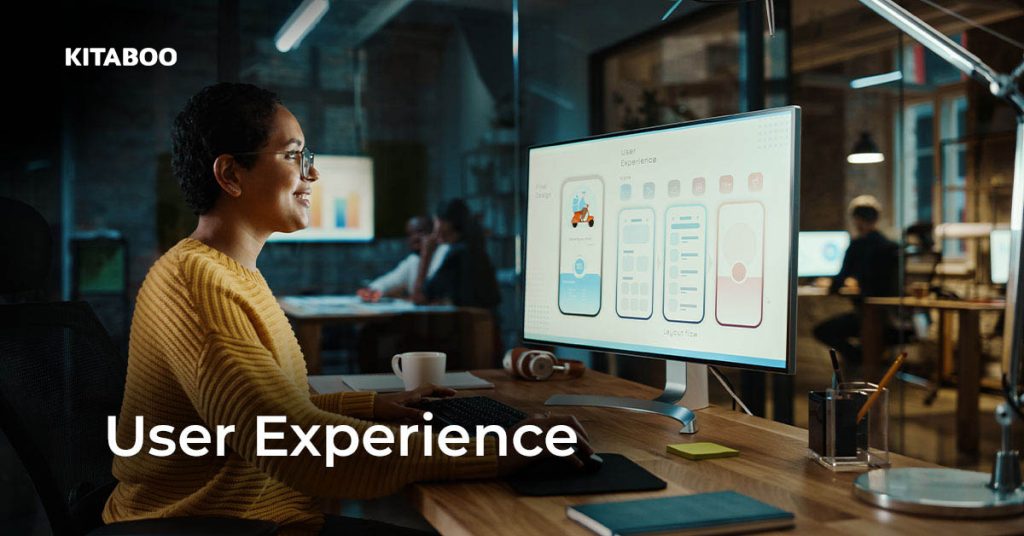
How User Experience (UX) Can Make or Break Your Consumer Applications?
Summarize this blog with your favorite AI:
While designing consumer applications, it is important to factor in the end-user experience with the consumer app – what the app hopes to achieve, why it is being built in the first place, and how it should be built so that it maximizes the consumer interaction and experience. The user experience (UX) thus guides the development of the consumer application at all stages of the design process including prototyping, wireframing, and final implementation and delivery.
What is a User Experience Strategy?
A UX experience strategy is a plan of action that is a blend of business strategy, process, and design. While building a consumer app, a UX strategy helps to foster a shared understanding of the direction to be taken to achieve goals before actually designing and implementing a digital solution. The scope of the UX can cover the entire consumer app, a single product, service, or feature; or multiple products and services. Regardless of this, a strong UX strategy ensures that end-user insights and experience are integrated into the plan of action for product development. It also serves to intentionally guide the prioritization and execution of UX work over time.
The user experience can make or break your consumer application. It is seen that if people are happy with your product, they will be your biggest brand ambassadors, sharing the positive word of mouth with at least 5 to 10 people. However, if they are unhappy with the digital product, they are more likely to amplify their bad experience with 25 to 50% of people. Here, in this article, we look at the steps that are integral to collecting user feedback, anticipating their needs, triangulating the major inputs, and creating and implementing a high-level plan for an improved user experience.
Factors Influencing Consumer Applications
User research: User research refers to identifying the pain areas of the users with the aim to resolve the bottlenecks in the use of the consumer application. These pain points can generally be segregated as under:
- Product pain points: These are generally the quality issues that are related to the product design, for instance, inconsistent navigation, unnecessary bells, and whistles, issues with colors and font sizes, etc. Sometimes, the product pain points also arise due to the lack of communication between the development and design teams. So the design team accesses user feedback about the placement of search or navigation, and goes ahead and implements the change without consulting the developing team, resulting in product points that ultimately break the UX of the consumer app.
- Process pain points: These are the frustrations that users can experience while moving from Point A to Point B in the consumer app. For instance, there are several steps in checkout to the payment process in an online e-commerce site. Any error in any of the steps may hinder the consumer’s interaction with the app, and they may even end up losing money in the transaction.
- Support pain points: While interacting with the app, the consumers may have some queries. So it may be that they have difficulty accessing the information on how to contact customer service – this is an example of a support pain point that may ruin the consumer’s interaction with the app.
Information Architecture (IA): In any consumer app, a user must be able to find the information they are looking for without any effort. Similarly, they should be able to perform a call to action seamlessly without endless navigation. Information Architecture (AI) is a means to create a roadmap to organize content such that users can effortlessly adjust to the functionality of the consumer app and easily find everything they are looking for.
Visual design: The visuals constitute the top layer of any design stack. While creating the User Interface (UI), it is important to put on the users’ shoes and think from their perspectives, while also keeping in mind the need to provide an inclusive experience. Therefore, much thought needs to be given to the layout design, colors, typography, and animations. Similarly, you may wish to include audio files for users with reading disabilities. You may also wish to be updated with the latest trends in design that are attuned to human needs and psychology. For instance, several consumer apps have introduced the dark mode for users who are sensitive to bright light. To further illustrate the importance of this aspect, the first impression is the last impression, so the visual design of the consumer app can make or break the consumer experience like no other. While established brands have a well-thought-out design strategy, and can re-strategize in case of adverse user feedback, the new players in the market may not get a second chance. It is common for new players to inspire by established brands or create a design that overshadows the content, layout, and navigation. It is very important to avoid such traps and create a design that supports the visual storytelling of your product.
Maintain consistency and transparency throughout the product: There are several studies that testify that consistency and transparency build trust in a consumer app. So it may that your app is well-appreciated by your consumers. Now it may be that there is an update and you implement a new design, change navigation or content flow to an extent that the app seems unfamiliar to the users – this will break their UX with the consumer app. A recent survey has found that 94% of consumers are likely to show brand loyalty to companies that offer complete transparency. Almost three fourth of consumers (72%) said that they were willing to pay more for products that provide openness across all attributes. Consistent brand design is therefore very crucial to building trust and loyalty with your customers.
Conclusion
In sum, user experience can make or break your consumer app. While developing a consumer app, it is important to keep the end-user experience in mind in conducting user research, journey mapping, UI design, prototyping and wireframing, and reporting findings. Further, all data should be triangulated to create a high-level plan for an improved user experience.
KITABOO, one of the world’s leading digital publishing platforms is designed to provide an enhanced and consistent user experience for its clients, that is, digital publishers, academic institutions, corporate houses, teachers, and students. The app has been developed and designed after rigorous research to ensure that it can fulfill and exceed customer expectations, while also providing them with effortless interaction. KITABOO is a SaaS product solution designed to provide an enhanced user experience and is delivered to the end-users in a digital format with zero errors and consistent design and layout. UX is integral to the design and implementation process. In fact, before KITABOO and any updates become consumer-facing, the consumer app undergoes regular testing in-house to detect and rectify all user pain points in the product, process, and customer support. To know more, please write to us at contact@kitaboo.com
Discover how a mobile-first training platform can help your organization.
KITABOO is a cloud-based platform to create, deliver & track mobile-first interactive training content.


