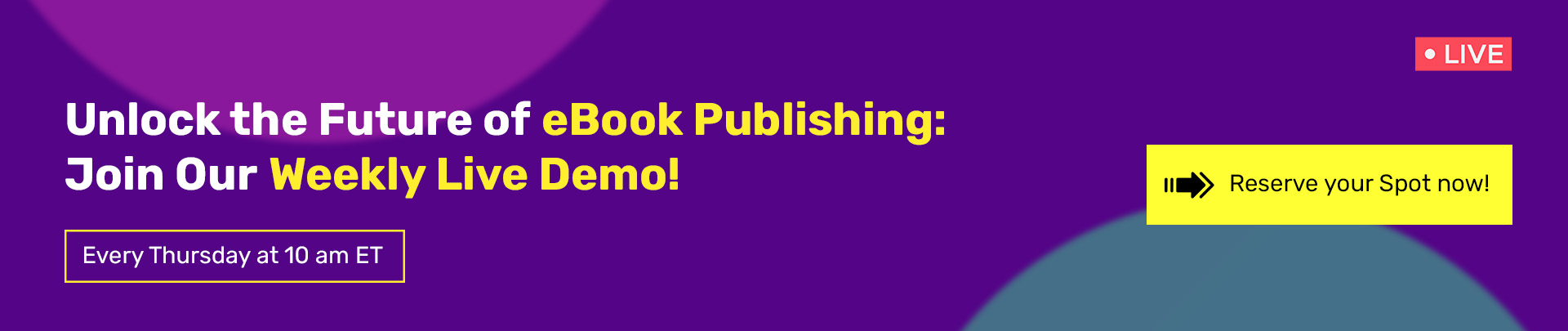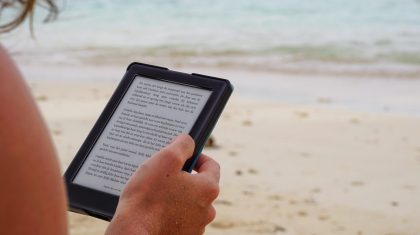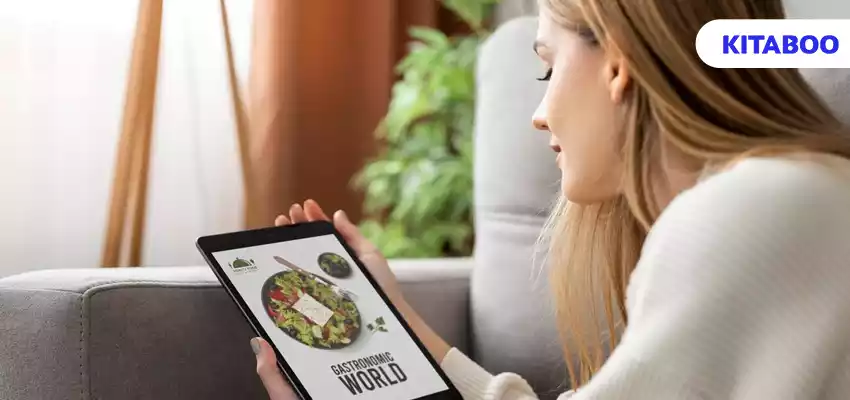
Design Visually Stunning eBooks with Interactive Exercises!
Summarize this blog with your favorite AI:
In today’s eBook-saturated era, standing out is crucial. But how do you make your eBook shine amidst the flood of standard text formats? The answer lies in interactivity.
By following a few key principles of interactive design, you can elevate your eBook from a standard text format to an engaging and memorable experience. In this regard, it becomes essential to incorporate interactive elements that not only enhance the reader’s experience but also add value to the content.
In this post, we’ll explore ten ideas to help you create visually stunning eBooks with interactive exercises. Let’s start!
Table of Contents:
I. Top Interactive Exercises That Create Visually Appealing eBooks
- Navigate Easily with Table of Contents
- Capture Attention with Eye-Catching Content
- Explore Content with Engaging Videos and Tutorials
- Leverage Quizzes and Surveys
- Add Quick Access Links
- Use GIFs
- Boost Engagement with Infographics
- Include Buttons for Sharing
- Enjoy Flexible Design Options
- Offer a Gamified Experience
II. To Wrap Up
Top Interactive Exercises That Create Visually Appealing eBooks
Below are the top 10 ideas to transform your eBook into a visually stunning and interactive masterpiece:
1. Navigate Easily with Table of Contents
It can be pretty tedious to scroll through page after page to get to a topic we want to read about.
An interactive content page helps solve this problem and caters to the on-the-go demands of readers. It allows readers to pinpoint and jump to specific sections with a simple click. It is time-saving and personalizes the reading experience. Thus, a navigable table of contents makes your eBook appealing and ensures that valuable content is discovered easily.
2. Capture Attention with Eye-Catching Content
Readers in the digital age find it difficult to retain attention for extended periods. However, by integrating interactive images, dynamic charts, and captivating infographics, you can effortlessly captivate your audience and maintain their engagement throughout your content.
Not only do these visual elements inject vibrant color into your text, but they also serve a vital purpose in enhancing comprehension and retention. By presenting information in a visually appealing and easily digestible format, they provide a welcome respite from dense blocks of text, making your eBook more inviting and accessible to readers.
3. Explore Content with Engaging Videos and Tutorials
Embedding videos directly within your eBook transforms it into a visual treat for the eyes. It creates an immersive learning experience for readers and helps unpack complex topics with clear explanations, demonstrations, and expert interviews.
Moreover, videos help complement the written text and transform your eBook into a multi-sensory feast that keeps readers engaged. Also, incorporating tutorials alongside videos can enhance the learning process by providing step-by-step instructions, interactive exercises, and real-world examples.
This combination of visual and interactive elements not only enhances understanding but also caters to different learning styles, making your eBook more accessible and appealing to a wider audience.
4. Leverage Quizzes and Surveys
Quizzes and surveys help level up your eBook’s interactivity. They act as springboards for active participation and knowledge assessment. Strategically placed quizzes throughout your eBook allow readers to check their comprehension, solidify their conceptual understanding, and provide valuable feedback.
On the other hand, surveys help assess reader preferences and add an exciting twist to the reading experience. Such an interactive addition keeps readers engaged and transforms your eBook into a dynamic learning tool that adapts to their needs.
KITABOO, a digital textbook platform, helps you seamlessly implement quizzes and surveys within your eBook. With this platform, you can easily integrate interactive quizzes to test readers’ understanding of key points in the text.
5. Add Quick Access Links
In today’s world, seizing the curiosity of readers is paramount. Hyperlinks embedded within your eBook act as gateways to a pool of knowledge. These links offer readers access to relevant websites, academic resources, and other sections within your eBook with a simple click.
Clickable links enrich your content and establish credibility by showcasing further exploration opportunities. They transform your eBook into an interactive experience, encouraging readers to delve deeper and expand their understanding of the subject. This interactive feature keeps readers engaged and makes your eBook appealing.
Also Read: Engage Readers with Interactive eBooks
6. Use GIFs
GIFs are an attention-grabbing tool that adds aesthetic value to your eBook and helps break down complex processes in a visual format. These short clips create a more engaging and interactive journey that keeps readers glued to the page.
7. Boost Engagement with Infographics
Infographics are undeniably great eBook additions, as they transform complex data into bite-sized visuals. Interactive infographics, however, take things to the next level. They include various elements.
Readers can click on these elements to catapult the interactivity of your eBook. It makes information easy to swallow and turns readers into active participants. Interactive infographics also encourage exploration and a deeper understanding of the content.
8. Include Buttons for Sharing
The digital format thrives on interconnectivity. Do not let your eBook become a digital island. Equip your readers with the power to share captivating passages or entire eBooks with a simple click. Social sharing buttons in your eBook bridge the gap between your content and popular social media platforms.
The two-way street boosts engagement and ignites conversation while expanding your reach and potentially attracting new readers. These buttons can transform your eBook into a viral phenomenon, spreading valuable knowledge like wildfire.
9. Enjoy Flexible Design Options
The one-size-fits-all approach is redundant in the context of eBooks. Readers consume content on all sorts of devices. An eBook with a responsive design enables your content to adjust to desktops, tablets, and smartphones seamlessly.
The easy-to-adapt design of your eBooks ensures a smooth reading experience, no matter the screen size. Responsive design improves accessibility and enables readers to enjoy your eBook across devices, transforming it into a portable knowledge companion that adapts to their needs.
10. Offer a Gamified Experience
Finally, consider infusing your eBook with gamification elements. By incorporating features such as awards, badges, and knowledge-testing mini-games, you create an environment where readers actively engage with the content.
KITABOO is a dynamic digital textbook platform that can help you implement these gamification elements seamlessly. This makes the learning experience more interactive and enjoyable, encouraging readers to delve deeper into the material and stay motivated throughout their journey.
Also Read: Master eBook Creation: Publish Interactive Content Easily!
To Wrap Up
Creating an engaging eBook with interactive features requires finding the right balance. Make sure you avoid overwhelming readers with too many bells and whistles.
Remember, each interactive element should add value to your content. This is key to keeping readers interested and focused on your message.
For assistance in creating visually appealing eBooks with the perfect balance of interactivity, feel free to head over to KITABOO. With interactive tools and expert guidance, this platform can help you strike that balance effectively.
Team up with us to enhance your eBook creation process and engage your readers like never before!
Discover how a mobile-first training platform can help your organization.
KITABOO is a cloud-based platform to create, deliver & track mobile-first interactive training content.