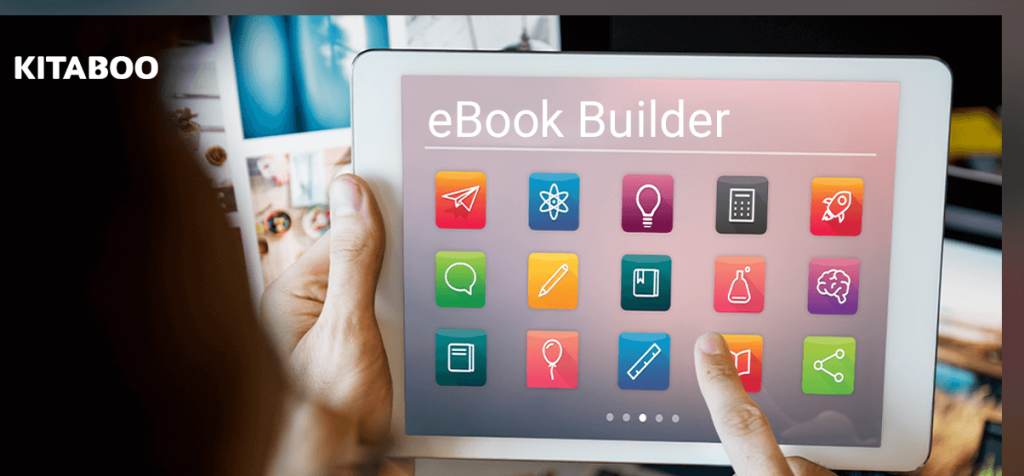
Top 10 Common eBook Builder Errors and Fixes
eBooks have truly transformed the publishing industry and become a convenient alternative to traditional print publishing. You can create an eBook from scratch efficiently and effectively with an eBook builder. However, several errors and glitches can arise in the process.
When you’re putting so much effort into making your eBook, it’s worth ensuring the final eBook is error-free. Here are some common errors to look out for and their solutions.
Conversion Errors
Several errors can occur when you convert your eBook to epub and mobi files, including the following:
Complex files
Complex files such as PDFs make it difficult to reformat content, leading to errors when converting the files. Word documents are preferable since they are more flexible. Further, the text is encoded, and the characters are spaced apart. They are easy to convert, whether you are converting it yourself or through eBook building services.
Converting directly from Word
Microsoft Word works well for eBook manuscripts. However, they do not convert well into different formats like HTML, which many eBook builder programs accept. Saving a Word document as HTML results in several formatting errors and junk code. The solution is to use a separate program to convert the text to HTML.
Print to digital OCR
Printed material is converted to digital eBooks in a process called Optical Character Recognition (OCR), in which each page of the PDF or print is scanned. The process often results in errors since OCR misidentifies certain letters and causes mix-ups between letters. For instance, the word “he” could be represented as “be.”
Double-entry scanning can help resolve these errors – the books are scanned twice, and the software catches errors. However, this does not identify all the mistakes, and the ultimate solution is thorough proofreading and quality-checking.
Oversized images
An image should be large enough for a reader to click on it, expand it, and zoom in without affecting the image’s clarity. However, it should not be so big that it leads to a lengthy downloading process, which can slow down the reading process. Image clarity must be balanced with loading time when determining the size. It is best to calculate the megapixels of an image and find the right size.
Large eBook size
Too many anchor links
Anchor links connect one part of the eBook with another. They are ideal for footnotes and endnotes, as well as glossaries. However, anchor links take a lot of time to build, so avoid using them too extensively in your eBook. Further eReaders also have built-in systems for table of contents that save you the necessity of making one yourself with all the accompanying anchor links.
Not considering device capabilities
Device capabilities are important because not all devices support multimedia. For example, desktop computers and Kindles do not support video or audio media contained in eBooks.
Failing to test on devices
Testing your eBook epub and mobi files across all major devices is important. For instance, if you want to offer it for sale on Amazon, Barnes & Noble, and iBookstore, test the eBook on Kindle, Nook, and iPad. When testing it, try out different font sizes to compare how the eBook flows with each size.
Check that formatting elements like headlines and indents are consistent across the eBook. Links within the eBook, such as anchor links or external links, should also be tested.
Design Errors
While using an ebook builder, there are some errors that can occur in the ebook’s design.
These are listed below.
Failing to account for page breaks
Since eBooks are reflowable, titles, headlines, and sub-heads can be separated from the accompanying text. This error can be overcome by specifying in the CSS that titles, headlines, and sub-heads should remain together.
Not considering space as a factor
Keeping the eBook as a single continuous block of text can make it cumbersome to read. There are many ways to bring space between the text, such as images, videos, and bullet points. Breaking up the text into smaller parts makes it easier to read. Indented quotes help distinguish quotes, and tip boxes highlight small chunks of information.
Errors with tables and charts
Tables and charts can break up when text flows onto the next page as text size is adjusted in reflowable eBooks. One option is to maintain them as images, but this would render them unsearchable as text. Another option is to code a table with live text. However, this is time-consuming and may increase the costs of eBook building.
Ultimately, you can take a call based on whether your readers would be inclined to search or select the text contained in the table or chart.
Keep fonts and layouts simple
Many e-readers like the Kindle and Kobo don’t have a variety of fonts. It is best to stick to the common default font type usually available or not specify any font. This allows the e-reader to present the text naturally and easily change font size.
One key issue that arises with layouts is footnotes. Different devices like computers, e-readers, and smartphones have different screen sizes. Due to this, you can’t define the page bottom for footnotes because the page end will differ between different screens. A solution is to shift all the footnotes to the end of a chapter and link the corresponding text to them through hyperlinks.
Summing Up
An eBook builder makes it simpler to create your eBook. Different glitches can crop up when converting the eBook and designing it. Knowing these errors and the possible fixes will help make the eBook-building process much smoother.
KITABOO offers a customizable, cloud-based platform to help you create eBooks and deliver your content in the best way. End-to-end digital publishing takes you through the different stages of the publishing cycle and allows you to produce interactive content for all devices and platforms.
To know more, please write to us at contact@kitaboo.com
Suggested Reads:
- 10 Advantages of eBooks Over Printed Books for Better Reading
- 11 Best Apps to Read PDF Books on Android Devices
- eBook Or Printed Book | Which one is Better for Reading?
- 5 Best Free Publishing Sites for Independent Publishing
- How to Measure Training Effectiveness and Impact
- Digital Textbook Platform
- Innovations in K-12 Education
- Best eBook Creation Softwares
- What is eBook DRM and Why Do Publishers Need it?
Discover how a mobile-first training platform can help your organization.
KITABOO is a cloud-based platform to create, deliver & track mobile-first interactive training content.



