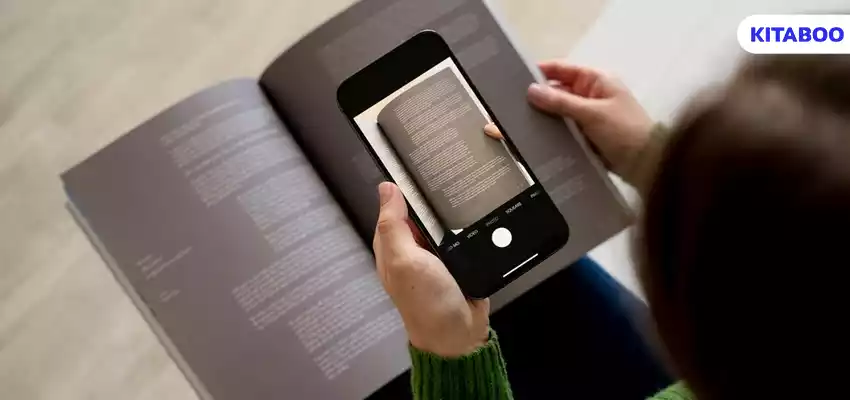
ePUB 2 vs ePUB 3: Choosing the Right Format for Your Next Ebook
Summarize this blog with your favorite AI:
ePUB has long been a mainstay in the digital publishing world, providing a standard file format for crafting captivating eBooks. The older ePUB 2 format boasts features like adaptable layouts and interactive elements that work seamlessly across different devices.
But a newer version has entered the scene: ePUB 3. It brings some exciting upgrades to the table, including fixed layouts, support for mathematical expressions, and more advanced interactivity.
If you’re an author or publisher who wants to dazzle readers with visually stunning eBooks, choosing between ePUB 2 and ePUB 3 is key.
Read on to compare their features and decide which one best suits your book’s needs.
Table of Contents:
I. Understanding ePUB 2 and ePUB 3 Formats
Understanding ePUB 2 and ePUB 3 Formats
Before comparing ePUB 2 vs ePUB 3 it is important to know these file formats and understand their features.
Exploring ePUB 2
Over the past few years, ePUB 2, or Electronic Publication version 2, has become a widely accepted digital file format for creating and distributing eBooks. Most reading devices and platforms support this standard file format due to its revolutionary features like reflowable text, bookmarks, and basic formatting options. ePUB 2 files are specifically HTML files clustered into a single archive that allows text, images, and other basic formatting functions.
Key Features:
Below are some of the key features of ePUB 2:
-
Reflowable Text
ePUB 2 file formats allow text to adjust to various screen sizes and orientations. This enables a comfortable reading experience across multiple devices.
-
Basic Formatting
ePUB 2 supports basic formatting options like adjusting text sizes, font types, images, tables, and basic layout structures. Publishers can create visually stunning eBooks with a decent level of customization.
-
Compatibility
ePUB 2 is popular for its compatibility with diverse reading devices and platforms. Publishers and authors have been using this ePUB format for over a decade to publish engaging eBooks and thus, it is compatible with most of the eReaders, mobile devices, and reading apps.
Introducing ePUB 3
ePUB 3 is an HTML5 standard file format and the newest version of ePUB. It allows users to incorporate audio, videos, and interactive elements in the ePUB 3 files. In short, it is an advanced and versatile ePUB variant that offers several multimedia and interactive elements like audio, images, videos, animations, interactive quizzes, and more.
ePUB 3 format is ideal for creating eBooks like digital textbooks, cookbooks, travel guides, and more. Those who want to create eBooks that are highly interactive and engaging, can use this file format and offer a multi-device/platform dynamic reading experience.
Key Features:
Below are some of the key features of ePUB 3:
- Accessibility
Using ePUB 3 authors and publishers can incorporate accessibility features like semantic markup, advanced navigation, and text-to-speech components in their digital content. Thus, enabling audiences with reading disabilities to access eBooks conveniently.
- Interactive Content
ePUB 3 has built-in interactive features that make the eBook content more enriching. By using embedded multimedia, interactive quizzes, animations, and scripting elements, publishers and authors can create an immersive reading experience that will engross the readers’ attention. Further, it’ll boost interactivity and engagement.
- Global Language Support
Publishers can create multilingually compatible eBooks effortlessly, using the ePUB 3 format for global audiences and writing systems. It integrates non-Latin scripts (Arabic, Persian, and Chinese), typography, and unique language features to make eBooks inclusive and easily accessible to readers across the globe.
- Fixed Layout
Using the ePUB 3 format, users can create eBooks with fixed layouts that are visually compelling and highly interactive. Also, users have a high level of control over the layout and design of the digital content.
Use fixed-layout eBooks with elaborate designs, such as children’s books, graphic novels, textbooks, and more, where layout and formatting are vital for communicating information and boosting engagement. Readers will get the same content presentation regardless of whichever device they are using to consume content.
- MathML Support
For creating Science, Math, and engineering eBooks, ePUB is ideal as it includes integrated MathML support. It helps in proper rendering and accurate display of mathematical expressions and equations across devices.
In this regard, note that KITABOO, as a top digital textbook platform, comes with smart ePUB conversion technology that ensures seamless conversion of textbooks into ePUB format, preserving all the interactive elements and mathematical expressions.
Comparing ePub 2 Vs ePub 3
Some of the main ePUB 2 vs ePUB 3 differences are as follows:
| Comparisons | ePUB 2 | ePUB 3 |
| Formatting | ePUB 2 is an old eBook standard format used for digital publishing. It offers limited text and image formatting controls to users. | The ePUB 3 format offers more flexibility in layout and typography. Publishers can create more advanced designs and page layouts using this format. |
| Interactivity and Multimedia | ePUB 2 readers do not support multimedia elements such as videos, animations, quizzes, and more. Thus, users are restricted to reading static or non-interactive digital books. | ePUB 3 offers built-in multimedia content like embedded audio, videos, and media overlays. It is developed from HTML5 format hence it includes all the features of HTML5 to produce rich media integration and interactivity. |
| Language Support | ePUB 2 formats might encounter constraints while rendering non-Latin scripts and languages (Arabic, Chinese, Korean, and more). | ePUB 3 supports diverse languages and writing styles. Its bidirectional text support feature helps to manage the flow of text from RTL (like Arabic and Persian)and LTR (like English and French). |
| Image Support | ePUB 2 supports only JPG and PNG images. | ePUB 3 has built-in support for MathML and SVG to show vector graphics inline throughout the content. This will make the pages lighter, thus, enabling accurate rendering of mathematical expressions and equations. |
| Accessibility | Accessibility and read-aloud functionalities are not supported on ePUB 2. This can be challenging for those with disabilities. | ePUB 3 has several built-in accessibility features like alternative text descriptions for images and advanced navigation features for users with disabilities. It also offers text-to-speech functionalities and allows SMIL (Synchronized Multimedia Integration Language) to display synchronized text and audio. |
| Layout Options | Fixed layout format and interactivity are not supported on ePUB 2. | ePUB 3 supports fixed layout content and offers more flexibility to maintain complex designs and formattings. Its integrated multimedia elements (pop-up notes, hyperlinks, quizzes), and scripted interactivity offer an immersive and enhanced reading experience. |
Conclusion
Whether to choose ePUB 2 or ePUB 3 depends completely on the type of eBook you want to create.
For instance, if you’re creating children’s books or comics that need a fixed layout, then ePUB 3 is ideal as it supports such types of elaborate formatting. For those who want to produce reflowable digital content, then nothing can beat ePUB 2 and create a highly responsive and engaging ebook.
Authors and publishers looking for a dynamic digital publishing platform or want to convert ePUB to ePUB 3, team up with KITABOO. With the help of this digital textbook platform; you can create interactive and captivating eBooks with fixed or reflowable layout content.
To know more about KITABOO, connect with us now!
Also check:
- Digital Textbook Platform for K12 Publishers
- Digital Textbook Platform for Associations & Societies
- Digital Textbook Platform for Trade Publishers
- Digital Textbook Platform for Training Companies
- Digital Publishing Solution for Content Aggregators
- Digital Publishing Platform for Professional Training
Discover how a mobile-first training platform can help your organization.
KITABOO is a cloud-based platform to create, deliver & track mobile-first interactive training content.



