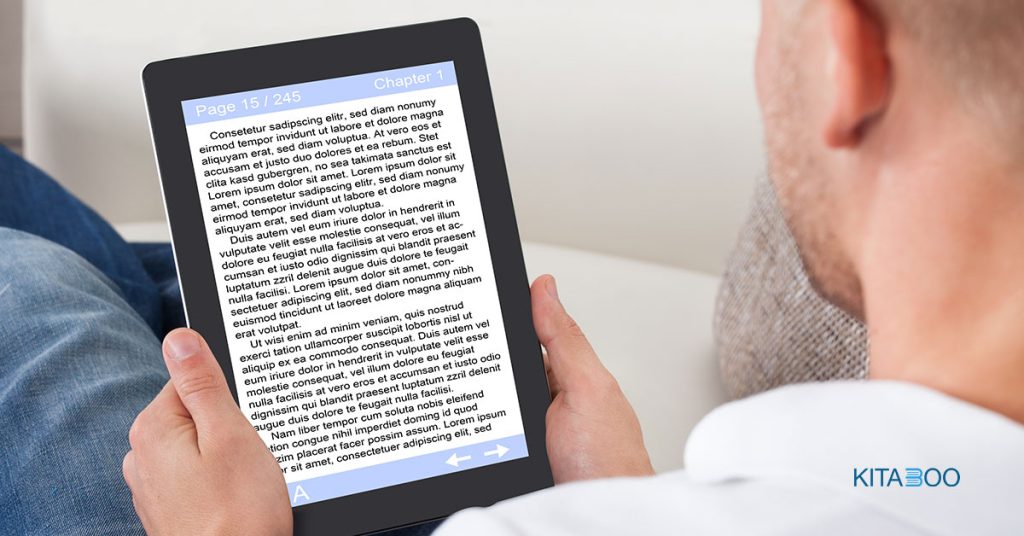
Reflowable Format: KITABOO Delivers Enhanced Digital Content Through Automated Liquid Format
Summarize this blog with your favorite AI:
When you convert your books and manuscripts into digital format, one major choice you have to make is whether to convert them into the fixed format or the reflowable format. Before considering the differences between them in detail, consider how you consume content on your mobile. While consuming content on your mobile phone, you may have noticed that in the case of some apps and websites, the content ‘flows’ to fit your screen size. As a result, you don’t have to scroll horizontally or constantly zoom in or out to read. However, in some cases, the content remains fixed in its layout across all devices, necessitating zoom and scroll. So basically, we have two types of content formats – the reflowable format and the fixed format.
What is an Automated Liquid Format?
Automated liquid format, as the name suggests, automates the reflow of content to fit the device of the end-users thereby providing them an enhanced reading experience. When you have to constantly scroll or zoom, you find it breaks the rhythm of reading. This is not to say that the fixed layout does not have its benefits. Before we delve deeper into the automated liquid format, let us first understand reflowable and fixed layouts in detail.
On the other hand, the fixed layout exactly replicates the printed page. The images remain statically positioned relative to the text and so does the font size. A fixed layout defines the page of an eBook in pixels. Images in this format are exactly positioned relative to the text. The font size also remains fixed and so you can’t increase or decrease its size. To read text on a small screen such as your mobile phone, you will have to zoom and scroll the page, vertically and horizontally. The fixed layout format is ideal for graphic-heavy publications such as magazines, photo books, and comics, or if your text is multi-column or you have any other design-related needs.
In reflowable format, the content flows to take the shape of the screen of the device you are using to access the content. So whether you read the book on a PC or mobile, you enjoy a uniform reading experience. The reflowable format is more suited for publications that have a simple, one-column layout, and are text-heavy with small images that can be embedded between paragraphs. This layout is accepted by most devices, given that the content ‘flows’ to fit the screen size.
Related Read: 8 Reasons to Create Interactive Textbooks for Engaging K-12 Students
How does KITABOO deliver enhanced digital content?
KITABOO, an award-winning digital publishing platform is the perfect software to convert your print books and manuscripts or digital assets at scale into the reflowable format in just a few easy steps. This conversion is facilitated by the AI-driven automated liquid format tool that not only enables the conversion of books into the reflowable format but also adds several cutting-edge capabilities that take reading, teaching, and learning to the next level. Let us now look at how the automated liquid format supports learning with reflowable content and how KITABOO delivers enhanced digital content.
Digital-friendly eBook format: Once you upload your PDF or Word eBooks on KITABOO, and select the reflowable format, the automated liquid format tool instantly converts them into the reflowable format. Your learners can access the eBooks on the device of their choice, be it a tablet, mobile, or PC, and have a smooth reading experience, without scrolling and zooming and even being able to change the font size to a more comfortable one.
Access to powerful tools and features: The automated liquid format tool is driven by AI and machine learning. So it may be that you are reading about a particular topic – based on your choice, you will be recommended other titles on a similar subject or genre. Thus, you are spared the task of searching for additional reading material – you immediately get access to eBooks or articles based on your area of interest. This not only allows you to build on your knowledge but also refer to supplementary materials to clarify your concepts.
Annotation features: The reflowable format eBooks, felicitated by the automatic liquid format tool, also offer a host of annotation tools, allowing readers to highlight text, add comments, make notes and even share with their peers.
Collate information: Given that the automated liquid format is AI-driven it provides additional recommendations based on your areas of interest. Going beyond, based on your choice, it also automatically collates information from different eBooks and articles or even from the same eBook and presents it in one document for your reference.
Audiobooks: Apart from converting your books into eBooks with the liquid automatic format tool, you can also convert them into audiobooks. Elearning facilitates learning on the move – audio books take this concept one step further. So it may be that you are cycling, walking, or driving – scenarios when you are literally on the move – in this case, you can open the eBooks on your mobile and listen to them via your earphones or Bluetooth. Audiobooks are a great boon for people with reading disabilities – they can listen to the audio versions and gain access to knowledge. Thus, with audiobooks, you can offer a more inclusive experience.
Related Read: 10 Best Interactive Elements in eBook Publishing Software KITABOO
Multi-device accessibility: Mobile is today the device of choice to access content. By converting your eBooks into the reflowable format, you can ensure that your eBooks are mobile-ready and can be accessed by your readers in the text or audio format, anytime and anywhere. Are you connecting with your audience on their favorite device? To avoid the hassle of creating eBooks separately for each of them, the KITABOO publishing suite supports reading on multiple operating platforms of iPad / iPhone (iOS), Windows, Android Devices, and HTML5.
WCAG 2.2 compliance: The automated liquid format tool from KITABOO ensures that your reflowable content is compliant with the Web Content Accessibility Guidelines (WCAG) 2.2, the latest standards for digital accessibility of web content on desktops, laptops, tablets, and mobile phones. These guidelines aim to make web content more accessible and user-friendly to a wide range of people including those with disabilities, blindness and low vision, deafness and hearing loss, photosensitivity, limited movement, speech disabilities, and combinations of these.
Conclusion
When you convert your physical books into digital assets, you can choose between the fixed format and the reflowable format. The fixed layout works for eBooks for graphic-heavy publications that require the image to remain fixed in relation to the text. In this format, you have to zoom or scroll to read the text on small devices. In the case of the reflowable format, the content flows to fit the size of the device thereby presenting a more comfortable reading experience. This format is ideal for eLearning. However, if you want to make the learning experience to the next level, you may wish to benefit from the automated liquid format tool from KITABOO, which not only enables reflowable conversion at scale but also equips your eBooks with powerful features to enhance the learning experience. Besides, you can also convert your books into audio format, thereby extending your reach to students with reading disabilities. Further, the conversion is WCAG 2.2-compliant making content accessible to people with disabilities.
Contact our expert team now and get started!
To know more, please write to us at contact@kitaboo.com
Suggested Reads:
Discover how a mobile-first training platform can help your organization.
KITABOO is a cloud-based platform to create, deliver & track mobile-first interactive training content.



