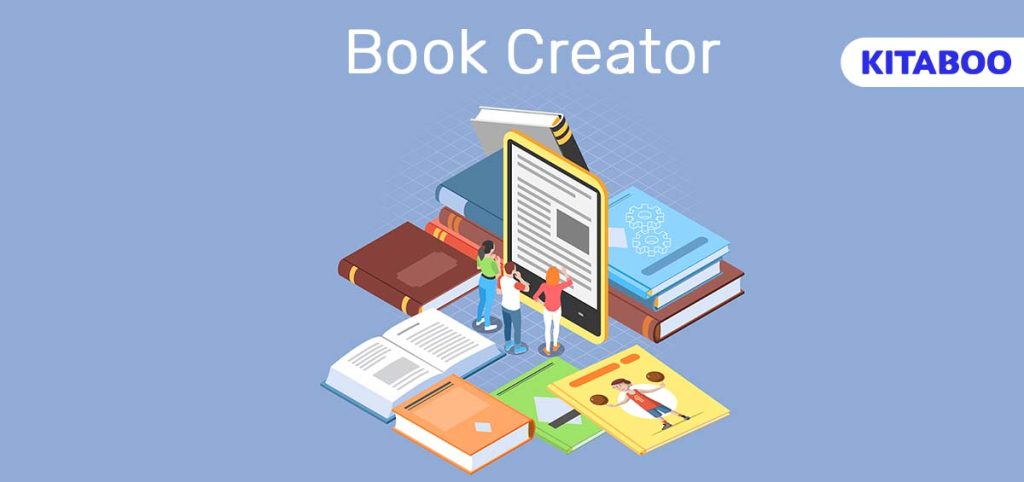
Free vs. Paid Book Creator: Which is Right for You?
Summarize this blog with your favorite AI:
The digital content creation landscape is evolving rapidly due to revolutionary digital tools and technology. Authors, educators, working professionals, readers, publishers, and enthusiasts are all using book creator apps globally to create a wide range of content. The creative and dynamic functionalities of the creator apps allow users to explore new possibilities of expression and bring their ideas to life.
If you are also an aspiring author and want to share your ideas with a wide audience, a book creator is just right for you. Numerous paid and free book creator apps are available in the online marketplace. However, if you are caught among the book creator free vs. paid debate, you are at the right place.
This article will explore free and paid book creator app options to help you make an informed choice. Let us start with some basics before discussing advanced features and functionalities.
Table of Contents
I. What Is a Book Creator App?
II. Advantage of Using Book Creator Apps
III. Online Availability of Book Creator Apps
IV. Book Creator Free vs. Paid
VI. Wrapping Up
I. What is a Book Creator App?
Book creator apps are dedicated software applications that allow content creators to develop a wide range of content, like digital eBooks, educational material, training modules, interactive stories, graphic novels, and more. The advanced features of the digital platform, like multimedia integration, pre-made templates, screen adaptability, etc., optimize the creation process.
II. Advantages of Using Book Creator Apps
There are numerous benefits of book creator apps that empower users to plan, create, customize, and publish creative and engaging content. These user-friendly platforms and their revolutionary functionalities will allow you to create a niche in the competitive creator market.
Here are some more advantages of book creator apps that will address your needs:
- Highly versatile and resourceful: Includes and accommodates students with different learning styles.
- Advanced multimedia integration capabilities: Addresses cognitive and kinesthetic needs of learners through visual, audio, and graphical integrations.
- Enhanced customizing options: Promises creative control in all stages of creating and publishing with personal branding, layouts, unique fonts, and more.
- Facilitates interactive learning: Provides real-time updates and communication between all stakeholders involved.
- High adaptability and portability: Caters to students using various digital devices and screen readers.
Environmental-friendly and sustainable: Lowers resource consumption like paper, water, ink, etc.
Also Read: Best eBook Creation Softwares
III. Online Availability of Book Creator Apps
Due to the rapid adoption of book creator apps, many options are available in the online marketplace. Each creator platform has personalized and collaborative features that may or may not suit you. Therefore, it is advisable to carefully deliberate before choosing the right platform for you.
Some of the highly advanced book-creator apps currently trending in the market are:
- KITABOO
- Scrivener
- Canva
- Pressbooks
- iBooks Author
- Blurb
- Draft2Digital
- Adobe InDesign
IV. Book Creator Free vs. Paid
Your content creator needs will determine your choice between a free book-creator app and a paid one. Both versions allow you to create and publish digital books; however, the advanced features and functionalities will vary.
Here, we have discussed some characteristics of book creator free vs. paid versions to help you make a final decision.
Free Version
- No Cost: The free version does not require any payments for accessing the platform. They are easily available online to download, set up, and start creating.
- Watermark: Most free versions include a watermark in the final product to be published. The watermark cannot be removed without a subscription. If you manage to remove the watermark through editing tools, the quality of the final product might be compromised.
- Limited Templates: Free versions also come with pre-made templates. However, they are limited as compared to paid versions. Pre-made templates can make the creation process a little easier for you.
- Multimedia Features: The free version includes basic multimedia integration options like images, videos, audio, and text. However, multimedia features are not very customizable and adaptable.
- Storage: Free book creator apps offer limited storage space. To get more space, you must subscribe to the platform or buy more storage space.
Paid Version
- No Watermark: The paid and the subscribed versions will not add a watermark in the final product. This allows you to publish personalized, professional-looking digital content without any hassle.
- Advanced Multimedia Features: The paid version comes with basic and advanced multimedia and customizing features like link embedding, GIF integration, voice-over, and more. The paid version also comes with a wide range of pre-made templates to help you kick-start your creation journey smoothly.
- Collaboration Tools: Most collaboration tools have real-time collaboration features to work smoothly with other contributors and publishers. The other contributors can collaborate using various tools like commenting, highlighting, emails, private messaging, and more.
- Data Analysis: Advanced creator platforms like KITABOO also come with data analysis tools that allow you to predict the performance and consumption of your eBook. The performance reports can help you create relevant marketing and distribution strategies.
- Reliable Customer Support: With paid versions, you can access customer support and services easily and quickly. If you face any issues, you can contact the customer support team, who will try to help you as soon as possible.
Sufficient Storage: Paid versions will provide adequate storage space to save all your projects. You do not have to worry about losing your projects due to storage issues and difficulty saving the changes.
V. Right Version for You
Now, you can make a choice, keeping the characteristics mentioned above in mind. The features of a book creator app must align with the needs of your audience. To ensure you make the right choice, here are some more tips.
- Identify the purpose of using the book creator app.
- Decide whether basic features would suffice or whether you need advanced features.
- Are you collaborating with multiple collaborators and editors?
- Budget constraints and resource allocation
- Long-term use of the Book Creator app
- Who is your target audience?
VI. Wrapping Up
Selecting a book creator app that suits all your needs and requirements is important. Do sufficient research to find your solution to the free book creator vs. paid version debate. A quality digital book creator can go a long way in engaging readers, increasing sales, generating leads, and much more.
KITABOO is one such advanced book creator app that can successfully meet all your book creation needs. It is a strategically designed platform with advanced technological features like engaging multimedia content, offline reading experience, secured content distribution, accurate data analysis, LTI-compliant tools, and much more.
Reach out to our expert team now to get started!
To know more, please write to us at contact@kitaboo.com
Suggested Reads:
Discover how a mobile-first training platform can help your organization.
KITABOO is a cloud-based platform to create, deliver & track mobile-first interactive training content.



