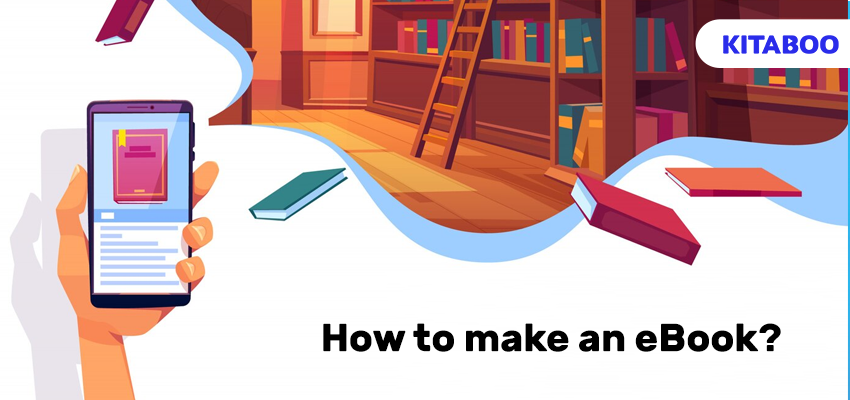
How to Make an eBook: A Beginner’s Guide to Success
Summarize this blog with your favorite AI:
Want to share your expertise with people around the globe? Creating and publishing eBooks can serve as an excellent facilitator. In today’s digital age, the publishing industry has changed significantly, making it easier than ever to self-publish through digital textbook platforms like KITABOO.
Today, even the eBook market is booming, with an expectation to surpass a value of $15 billion by 2027, making it the perfect time to start working on an eBook.
In this blog, we will discuss how to make an eBook as a beginner, guiding you through all the essential steps, from conceptualization to publication.
Table of Contents:
I. How to Make an eBook: A Step-by-Step Process
- Conduct Thorough Research
- Create Compelling Content
- Organize Content for Front and End Matter
- Edit and Proofread
- Design the eBook Cover
- Choose a File Format
- Publish and Distribute Your eBook
II. The End Note
How to Make an eBook: A Step-by-Step Process
Creating an eBook can seem daunting and overwhelming unless done step-by-step, working on one step at a time. Let’s explore the steps involved in eBook creation, one by one.
1. Conduct Thorough Research
Research is a prerequisite step you need to undertake as a part of the eBook creation process. Conducting research serves two purposes.
Firstly, it helps you gain a comprehensive understanding of your target audience. Secondly, it enables you to align your subject-matter expertise to meet the needs of your target audience.
With the help of surveys, interviews, and analytical reports, you can gather data about your target audience, gaining insight into their needs and pain points. Using this information, you can brainstorm ideas and decide on a useful topic for your eBook.
2. Create Compelling Content
After choosing the topic, it’s time to start writing content revolving around that topic. You can structure and divide the overall content into chapters, focusing on specific aspects of the topic.
Before you start writing the first chapter, it’s important to decide on a tone. You can choose from different tones, like formal, conversational, humorous, descriptive, etc. Keeping the tone consistent and using examples and anecdotes in between the chapters is a great way to create content that’s compelling.
In addition to writing, adding visuals and multimedia elements like images, videos, and animations in the chapters can help you create content that is engaging and resonates with your target audience.
3. Organize Content for Front and End Matter
After writing the body matter, it’s essential to organize the content for the front and end matter of your eBook.
The front matter involves content pertaining to the introduction of the eBook. The introduction consists of sections such as the copyright page, dedication page, preface page, acknowledgment page, and table of contents page. In the latter, you can hyperlink the titles of chapters with the starting pages of the respective chapters.
The end matter involves content pertaining to the conclusion of the eBook. The end matter consists of sections such as the afterword page, the about-the-author page, and the references or bibliography page. In the latter, it’s necessary to mention the names of the authors, titles of the articles, books, and journals, along with their associated publishers, in serial order.
4. Edit and Proofread
After organizing content for the front, body, and end matter, editing and proofreading come into play.
Proofreading helps you identify the numerous errors in your draft. Editing helps you remove spelling, punctuation, and grammatical errors from your eBook. It enables you to cut unnecessary sentences and replace clunky sentences, helping you maintain consistency in your voice and tone.
In addition, editing helps you remove formatting issues like widows and orphans and refine your writing, bringing cohesiveness and clarity to your work.
Once you are through with editing, it’s a great idea to proofread your manuscript once again, from start to end. A final proofreading check plays a vital role in ensuring that all the errors have been dealt with.
5. Design the eBook Cover
An eye-catching eBook cover acts as a hook, reeling in the target audience and expanding digital reach. Thus, the cover page and title are two of the most important aspects of an eBook.
While working on the cover for your eBook, it’s important to keep in mind the genre, tone, and topic of your eBook. It’s equally crucial to make your eBook title keyword-rich. This will ensure that your eBook cover is SEO-friendly, improving your online presence.
Further, this will enable you to design an attractive eBook cover that appeals to your audience.
6. Choose a File Format
The last stages in the eBook creation process require the selection of a file format for your eBook. You can convert your eBook into a wide variety of file formats. Some of the most popular formats are PDF, ePUB, HTML, and MOBI.
Once you have selected an optimal eBook format, it’s important to preview and run compatibility checks. This helps you ensure that your eBook is functioning without glitches on different devices.
7. Publish and Distribute Your eBook
eBook publication and distribution mark the culmination of the eBook creation process. You can publish your eBook through different mediums. You can publish it with the help of a publishing house.
Alternatively, you can publish it through distribution platforms and channels like KITABOO, Amazon, Kobo, and more.
Before choosing a medium, check out factors like reviews, trustworthiness, the extent of network area coverage, and the provision of security measures. After choosing a distribution medium, set a publication date and devise smart marketing strategies.
Effectively marketing and promoting your eBook will increase its visibility and pique audiences’ interest, potentially boosting sales and enhancing your odds of becoming a successful author.
The End Note
Now, you are armed with knowledge and thus know how to make an eBook. Creating an eBook generally requires a great deal of dedication, hard work, and time.
You can, however, expedite the process of eBook creation. If you want to enjoy a faster time-to-market, leveraging the capabilities of eBook authoring tools can help.
To begin with, you can check out KITABOO’s eBook authoring platform. This platform will help you create engaging, media-rich eBooks that function well across different devices. This platform will also help you publish and distribute interactive eBooks securely and at scale.
To know more, contact us today!
Discover how a mobile-first training platform can help your organization.
KITABOO is a cloud-based platform to create, deliver & track mobile-first interactive training content.



