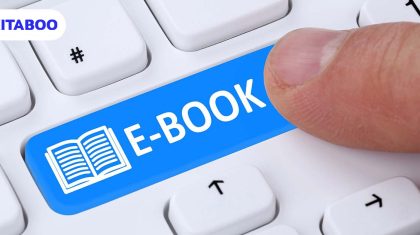How to Create a Fixed Layout ePUB3 file from a PDF
Summarize this blog with your favorite AI:
Authors aim to create compelling content to keep people interested in their eBooks. But with multiple reading devices and thousands of eBooks to choose from, users can very easily put your eBook aside if it doesn’t provide them with an engaging reading experience. Authors today, not only have to stress over creating excellent content but also have to decide the formats and additional enhancements that they want to render in their eBooks. ePUB is a file format which enables eBooks to be read on multiple devices and platforms. So, authors can create an eBook using this ePUB3 (the latest version) and make their eBooks available to a larger audience.
ePUB is a widely used format for digital publishing, and ePUB3 is its latest version. ePUB3 includes CSS, texts, images, and HTML5 which allows you to add multimedia files and interactivities. The earlier version of ePUB only supported Reflowable Layout, but ePUB3 allows you to create Fixed Layout content.
What is the Difference between Reflowable and Fixed Layout ePUB3 -
Reflowable Layout ePUB3
When you open a website on your laptop, you would find that it fits the entire screen; similarly, when you open the same website on your smartphone, it again fits perfectly within the screen as if it was designed for a smartphone. This means that the website is designed with a reflowable layout.
As the name suggests, the content on the page re-flows and re-adjusts according to the size of the device screen. eBooks use this format to give the users an optimized reading experience. It is designed keeping in mind the different devices that users use for viewing content. It could be a smartphone, a tablet, a laptop or a PC. Whatever the medium, the content will align and rearrange itself according to the user’s reading device.
Fixed Layout ePUB3
Fixed layout ePUB3 does quite the opposite. It will not rearrange or re-adjust its content, regardless of the reading device. You will have to zoom in to have a closer look at the content or pan out to read further. When you view a website with a fixed layout on your smartphone, it would probably look like its edges have been cut off.
eBook publishers usually do not use a fixed layout as it doesn’t lend a comfortable reading experience to its users. If you want the look and layout of every page in your document to remain the same, irrespective of the device or orientation, then you must opt for fixed layout ePUB.
Why is Fixed Layout ePUB3 Used?
If the fixed layout does not adjust itself on different devices, why do authors and publishers still use it? They do so because the fixed layout is suited for certain kinds of books. There are magazines with double-page spreads, comic books which have a certain flow to maintain, children’s illustrated books which consist of texts which are superimposed over images, cookbooks and coffee table books with elaborate images. If these books are designed in a reflowable layout, a shift in alignment might make the content difficult to read, and the pictures might lose their charm.
Hence, a fixed layout is mainly used for eBooks which have a lot of images in them. Authors deploy this layout when they want the text and images to appear in a specific way and not change its orientation. If you want your eBook to maintain the same look as your printed book, then it is best to go with a fixed layout ePUB. While reflowable layout is mainly suited for text-heavy books such as novels.
Select a Tool for Converting PDF to ePUB3
When an author decides to turn his manuscript into an eBook, s/he would first probably think about the expenses involved, and then the process of conversion. There are a lot of online tools available, many of which are free. You could do a bit of research and select one according to the services they offer apart from basic conversion. But there are only a few tools which convert a PDF file into a Fixed Layout format.
Fixed layout conversions are made with tools such as InDesign, KITABOO, Magicbox, Magicepub etc. Although there are free converters available, hiring a professional service will ensure that your PDF is neatly converted into an eBook as per all your custom requirements. And you won’t have to worry about your content getting stolen or your file getting corrupted.
Import the PDF file
A Portable Document Format or PDF file is a format made for print. It is still a widely used format for digital documents all over the world. But most eBook stores do not agree to sell PDF files as eBooks. Converting them into ePUB3 will turn your file into a marketable eBook. Once you have selected the appropriate tool for conversion, import your PDF file into the tool.
Select the Document Type
Once the PDF file has been uploaded, you would be required to select the format of the output you desire.
Here is where you select whether you want a fixed layout ePUB3 format or a reflowable one –
Add Fonts
You can either import the font that is present in the PDF, or you could use similar fonts from a URL. Preferably choose a font that is accepted by most eReaders, because if you select a font which is not supported by a reader, the user may end up viewing overlapping text or an abnormal font size. A fixed layout ePUB3 format does not allow the user to change the font style and size. So, whatever font you choose, ensure that it is readable on every device.
Add Interactive Elements
Unlike reflowable ePUB3, fixed layout ePUB3 format allows you to add multimedia files like audio, video and animations. You can create a table of content and incorporate interactive elements such as read-aloud feature where texts are highlighted as they are narrated, navigation buttons, hyperlinks, and page transitions. All these features help in improving the reading experience.

Here’s How to Convert PDF to ePUB3 while Keeping the Format Intact.
Final Changes
You can preview the file to see how it would look as an eBook. At this stage, you can edit and make changes to the document before exporting it as an ePUB3 file.
Guide:
How to Automate PDF to ePub3 Conversion
Save and Publish
Save the file as an ePUB fixed layout format and publish it. Your PDF file is now ready to be used as an eBook.
There are not many readers that support fixed layout ePUB3. These eBooks can only be read on devices that support the latest ePUB version, such as Apple iBooks, Readium and Kobo. Deciding whether your PDF should be converted into a reflowable or a fixed layout format is a simple task. If it is text heavy, then go for reflowable layout, and if it is picture heavy, you opt for fixed layout. But once you have finalized a layout style, you need to ensure that your eBook is enriched with interactivities, has rich graphics and photographs, clear audio files, and a readable font size.
Check out the quick steps for KITABOO Epub Conversions – convert pdf to fixed layout epub.
Contact our expert team now and get started!
To know more, write to us at contact@kitaboo.com
Related:
- How to Identify the Best eBook Conversion Services
- 9 Best Cross-Platform eBook Readers
- Best Practices in Publishing & Distributing eBooks at Scale
- Best eBook Publishing Strategies Every Publisher Must Know!
- How to Select the Best Digital Publishing Platform
- How to Convert your Podcast into an eBook?
- How to Open and Convert ePub Files?
Discover how a mobile-first training platform can help your organization.
KITABOO is a cloud-based platform to create, deliver & track mobile-first interactive training content.