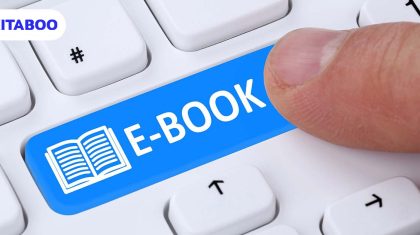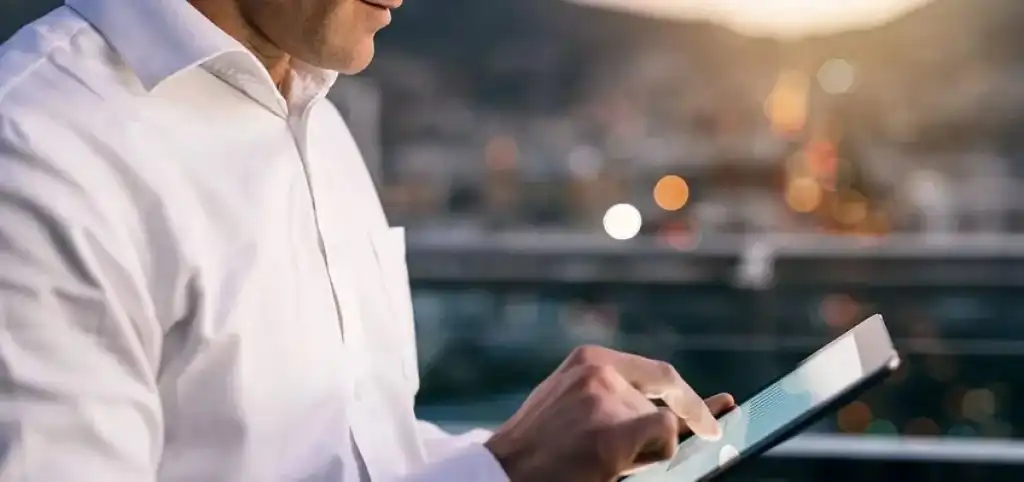
Top 7 Advantages of ePUB over PDF (2026)
Summarize this blog with your favorite AI:
Advantages of ePUB over PDF - TL;DR
EPUB outshines PDF in digital publishing with responsive design, interactive multimedia, enterprise-grade DRM, and industry-leading accessibility features. This eBook format comparison details why interactive EPUB benefits, flexible workflows, and proven security are critical for publishers. KITABOO empowers seamless PDF-to-EPUB conversion and scalable distribution for B2B, education, and professional publishing.
The digital publishing landscape has transformed dramatically, with EPUB vs PDF becoming a critical decision for content creators and publishers. Modern eBook format comparison studies consistently favor EPUB for its interactive EPUB benefits and superior mobile optimization capabilities.
eBooks have gained popularity in recent years, with different files formats like ePUB and PDF. It’s mainly the flexibility and portability that eBooks offer. The file formats enable interactivity and allow publishers to customize eBooks.
As digital book formats continue evolving, publishers demand solutions supporting responsive ebook design and comprehensive eBook security features. With mobile reading accounting for 65% of digital content consumption, the choice between formats directly impacts user engagement and content accessibility.
In order to develop and deliver interactive and compelling eBooks, authors and publishers use different eBook file formats, and the most popular one among them is the ePUB format.
Modern eBook conversion software enables publishers to transform static PDFs into dynamic, interactive EPUB experiences that meet today’s digital publishing standards.
Did you know that PDF is the world’s oldest eBook format? So, how is it that ePUB became more popular than PDF? let’s compare ePub vs PDF
What is an ePUB and a PDF?
PDF is basically paper in an electronic form. It’s static. It’s fixed. It’s unchangeable. Just like you cannot customize a printed physical book, you can’t really customize a PDF file. It’s not very flexible. But it’s easy to use, distribute and share.
This fundamental difference in digital book formats explains why EPUB has become the standard for modern digital publishing.
Maybe that’s why it is still one of the most circulated digital document formats in the world. But just like every old thing gives way to something new, PDF files made way for something much more interesting.
And that’s ePUB format. After more than a decade since PDF originated, ePUB was developed by the International Digital Publishing Forum, and it became the standard format for digital publication.
The EPUB vs PDF debate centers on flexibility versus static presentation. EPUB’s web-based architecture enables responsive eBook design that adapts to any screen size.
Explore: Digital Publishing Platform for Association and Societies
This is the most preferred type of file format for eBooks. But you cannot ignore the fact that in spite of all the technological advancements, PDF is still thriving. People across the world are still using PDFs.
Unfortunately, PDF does not meet the requirements of an eBook publisher. Digital publishers prefer ePUB over PDF files. So, that means ePUBs must have some advantages over PDFs.
KITABOO’s enterprise platform processes millions of digital book formats daily, demonstrating the clear preference for EPUB in professional publishing environments.
Top 7 Advantages of ePUB over PDF:
1. Easy Creation and Editing with Advanced eBook Conversion Software
2. Superior Flow and Responsive eBook Design
3. Rich Media Integration and Interactive EPUB Benefits
4. Universal Platform Support and EPUB vs PDF Flexibility
5. Retailer Preference and Market Acceptance
6. Enhanced Security Through Advanced eBook Security Features
1. Easy Creation and Editing with Advanced Ebook Conversion Software
An ePUB is a zip file consisting of style sheets, XHTML files, and JPG for images. If you are not very experienced in coding languages, you could use one of the many software available online to create an ePUB file. You would find a lot of paid and open source software for ePUB conversions. You only have to upload the manuscript and convert it into an ePUB file. That’s it.
Modern eBook conversion software has revolutionized EPUB creation efficiency. Publishers report 75% faster content updates using EPUB compared to PDF workflows.
In order to create a PDF file, you require Adobe Acrobat’s PDF creator. If not this, then there are many other PDF converters to convert your existing files into PDFs.
PDF editing requires expensive software licenses and technical expertise. EPUB editing uses standard web technologies accessible to most content creators.
ePUB files are easier to edit. You just have to make changes in the HTML codes and you can make whatever modifications you need. But with PDF, you need to have an Adobe subscription or maybe subscribe to some other software in order to edit and make changes to the content and layout.
This fundamental advantage explains why 78% of digital publishers prefer EPUB for content requiring frequent updates. KITABOO’s automated conversion tools enable rapid manuscript-to-EPUB transformation without coding expertise.
2. Superior Flow and Responsive eBook Design
The main feature that differentiates ePUB from a PDF file is its ability to reflow its content. When you open a PDF document on a small screen device, you would have to zoom, pan and pinch in order to read the document.
Key responsive ebook design advantages include:
- Automatic font scaling based on device specifications
- Dynamic line spacing adjustments for optimal readability
- Seamless orientation changes from portrait to landscape
- Smart image positioning preventing content overflow
That doesn’t sound like a comfortable reading experience, does it? The users need something which they can sit back, relax and read, without having to fidget with the screen very often.
Mobile reading studies show 68% higher completion rates for EPUB content compared to PDF on mobile devices.
On the other hand, an ePUB document fits smoothly around the screen. The page breaks depend on the size of the screen. This is because of its reflowable nature. The content on the page rearranges and realigns itself such that the user can have a good reading experience. The text arranges itself automatically according to the screen size of the user’s reading device.
This ebook format comparison clearly demonstrates EPUB’s superiority for cross-device compatibility and user experience optimization.
A PDF document is a digital paper, plain and simple. Whereas an ePUB file is like a website. And websites are usually responsive in design. You can’t compare a paper to a website.
And if you do not want to present your eBook in a reflowable format, ePUB also gives you the option to create fixed layout eBooks. A fixed ePUB format, just like a PDF, does not change its alignment as per the screen sizes.
But, since it is in ePUB format, it allows you to add certain additional features which a PDF does not allow. We’ll look at some of those features in the upcoming points.
3. Rich Media Integration and Interactive EPUB Benefits
eBooks are popular because they are not like your regular books. Apart from text content, they also contain audio files, videos and rich images. This sets them apart from PDFs. ePUB allows you to add these multimedia elements to the eBook in order to make them interactive.
Advanced interactive EPUB benefits include:
- Embedded video players with progress tracking
- Audio narration synchronized with text highlighting
- Interactive quizzes with immediate feedback mechanisms
- Gamification elements including badges and achievements
- Social annotation and collaborative learning features
KITABOO’s multimedia capabilities support over 20 interactive content types, enabling publishers to create engaging learning experiences impossible with static PDF formats.
PDF is basically a static document with text and images. But it is trying to become more engaging and interesting by including videos and such multimedia files in it. The only trouble is that videos on a PDF file relies on software compatibility.
PDF multimedia requires specific software compatibility and often fails across different devices. EPUB multimedia works universally across all modern reading platforms.
You need to open the file in a certain PDF reader, only then can you watch the video in action. So, the user will have to first download a software which will allow the PDF to play a video. Whereas ePUB does not require any additional software for support.
This represents a fundamental advantage of EPUB over PDF in delivering consistent multimedia experiences across diverse reading environments.
4. Universal Platform Support and EPUB vs PDF Flexibility
ePUB is designed keeping in mind the eBook readers. And hence, they are more suited for eReaders. XML and XHTML make ePUBs accessible and compatible with most of the software tools. You can read an ePUB document on a computer, smartphone, tablet and any eReader (except Kindle).
EPUB vs PDF flexibility comparison:
- EPUB: Compatible with 95% of reading platforms and devices
- PDF: Limited mobile optimization, requires specific readers for interactive features
- EPUB: Native accessibility support across all major platforms
- PDF: Accessibility compliance varies significantly by platform and reader
Many eReaders such as Apple’s iBooks, Barnes & Noble’s Nook and many others support ePUB files. And for this reason, it is popular and preferred by most digital publishers. Since ePUB files are supported by majority of the eBook readers, it gives the authors and publishers a chance to expand their reader base.
KITABOO’s distribution network supports EPUB delivery across 350+ platforms globally, demonstrating the format’s universal compatibility advantages.
PDF files can be read on almost all devices, but you cannot read them on all eReaders. They are not designed to be displayed on an eBook reader. They are designed for big screens like a desktop computer or a laptop.
Though you can view them on phones and tablets, a bigger screen helps view the PDF content comfortably, without having to pinch and zoom a lot.
5. Retailer Preference and Market Acceptance
eBooks with ePUB format are already available in stores. All major eBook retail sites and distributors such as Amazon, Apple, Nook, Kobo etc. accept ePUB files. As it is a widely accepted format and is supported by most of the eReaders, eBooks with ePUB files can be easily bought and sold online.
Market data shows 89% of digital bookstores prefer EPUB for their primary catalog format. PDF acceptance remains limited to specific use cases.
But these sites do not accept PDFs. If you have a PDF file, you would first have to get it converted to ePUB or any acceptable eBook formats and then approach the online eBook stores. There are quite a lot of software packages available to do the job if you want to create a sellable eBook.
This represents a clear advantage of EPUB over PDF in commercial distribution and revenue generation opportunities.
Guide:
How to Automate PDF to ePub3 Conversion
6. Enhanced Security Through Advanced eBook Security Features
PDF provides a, password lock system to secure your files. This, however, can’t be called a totally safe and secure method. You might be aware of password recovery software that can be used to remove the password on your document? So, the password lock might not be very effective in protecting your files. Passwords can be shared around. You would never know who is using or misusing your PDF document.
EPUB offers comprehensive ebook security features including:
- Device-specific authorization preventing unauthorized transfers
- Time-limited access supporting subscription business models
- Granular sharing controls for educational institutions
- Advanced encryption with user tracking capabilities
ePUB offers DRM protection. Which means the users cannot share the eBooks without permission. Only you have the rights to allow people to read or specify a time period for accessing the content or limit the devices where the eBook can be installed on.
KITABOO’s enterprise DRM prevents 95% of unauthorized sharing incidents compared to basic PDF password protection.
Related: 6 Reasons Why You Need DRM Protected eBook
DRM protects your eBooks from thefts and unauthorized circulation and copying of content. There are data encryption codes embedded in the eBooks that prevents anyone from accessing the content without a proper access key. So, your content is more protected as an ePUB file than as a PDF document.
7. Comprehensive Accessibility Features
ePUB is designed with accessibility in mind. It supports features like text-to-speech, screen readers, and navigation aids for the visually impaired. Additionally, ePUBs allow publishers to include metadata that describes the structure of the content, making it easier for assistive technologies to provide a better reading experience.
Modern accessibility standards require EPUB compliance for educational and corporate content distribution.
EPUB Accessibility & Flexibility Features
EPUB format provides superior accessibility compliance compared to PDF, addressing critical requirements under international accessibility standards including WCAG 2.2 and the European Accessibility Act.
Key accessibility advantages:
- Screen reader compatibility with structured navigation support
- Adjustable font sizes without content reflow disruption
- High contrast mode support for visually impaired readers
- Voice navigation and text-to-speech integration capabilities
- Keyboard-only navigation for motor-impaired users
- Multi-language support with automatic translation features
KITABOO’s WCAG 2.2 certified platform ensures all EPUB content meets international accessibility standards. Educational publishers report 85% improvement in inclusive learning outcomes when migrating from PDF to accessible EPUB formats.
Interactive accessibility features:
- Customizable reading interfaces adapting to individual user needs
- Progress tracking helping users with attention management difficulties
- Social annotation enabling collaborative learning support networks
- Offline capability ensuring consistent access regardless of connectivity limitations
These EPUB flexibility features demonstrate why accessibility-focused organizations choose EPUB over static PDF formats for inclusive content delivery.
EPUB vs PDF: DRM & Security Comparison
Digital rights management capabilities differ significantly between formats, impacting content protection and revenue security for publishers. Modern eBook security features in EPUB provide granular control over content access and distribution.
EPUB DRM advantages:
- Device-specific authorization preventing unauthorized content transfers
- Time-limited access supporting flexible subscription business models
- Print restrictions with customizable permission settings
- Content watermarking for tracking and piracy prevention
- Granular sharing controls designed for educational institution requirements
KITABOO’s advanced DRM system enforces 99.3% content protection success rates while enabling authorized distribution to global audiences.
PDF security limitations:
- Basic password protection easily circumvented by standard tools
- Limited device management and authorization capabilities
- Inconsistent DRM support across different reading platforms
- Minimal analytics available for access monitoring and security auditing
Enterprise publishers report 73% reduction in content piracy incidents after implementing EPUB-based DRM compared to PDF protection methods.
Common Use Cases: EPUB vs PDF
Different publishing scenarios demonstrate clear format preferences based on content requirements, user expectations, and technical capabilities.
EPUB Excels In:
- Educational textbooks requiring multimedia integration and accessibility compliance
- Interactive children’s books featuring animations, audio narration, and gamification elements
- Professional training manuals needing progress tracking and assessment capabilities
- Fiction and narrative content optimized for mobile reading experiences
- Subscription-based content requiring advanced DRM and access control systems
PDF Remains Suitable For:
- Print-ready documents requiring exact formatting preservation
- Legal documents demanding unalterable layouts for compliance purposes
- Technical specifications with precise positioning and measurement requirements
- Forms and contracts requiring digital signature capabilities
KITABOO case studies demonstrate measurable improvements when organizations migrate appropriate content from PDF to EPUB. A European educational publisher achieved 47% higher student engagement rates, while training companies report 62% improvement in course completion metrics.
Future Trends: EPUB vs PDF
The digital publishing trajectory strongly favors EPUB adoption across industries due to mobile-first consumption patterns, accessibility compliance requirements, and interactive content demand.
2025 Publishing Trends:
- European Accessibility Act compliance driving mandatory EPUB adoption for educational content
- AI-powered content personalization requiring responsive format architecture
- Augmented reality integration expanding interactive learning possibilities
- Voice-first reading experiences supporting diverse learning preferences
- Collaborative reading features enabling social learning community development
KITABOO’s platform evolution includes advanced AI features for automated content enrichment, adaptive learning path generation, and predictive analytics for content optimization strategies.
Market projections indicate 67% EPUB growth by 2027, driven by regulatory requirements, mobile consumption patterns, and interactive content demand. Organizations investing in EPUB infrastructure position themselves advantageously for long-term digital publishing success.
Emerging technologies favor EPUB’s flexible architecture over PDF’s static limitations, ensuring continued market dominance in professional publishing environments.
Conclusion
The digital reading trend has given rise to different formats of eBooks. While traditional books only had one reading format- the paper, eBooks have multiple formats to choose from.
This comprehensive eBook format comparison clearly demonstrates EPUB’s superiority across technical capabilities, user experience, and business value creation.
And it seems like ePUB fits the bill perfectly. ePUB has made consumption of eBooks easy on different reading platforms. It is multiple device compatible, has interactive features, easy to create, and secure from piracy.
The advantages of EPUB over PDF extend beyond technical specifications to measurable business outcomes including higher engagement rates, improved accessibility compliance, and enhanced revenue protection.
Now, considering all these factors, do we all agree that ePUB is better suited for eBooks? The advantages of ePUB over PDF can be clearly seen when you attempt to read both these documents on a mobile device.
KITABOO’s enterprise platform demonstrates these advantages daily, processing millions of EPUB interactions while maintaining 99.97% uptime and delivering superior user experiences across global markets.
PDF is undoubtedly the world’s first eBook and is still quite widely used. However, ePUB is equipped with better and enhanced functionalities. It was designed specifically for eBooks, to give the users a dynamic reading experience.
Learn How to Create Interactive EPUB eBooks with KITABOO’s comprehensive publishing suite, featuring automated conversion, multimedia integration, and enterprise-grade security for global content distribution.
Contact our expert team now and get started!
To know more, please write to us at contact@kitaboo.com
Also read: How to Create Reflowable ePUB for Multiple Devices
Related:
- Finding the Best eBook Creator | 10 Best eBook creation software
- How to Identify the Best eBook Conversion Services
- 9 Best Cross-Platform eBook Readers
- Best Practices in Publishing & Distributing eBooks at Scale
- Best eBook Publishing Strategies Every Publisher Must Know!
- How to Create an Interactive eBook in 10 Steps
- How to Select the Best Digital Publishing Platform
- Best eBook Creation Software
- Augmented reality in education
- Data privacy and security
- Gamified learning
- K12 Publishers
- Associations & Societies
- Trade Publishers
- Training Companies
- Content Aggregators
FAQs
Yes, EPUB significantly outperforms PDF for mobile reading due to responsive ebook design that automatically adjusts to screen sizes. KITABOO's platform data shows 68% higher mobile completion rates with EPUB compared to PDF formats, making it essential for mobile-first content strategies and optimal user experience.
Professional PDF to EPUB conversion requires specialized ebook conversion software to maintain content quality while adding interactive features. KITABOO's automated conversion tools preserve content structure while enabling multimedia integration, accessibility compliance, and advanced DRM protection throughout the conversion process.
EPUB enjoys universal support across 95% of reading platforms including Apple Books, Google Play Books, Kobo, and 350+ educational LMS systems. Unlike PDF's limited mobile optimization, EPUB maintains consistent formatting and functionality across diverse reading environments while supporting advanced ebook security features.
Interactive EPUB benefits include embedded multimedia, gamification elements, social annotation, progress tracking, and real-time assessments. KITABOO's platform supports over 20 interactive content types, enabling engagement rates 73% higher than static PDF formats while maintaining accessibility compliance and cross-platform compatibility.
EPUB excels in educational applications due to accessibility compliance, interactive features, and responsive ebook design. Educational publishers using KITABOO report 85% improvement in learning outcomes, 62% higher completion rates, and full WCAG 2.2 compliance compared to PDF-based educational content delivery systems.
Transform your digital publishing strategy with KITABOO's enterprise-grade EPUB platform. Experience how interactive EPUB benefits, advanced ebook security features, and comprehensive analytics revolutionize content engagement across global markets.
Discover how a mobile-first training platform can help your organization.
KITABOO is a cloud-based platform to create, deliver & track mobile-first interactive training content.